- Home
- Lightroom Classic
- Discussions
- Re: No able to Login from my Desktop to Lightroom ...
- Re: No able to Login from my Desktop to Lightroom ...
No able to Login from my Desktop to Lightroom Mobile
Copy link to clipboard
Copied
If I try to login on my desktop the login screen just goes white and closses itself.
It won't let me login on lightroom.
Copy link to clipboard
Copied
I you trying to login to your Creative Cloud account so that you can use Lr on your desktop, or are you trying to login to Mobile Sync for the Lr desktop application?
Copy link to clipboard
Copied
I’m trying to login to my lr desktop application. Left top on the desktop.
Verstuurd vanaf mijn iPhone
Op 4 okt. 2017 om 17:00 heeft Theresa J <forums_noreply@adobe.com<mailto:forums_noreply@adobe.com>> het volgende geschreven:
No able to Login from my Desktop to Lightroom Mobile
created by Theresa J<https://forums.adobe.com/people/Theresa+J> in Photoshop Lightroom - View the full discussion<https://forums.adobe.com/message/9866250#9866250>
Copy link to clipboard
Copied
Try using the Creative Cloud desktop application to login instead. Download Adobe Creative Cloud apps | Free Adobe Creative Cloud trial
Copy link to clipboard
Copied
The Login screen keeps crashing
Verstuurd vanaf mijn iPhone
Op 4 okt. 2017 om 17:58 heeft Theresa J <forums_noreply@adobe.com<mailto:forums_noreply@adobe.com>> het volgende geschreven:
No able to Login from my Desktop to Lightroom Mobile
created by Theresa J<https://forums.adobe.com/people/Theresa+J> in Photoshop Lightroom - View the full discussion<https://forums.adobe.com/message/9866401#9866401>
Copy link to clipboard
Copied
No difference ![]()
Connected to internet and launched app both ways
Copy link to clipboard
Copied
Have you tried logging in to your account with a Browser at adobe.com? You can check your account there and make sure everything is okay. If your account status is good you may want to uninstal and reinstal Lightroom.
Copy link to clipboard
Copied
Hi
Thanks for your help but no luck. Logged in to Adobe and my light room web. All ok. Even reinstalled but still same issue. Happy if you have any ideas. Glad this happened in trial version before I have committed to buying the full version
Cheers
Darran
Get Outlook for iOS<https://aka.ms/o0ukef>
Copy link to clipboard
Copied
I have a similar problem. When I try to Sign in To Lightroom mobile from the desk top I get prompted for my password. Enter the details correctly (if wrong returns message straight away) but then login screen greys out and does nothing.
Help!
Thanks
Darran
Copy link to clipboard
Copied
Are you logging in with the Creative Cloud application? Are you connected to the internet? Log into your account with the CC app before you launch Lightroom.
Copy link to clipboard
Copied
What exactly is it that happens? Can you share a screen capture? What does your account say when you login with the browser? Does it say that your trial version is still active?
Copy link to clipboard
Copied
Hi
Here is what I am trying. I can open Lightroom classic no problem. But I want to connect to my web catalog. So selecting sign in under the lightroom mobile section in top left.

This opens up the login dialog
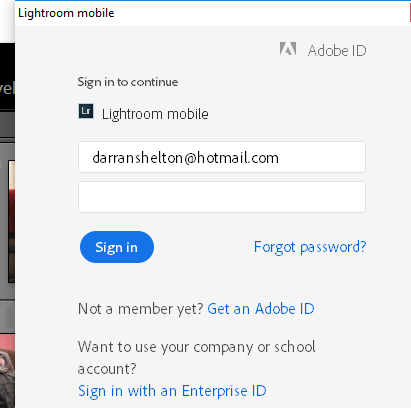
I enter my password and hit sign in and then I get the following screen

That's as far as I get ![]()
Once again thanks for your help
Darran
Copy link to clipboard
Copied
Are you still on the trial version? Have you checked the status of your account when you log in to adobe.com using a browser? I think it’s possible that your trail account is no longer active. You can not use sync services without an active account.
Copy link to clipboard
Copied
Hi
Still on the trail for Lightroom Clasic with 13 days to go. My CC with lightroom mobile goes to November
Thanks
Darran
Copy link to clipboard
Copied
I know this is a dumb question to ask. But is that e-mail address your Adobe ID?
Copy link to clipboard
Copied
No such thing as a dumb question ![]() Yes it is the email address I use to login to Adobe. Sign in screen must be doing something as if I enter password wrong it tells me.
Yes it is the email address I use to login to Adobe. Sign in screen must be doing something as if I enter password wrong it tells me.
Copy link to clipboard
Copied
I don't know if this could be your problem. I ran in to a little catch the other day after I tried to login on another computer too many times and didn't realize that Adobe apparently suspected an intruder. I was logged out and couldn't login again until I changed my Adobe password. Something to consider, but probably has no relevance. Just a thought.
Copy link to clipboard
Copied

Your trial may be expired. Adobe only gives you 7 days for the trial now.
Copy link to clipboard
Copied
Sounds like an expired trial.
I just double checked and Lightroom CC is now only a 7 day trial.
When did you install the software?
Copy link to clipboard
Copied
Still active trial.

Copy link to clipboard
Copied
Did you ever previously instal Lightroom, and is it possible you have opened an older version of the app?
Have you tried installing the Creative Cloud desktop application, and signing in to your account there?
Use the Creative Cloud desktop app to manage your apps and services
Copy link to clipboard
Copied
Hi
No other version previously installed and tried logging in from CC but same issue
Thanks
Darran
Copy link to clipboard
Copied
Darran,
I'm sorry this is happening. I've run out of ideas for you. I think you should contact Adobe customer care, and see if someone there can help. Contact Customer Care
Find more inspiration, events, and resources on the new Adobe Community
Explore Now

