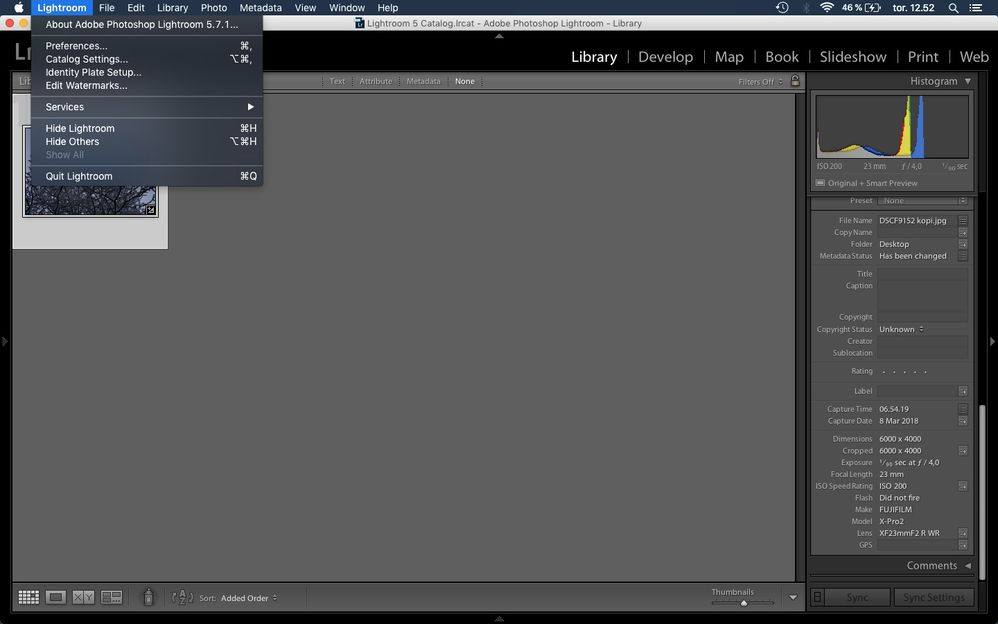Adobe Community
Adobe Community
- Home
- Lightroom Classic
- Discussions
- Betreff: No access to "Show all" under Lightroom-m...
- Betreff: No access to "Show all" under Lightroom-m...
No access to "Show all" under Lightroom-menue - LR Classic 5.7.1
Copy link to clipboard
Copied
I'm running version 5.7.1 and was quite happy with that. But now I can only access the most recent import of photos. All previous photos are out of reach, as the sub-menue point "Show all" is not active. Any help as to re-gain acces, is much appriciated. Thank you. I run on Mac OS 10.13.6.
Copy link to clipboard
Copied
Please try to reset the Lightroom preferences: How do I reset Lightroom's Preferences? | The Lightroom Queen
Copy link to clipboard
Copied
Dear Axel Matt,
Thanks for your suggestion.
However, the reset-dialogue I get, when I follow the advise of The Lightroom Queen, is quite different the one shown on the link you so kindly proviede. I will look into this path, once I can do it in a calm and orderly fashinon. I don't like the idea of getting it wrong.
Best regards,
Bernhard
Copy link to clipboard
Copied
Please show us a screen capture of the issue. Use the "Insert Photos" icon to include your screen capture; do not attach files.
Copy link to clipboard
Copied
Thanks for your reply, dj-paige. Does the above give you any indication of what the issue mey be? Thaks.
Copy link to clipboard
Copied
Press F7