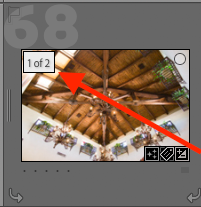- Home
- Lightroom Classic
- Discussions
- No enhanced photo are using new denoise
- No enhanced photo are using new denoise
No enhanced photo are using new denoise
Copy link to clipboard
Copied
Having a problem when using the new denoise feature with the image not displaying after being processed?
Everything works fine with the feature, I can see the preview and then click on enhance. I can see the progress bar in the top left of the screen and then when it's complete I don't get a new photo in my collection, I get a message saying no photo selected.
Looking in my collection no new photo as being added, and all filters are off
I'm using LR Classic 12.3 on an iMac with Mac OS 13.3.1
Copy link to clipboard
Copied
Just to add I have found the enhanced images in the catalog and I have to manually drag them to the collection tab. If I use denoise while in collections, I then have to go find it in the catalog and add the enhanced image to the collection
Copy link to clipboard
Copied
Check the Stack of which the old and new linear DNG should be linked together.
Copy link to clipboard
Copied
If that is not a smart collection, then that is expected.
Copy link to clipboard
Copied
Is anyone having a problem when using the new denoise feature with the image not displaying after being processed?
Everything works fine with the feature, I can see the preview and then click on enhance. I can see the progress bar in the top left of the screen and then when it's complete I don't get a new photo in my collection, I get a message saying no photo selected.
Looking in my collection no new photo as being added.
I'm using LR Classic on an iMac with Mac OS 13.3.1
Copy link to clipboard
Copied
Check to make sure that you haven't got a filter active which prevents the enhanced DNG from showing (such as a filter which includes Raw files).
Copy link to clipboard
Copied
Thanks, no there are no filters active
Copy link to clipboard
Copied
Just to add I have found the enhanced images in the catalog and I have to manually drag them to the collection tab. If I use denoise while in collections, I then have to go find it in the catalog and add the enhanced image to the collection
Copy link to clipboard
Copied
Moderators, @Rikk Flohr: Photography, please merge with the user's duplicate post:
Copy link to clipboard
Copied
This is what the issue was for me. Not sure why I have to go back to the catalog to get the denoised image from the stack and then manually add it into the collection, seems silly.
Copy link to clipboard
Copied
The new DNG should only be added automatically to the collection you are in when you create the denoised image. It will not automatically be added to any other collection that the original is in. That is normal behavior. If you are in a smart collection, then the criteria of that smart collection determine whether or not the DNG will appear.
Copy link to clipboard
Copied
Yes, that's what I'm doing selecting an image from a collection and then selecting enhance. Unfortunately, it doesn't add to the photo in that collection as the enhanced photo. Instead, I have to find it in the catalog and then add it to the collection that the original photo is in.
Copy link to clipboard
Copied
I have the enhance picture not seen until restarting LR too. So what are some answers?
Copy link to clipboard
Copied
Mine DeNoised images do not show up in the collection in which I have created them even after I restart or update LrC. Though they are in the catalog.
Copy link to clipboard
Copied
Denoised images are not automatically added to the collection(s) that the original image is in. The denoised DNG is added to a collection if you are in that collection when you create the denoised image, but only that one collection.
Copy link to clipboard
Copied
I don't know what I did to make it work. Could it have to do with the
Stack/Unstack option?
Copy link to clipboard
Copied
@Gerald Hoekstra: "My DeNoised images do not show up in the collection in which I have created them even after I restart or update LrC. Though they are in the catalog."
Some initial things to check:
1. Make sure you're in a regular collection, not a smart collection.
2. Make sure all Library Filters are off (the menu item File > Library Filters > Enable Filters unchecked).
3. In the collection, do the menu command View > Sort > Capture Time, to ensure the .dng will appear next to the original.
Copy link to clipboard
Copied
hit the Stack/Unstack command a few times. Maybe that did it.
Copy link to clipboard
Copied
Glad it's working now.
Copy link to clipboard
Copied
Sent from my iPhone
Copy link to clipboard
Copied
fixed it. I did turn on Stack and Unstack in the Photo > Stacking
pull-down menu, but I'm not sure if that's what fixed it or not.
Copy link to clipboard
Copied
Not sure how to but can a moderator please delete or close this question?
Copy link to clipboard
Copied
Not sure how to but can a moderator please delete or close this question?
By @Marshall70
Why? Did you find the answer? Then the people who took the time to post a suggestion may want to know...
Copy link to clipboard
Copied
Threads are generally of benefit to others. We do not - as a rule - close threads or delete them.
Copy link to clipboard
Copied
Did you manage to find a solution for this? Im having the same issue.
Thank you, Sarah x
-
- 1
- 2
Find more inspiration, events, and resources on the new Adobe Community
Explore Now