No Graphics Acceleration v8.4
Copy link to clipboard
Copied
I just upgraded from LR 8.3.1 to 8.4 and support for my Graphics Card acceleration seems to have disappeared. I'm sure it was working under previous version but under Edit/Preferences/Performance, the graphics acceleration is now marked as "off" with a message that my system isn't supported. Checking out the list of Graphics cards it seems that my GeForce GTX 750ti card is now no longer supported by latest LR version. So, the promised improvements in perofmance that I've been waiting for aren't available to me unless I shell out for a new card - unless of course any helpful soul on here can point me in the right direction please? It's also worth noting that the graphics card IS supported in the latest version of Photoshop CC.
Copy link to clipboard
Copied
Good, I see that you have posted your issue at the official feedback web site, and that you are engaged with some actual Adobe Techs.
Foe in some reason, your system information is easier to read at that posting.
I notice that OpenGL failed and no mention of DirectX.
Did the Adobe techs address that?
See solution 3 in the following, but cross fingers it does not make things worse, if still in contact with Adobe, ask them about it:
Adobe Lightroom GPU Troubleshooting and FAQ
and this link link to revert back, if it crashes:
Copy link to clipboard
Copied
Hi David, no mention of the DirectX issue by the feedback website but another preson has reported a similar problem. I'll check the link you sent me thank you. I have also downloaded the newer driver that you listed and have created a restore poiint so may try to install that to see if it works.
Thanks again
Nigel
Copy link to clipboard
Copied
I just looked at solution 3 you mentioned at when I checked down the folder tree, I could not find the Camera Raw GPU config .txt file in the folder - it was empty.
Copy link to clipboard
Copied
Might want to see if all that changes with the latest driver
Copy link to clipboard
Copied
Latest driver you mentioned wouldn't install, it is for Windows 10.
Copy link to clipboard
Copied
On your computer a app for Nvida control panel shoul exist. Use it to get driver updates
will return with a guide
Opps, already gave: NVIDIA Update|NVIDIA
That method will quirky NVIDIA for the correct GPU, correct OS, correct 32 or 64 bit, and correct driver, no need to hunt down in web
Do not be surprised if the app brings up that it itshelf needs an update
Copy link to clipboard
Copied
Going via the NVIDIA control panel leads me to an old 2015 driver 309.08 and won't give anything else. The driver I have installed already is 416.34 and as far as I can see it is the latest for Windows 7 x 64.
Copy link to clipboard
Copied
NigelD1 wrote
Going via the NVIDIA control panel leads me to an old 2015 driver 309.08 and won't give anything else. The driver I have installed already is 416.34 and as far as I can see it is the latest for Windows 7 x 64.
Wrong. The latest driver for Windows 7 64bit is as follows
| 431.60 - WHQL | |
| Release Date | Tue Jul 23, 2019 |
| Operating System | Windows 7 64-bit Windows 8.1 64-bit Windows 8 64-bit |
| Language | English (US) |
| File Size | 496.83 MB |
1) Download the latest GeForce Game Ready Driver 431.60 - WHQL driver: Drivers | GeForce
2) Uninstall ALL Nvidia drivers showing in the Windows 7 'Add Remove' ‘Apps and Features’ list.
3) When installing new drivers make sure to select 'Custom' and check only
‘Graphics Driver,’ ‘Nvidia WMI,’ and 'Clean Install' boxes.
4) Restart Windows.

Copy link to clipboard
Copied
All the advice about updating the NVIDIA driver to 431.60 proved to be correct (as you all probably thought it would). My problem was that the link that NVIDIA gave me pointed me to a version only suitable for Windows 10 and it wasn't until I received the link from Todd that I managed to do a clean install and get the driver to recognise the system - thanks very much.
However, I still see that the "use graphics processor" option in the performance tab is greyed out so I still don't have basic level of GPU. Suggestions appreciated thanks guys.
Copy link to clipboard
Copied
Nigel, I am just thinking out of the box here, could please try the following shut down your computer (power off not restart). Let it remain for a short time e.g 1 minute then restart.
Boot Lightroom Classic and check the Preference/performance tab and take a screen capture of the top half of the Preferences Dialog box and post here so we can see what Lightroom Classic 8.4 indicates about your GPU. See the screen capture.
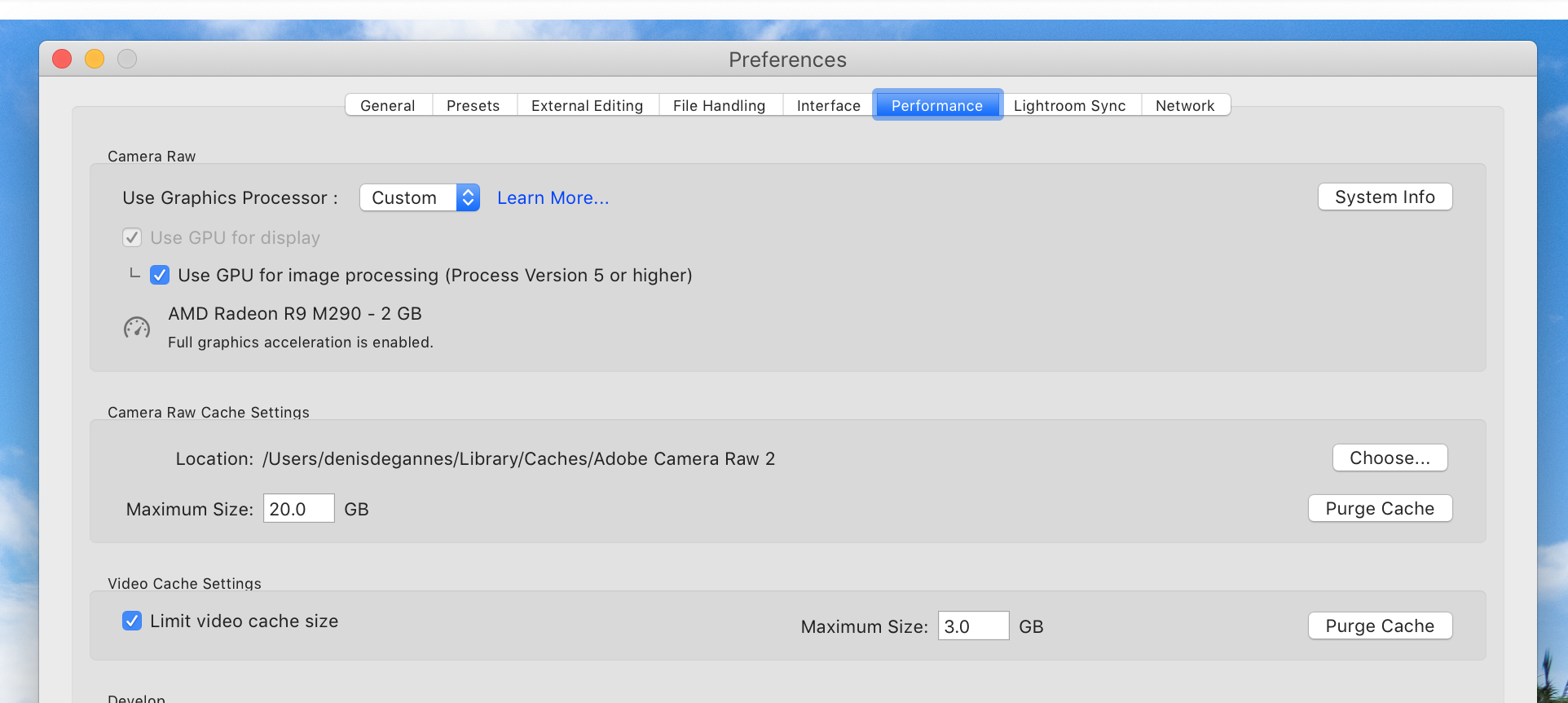
Copy link to clipboard
Copied
Here you go.
Copy link to clipboard
Copied
And in the you are not able to select Auto or Custom in the first option?
Copy link to clipboard
Copied
No - greyed out.
Copy link to clipboard
Copied
I do not have any other ideas, one thing for sure you will definitely not be able to use the new features. How much benefit you could achieve from the basic options is debatable. I for one have not seen any difference whether it's on or off, just my opinion.
I have an iMac27" monitor.
Copy link to clipboard
Copied
I appreciate your help - thank you.
Copy link to clipboard
Copied
NigelD1 wrote
Going via the NVIDIA control panel leads me to an old 2015 driver 309.08 and won't give anything else. The driver I have installed already is 416.34 and as far as I can see it is the latest for Windows 7 x 64.
Check the NVIDA Control panel and other NVIDIA software for updates
One of the apps you probably have is called GeForce Experience, and the NVIDIA Control Panel might depend on that being up to date.
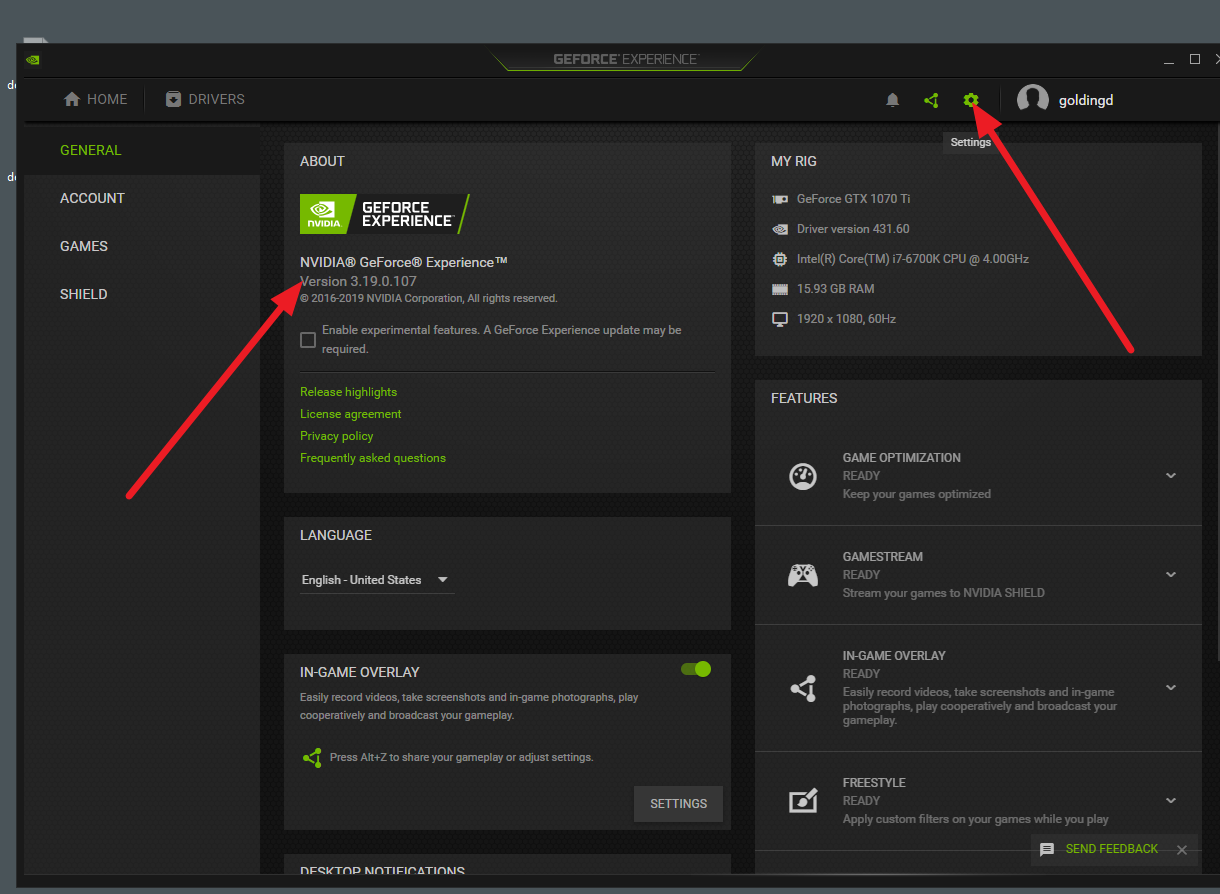
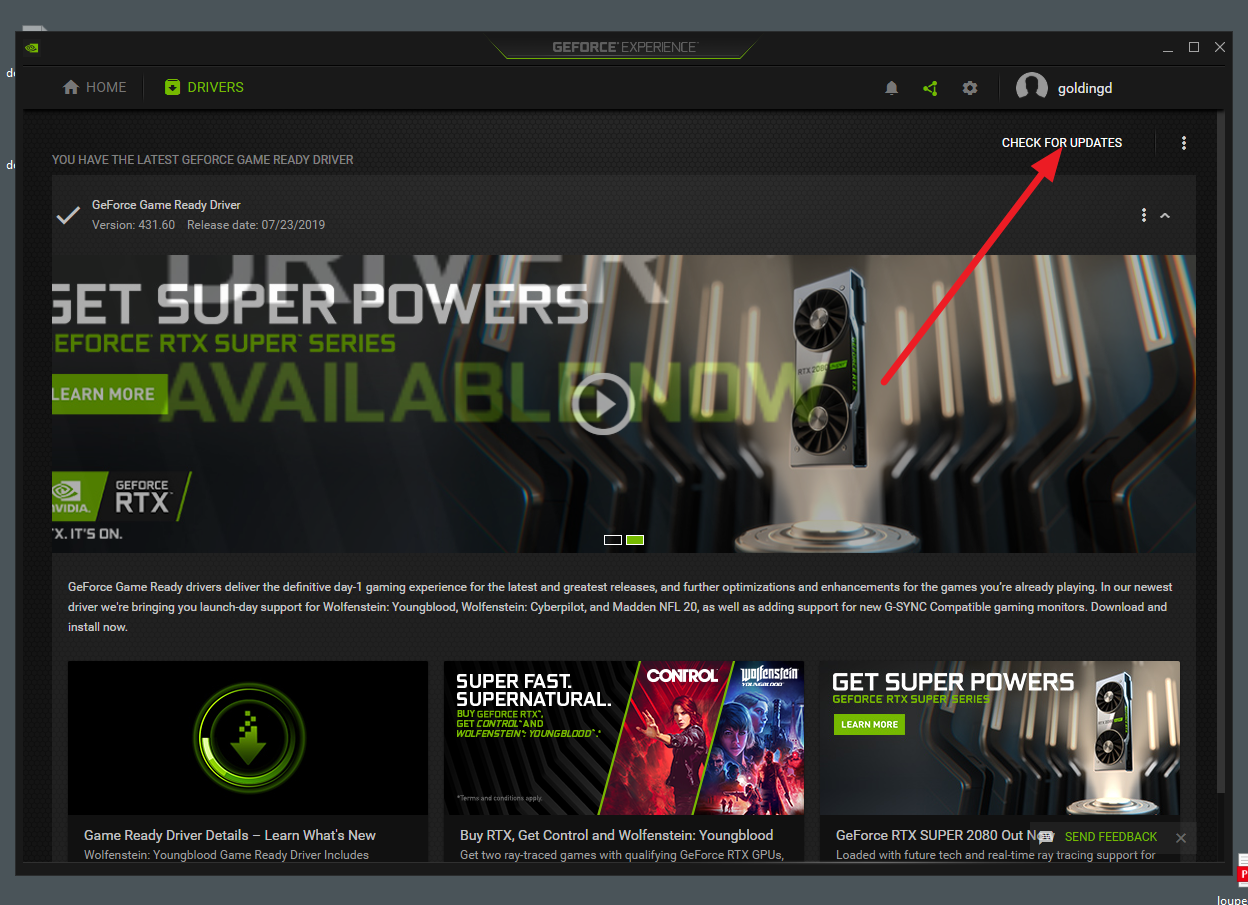
Hmm, earlier mentioned Nvidia Control panel, might have sent you in wrong or harder direction. GeForce Experience is easier
Copy link to clipboard
Copied
@NigelD1 You will need to upgrade your Operating System from Win 7 to Win 10 if you are going to make use of GPU Acceleration with Lightroom Classic 8.4.
Thats just how the cards have been dealt in this release.
Copy link to clipboard
Copied
DdeGannes wrote
@NigelD1 You will need to upgrade your Operating System from Win 7 to Win 10 if you are going to make use of GPU Acceleration with Lightroom Classic 8.4.
Thats just how the cards have been dealt in this release.
It's the DirectX v12 requirement, am I right? And no DIrectX v12 on WIN 7???
Added that inquiry at the OP postingLightroom Classic 8.4: GeForce GTX 750ti - Graphics Card not supported | Photoshop Family Customer C...
Copy link to clipboard
Copied
having to update to win 10.............. gona make me have to get a new computer to run Lightroom?
Time to move on from Adobe I guess
Copy link to clipboard
Copied
@ jonb, this is a decision that you will have to make sooner or later, probably sooner than later.
The thing you will also have to check is, do you have mission-critical applications that will not work on Win 10?
Copy link to clipboard
Copied
jonb95271491 wrote
having to update to win 10.............. gona make me have to get a new computer to run Lightroom?
Upgrading to Windows 10 won't help. Your Nividia GTX 759 Ti does not support DirectX 12 for ANY application.
Copy link to clipboard
Copied
https://forums.adobe.com/people/Todd+Shaner wrote
jonb95271491 wrote
having to update to win 10.............. gona make me have to get a new computer to run Lightroom?
Upgrading to Windows 10 won't help. Your Nividia GTX 759 Ti does not support DirectX 12 for ANY application.
Todd, my GPU isn't the GTX but a Quadro M2000M. and what I mean is that it seems at a *minimum* one has to have win10 now, already needed it if you wanted the smart sharpen.
The annoying part is I just had GPU support until I upgraded, so now what do I just down grade until it's time to get a new computer, and do I bother with LR/PS or just follow my
Copy link to clipboard
Copied
https://forums.adobe.com/people/Todd+Shaner wrote
Upgrading to Windows 10 won't help. Your Nividia GTX 759 Ti does not support DirectX 12 for ANY application.
But I should not need DirectX 12, my GPU support open GL 4.6 which meets the requirements, or do I have to not run the latests and back by driver down from OpenGL 4.6 to 3.3.???
- NVIDIA: GPU with DirectX 12 or OpenGL 3.3 support.
- OpenGL 3.3 and DirectX 10-capable video adapter for GPU-related functionality.
- 1 GB Video RAM (VRAM). 2 GB of dedicated VRAM (4 GB recommended) for large, high-resolution monitors, such as 4K- and 5K-resolution monitors.
Copy link to clipboard
Copied
jonb95271491 wrote
https://forums.adobe.com/people/Todd+Shaner wrote
Upgrading to Windows 10 won't help. Your Nividia GTX 759 Ti does not support DirectX 12 for ANY application.
But I should not need DirectX 12, my GPU support open GL 4.6 which meets the requirements, or do I have to not run the latests and back by driver down from OpenGL 4.6 to 3.3.???
- NVIDIA: GPU with DirectX 12 or OpenGL 3.3 support.
- OpenGL 3.3 and DirectX 10-capable video adapter for GPU-related functionality.
- 1 GB Video RAM (VRAM). 2 GB of dedicated VRAM (4 GB recommended) for large, high-resolution monitors, such as 4K- and 5K-resolution monitors.
Yes, a bit of confusion, one of the reasons DirectX is brought up as a requirement (yep, we may be wrong) is in the Adobe support page for GPU issues, under Troubleshoot, is solution 3, that calls for forcing use of DirectX (mind you another support page calls for the opposite should LR crash at launch).
Copy link to clipboard
Copied
Thanks all for help troubleshooting and providing the log files to us. At this point, we can confirm that if your OS, GPU card and driver version does not support the DirectX 12/Metal, then the OpenGL based GPU acceleration fallback is no longer available in the latest LrClassic 8.4 release (also applies to ACR 11.4, LrCC 2.4). Although this is recognized as a bug, but the team has planned to drop OpenGL support in the next release. The reason is that some OS vendors have make it public that they will deprecate the OpenGL API soon.
Practically, this typically means the bug will show up if you have a Windows 7 OS and/or older version of GPU card or driver. There is currently no known workaround for the bug. The team is investigating possible temporary relief. For the long term, customers are strongly recommended to consider updating your machine to the latest Windows and macOS and GPU drivers to take advantage of the possible GPU performance gain.
Get ready! An upgraded Adobe Community experience is coming in January.
Learn more

