- Home
- Lightroom Classic
- Discussions
- Re: Odd corrupt window appears when LR Classic ope...
- Re: Odd corrupt window appears when LR Classic ope...
Copy link to clipboard
Copied
I'm running LR Classic 8.1 on Windows 7. Windows is in a VirtualBox VM, running on Linux Mint 17.1.
It's been a couple weeks since I last launched LR, and this never happened before. There have been no hardware changes in that time, and no configuration changes in Windows or LR (possibly a Creative Cloud update, but I think I launched the app after the last update with no problem).
When I launch the app today, this odd block of noise appears in the upper left corner of the screen.
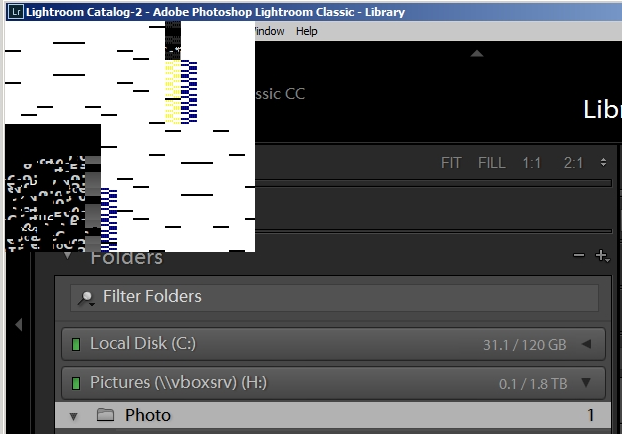
It goes away when I close LR. Clicking on it interacts with the desktop or shortcuts on the Desktop hidden by the box. I can't influence the box at all. It is independent of the LR window, meaning I can move the LR window out from under the box and the box doesn't move with it.
Any idea what it is, and why it has appeared all of a sudden?
 1 Correct answer
1 Correct answer
Ha! Got it. 3D acceleration was enabled in the VM settings. I don't know why it was (I don't remember turning it on), but I was changing various settings to troubleshoot, and turning 3D accel off cured the problem.
I was led to the VM settings when I realized that the corrupt box had elements of the VM settings screen.
Thanks for your time, David. Your suggestions were helpful.
Copy link to clipboard
Copied
In the task manager, what else is running?
Copy link to clipboard
Copied
davidg36166309 wrote
In the task manager, what else is running?
Too much to list. I rebooted in safe mode, and the problem did not occur. So I rebooted normally and started killing processes in task mgr. I killed everything I could, but the problem never went away.
Tried changing video resolutions, no help.
Copy link to clipboard
Copied
It looks like a video card issue. Do you have "Use Graphics Processor" ticked in the performance tab on the Preferences Dialogue? If so, try un-checking that option. Any changes to Linux in that time-frame?
Hal
Copy link to clipboard
Copied
"Use Graphics Processor" was unchecked. I tried turning it on, but no change. Turned it back off.
Linux is always updating. I couldn't begin to guess what has changed there. I wouldn't imagine a linux change would have such a specific effect inside a VM, though.
Copy link to clipboard
Copied
It is such a nice rectangle, that I think it is some sort of dialog, but video corrupted, down to the taskbar, does any extra icon show up?
and what did you learn in the task manager, looking at what is running.
Copy link to clipboard
Copied
I think it's a corruption of the LR UI itself. It changes 2 or 3 times as LR is starting up, as the screen changes. It also changes when I open the Preferences dialog, and the scrambled colors seem to match the colors of the dialog.
Nothing extra appears on the task bar. As I said before, I killed everything I could in Task Manager, including all the Adobe components other than Lightroom itself, but the problem remains until Lightroom is closed. It does not occur when I boot in Safe mode.
Signing out/in did not help. There was an update to Photoshop. I installed that, but it didn't change the problem.
Doesn't matter if I launch LR directly or from the Cloud Desktop app.
Copy link to clipboard
Copied
One dialog that can pop up when you launch Lightroom involves signing in thru Adobe Creative Cloud Desktop, this takes a few abnormal condition to occur. Have you looked at the status of the Adobe Creative Cloud Desktop app, when this happens? Signed in?
oh, and while you are at it, sign out, then sign in, typical diagnostic/remidy around the Adobe Creative Cloud Desktop app
Copy link to clipboard
Copied
Please accomplish the following in case this shows something odd.
In LR click on Help, then System Information, then Copy. Paste that in a reply
Copy link to clipboard
Copied
davidg36166309 wrote
Please accomplish the following in case this shows something odd.
In LR click on Help, then System Information, then Copy. Paste that in a reply
This might be interesting. When I open the System Info dialog, the box starts going crazy, refreshing, in a scrambled way, about once a second. The System Info list also seems to be auto-refreshing at the same rate. Here's a copy:
Lightroom Classic version: 8.1 [ 1200465 ]
License: Creative Cloud
Language setting: en
Operating system: Windows 7 - Business Edition
Version: 6.1.7601
Application architecture: x64
System architecture: x64
Logical processor count: 4
Processor speed: 3.5 GHz
Built-in memory: 8191.5 MB
Real memory available to Lightroom: 8191.5 MB
Real memory used by Lightroom: 1119.4 MB (13.6%)
Virtual memory used by Lightroom: 1180.3 MB
GDI objects count: 537
USER objects count: 2013
Process handles count: 1221
Memory cache size: 21.7MB
Internal Camera Raw version: 11.1 [ 112 ]
Maximum thread count used by Camera Raw: 3
Camera Raw SIMD optimization: SSE2,AVX
Camera Raw virtual memory: 668MB / 4095MB (16%)
Camera Raw real memory: 669MB / 8191MB (8%)
System DPI setting: 96 DPI (high DPI mode)
Desktop composition enabled: No
Displays: 1) 1920x1103
Input types: Multitouch: No, Integrated touch: No, Integrated pen: No, External touch: No, External pen: No, Keyboard: No
Graphics Processor Info:
Check OpenGL support: Failed
Vendor:
Version:
Renderer:
LanguageVersion:
Application folder: C:\Program Files\Adobe\Adobe Lightroom Classic CC
Library Path: C:\Users\Ken\Pictures\Lightroom\Lightroom Catalog-2.lrcat
Settings Folder: C:\Users\Ken\AppData\Roaming\Adobe\Lightroom
Installed Plugins:
1) AdobeStock
2) Flickr
3) HDR Efex Pro 2
Config.lua flags: None
AudioDeviceIOBlockSize: 1024
AudioDeviceName: Speakers (High Definition Audio Device)
AudioDeviceNumberOfChannels: 2
AudioDeviceSampleRate: 44100
Build: 12.1x4
Direct2DEnabled: false
GL_ACCUM_ALPHA_BITS: 0
GL_ACCUM_BLUE_BITS: 0
GL_ACCUM_GREEN_BITS: 0
GL_ACCUM_RED_BITS: 0
GL_ALPHA_BITS: 8
GL_BLUE_BITS: 8
GL_DEPTH_BITS: 24
GL_GREEN_BITS: 8
GL_MAX_3D_TEXTURE_SIZE: 2048
GL_MAX_TEXTURE_SIZE: 16384
GL_MAX_TEXTURE_UNITS: 8
GL_MAX_VIEWPORT_DIMS: 16384,16384
GL_RED_BITS: 8
GL_RENDERER: Chromium
GL_SHADING_LANGUAGE_VERSION: 4.40
GL_STENCIL_BITS: 8
GL_VENDOR: Humper
GL_VERSION: 2.1 Chromium 1.9
GPUDeviceEnabled: false
OGLEnabled: true
GL_EXTENSIONS: GL_EXT_texture_compression_s3tc GL_EXT_draw_range_elements GL_EXT_framebuffer_object GL_EXT_compiled_vertex_array GL_ARB_depth_texture GL_ARB_fragment_program GL_ARB_multisample GL_ARB_multitexture GL_ARB_occlusion_query GL_ARB_point_parameters GL_ARB_point_sprite GL_ARB_shadow GL_ARB_shadow_ambient GL_ARB_texture_border_clamp GL_ARB_texture_compression GL_ARB_texture_cube_map GL_ARB_texture_env_add GL_ARB_texture_env_combine GL_EXT_texture_env_combine GL_ARB_texture_env_crossbar GL_ARB_texture_env_dot3 GL_EXT_texture_env_dot3 GL_ARB_texture_mirrored_repeat GL_IBM_texture_mirrored_repeat GL_ATI_texture_mirror_once GL_ARB_texture_non_power_of_two GL_ARB_transpose_matrix GL_ARB_vertex_buffer_object GL_ARB_pixel_buffer_object GL_ARB_vertex_program GL_ARB_window_pos GL_EXT_blend_color GL_EXT_blend_minmax GL_EXT_blend_func_separate GL_EXT_blend_subtract GL_EXT_texture_env_add GL_EXT_fog_coord GL_EXT_multi_draw_arrays GL_EXT_secondary_color GL_EXT_shadow_funcs GL_EXT_stencil_wrap GL_EXT_texture_cube_map GL_EXT_texture_edge_clamp GL_EXT_texture_filter_anisotropic GL_EXT_texture_lod_bias GL_EXT_texture_object GL_EXT_texture3D GL_NV_texgen_reflection GL_EXT_texture_rectangle GL_ARB_texture_rectangle GL_SGIS_generate_mipmap GL_SGIS_texture_edge_clamp GL_ARB_shading_language_100 GL_ARB_shader_objects GL_ARB_vertex_shader GL_ARB_fragment_shader GL_EXT_texture_sRGB GL_EXT_framebuffer_blit GL_EXT_blend_equation_separate GL_ARB_texture_float GL_ARB_draw_buffers GL_ARB_shader_texture_lod GL_CR_state_parameter GL_CR_cursor_position GL_CR_bounding_box GL_CR_print_string GL_CR_tilesort_info GL_CR_synchronization GL_CR_head_spu_name GL_CR_performance_info GL_CR_window_size GL_CR_tile_info GL_CR_saveframe GL_CR_readback_barrier_size GL_CR_server_id_sharing GL_CR_server_matrix
Copy link to clipboard
Copied
First thing to pop up from your system information is failed use of OpenGL LR does not appear to like OpenGL, wants DirectX in WindowsOS, Metal in MAC OS
look At solution 3 in the following
Adobe Lightroom GPU Troubleshooting and FAQ
mind you, the above link mentions use of VM as not tested or supported, so actual help from actual Adobe might be a bit of fun.
Copy link to clipboard
Copied
One odd bit, no actual GPU listed, oh GPU info , but no card listed.
Copy link to clipboard
Copied
Ha! Got it. 3D acceleration was enabled in the VM settings. I don't know why it was (I don't remember turning it on), but I was changing various settings to troubleshoot, and turning 3D accel off cured the problem.
I was led to the VM settings when I realized that the corrupt box had elements of the VM settings screen.
Thanks for your time, David. Your suggestions were helpful.
Copy link to clipboard
Copied
I am uncertain if this is a similar issue; in recent weeks when processing RAW images in LR Classic (latest version) and then saving resulting images as JPGs to my desktop, in a handful of images there seems to be corruption which takes the form of a portion of the image being covered in an oblong filled with coloured lines. What has caused this to suddenly become more prevalent?
Find more inspiration, events, and resources on the new Adobe Community
Explore Now