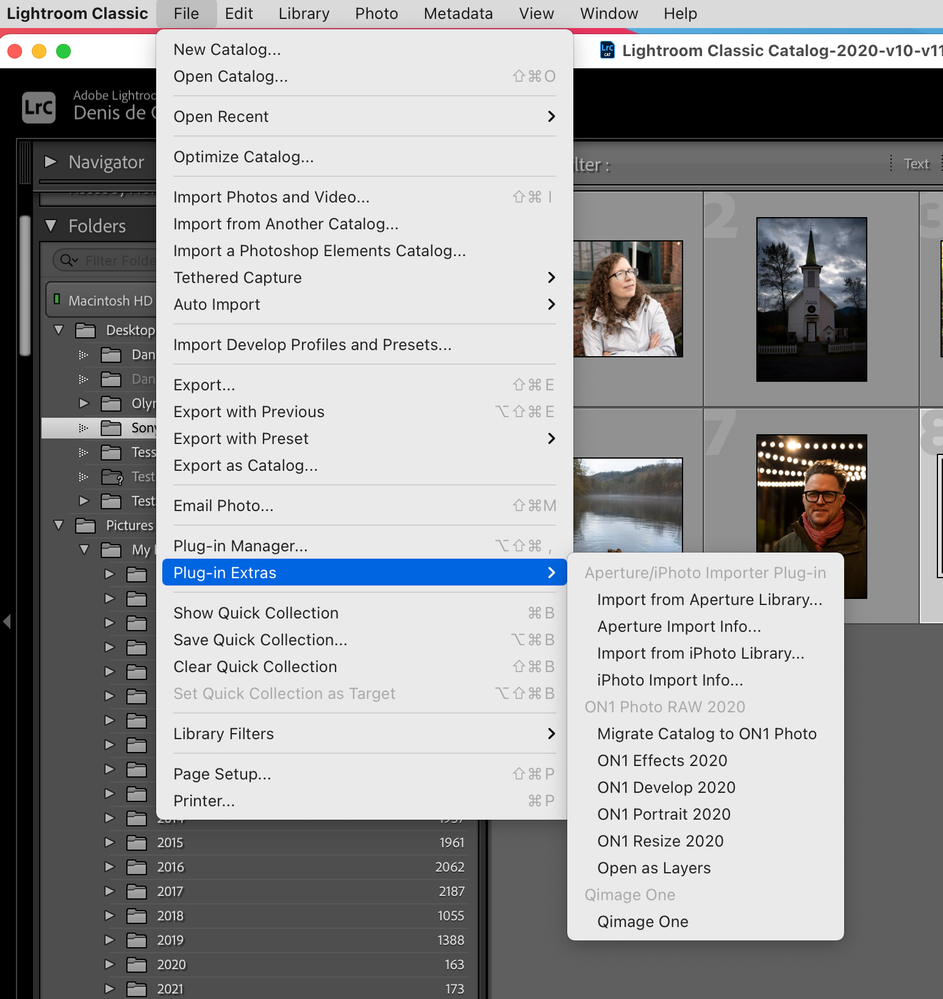- Home
- Lightroom Classic
- Discussions
- Re: Old On1 extension in Lightroom classic
- Re: Old On1 extension in Lightroom classic
Copy link to clipboard
Copied
I have been updating On1 raw 2020 to 2022. But in Lightroom classic in my laptop i cannot sent a picture to On1 raw 2022 as it still shows the old extension 2020. The desktop works just fine. There is no problem. 2022 shows. How can i remove the old extension and replace it with the new one. I am working with windows 11
 1 Correct answer
1 Correct answer
thanks. I just erased my disk and reinstalled windows and the other programms. Now all is working fine. Thanks anyway,
Copy link to clipboard
Copied
You should go to your LrC Preferences and set it up there. The second section set up an additional external editor.
Choose the application from the Applications folder with installed applications.
See the screen capture.
Copy link to clipboard
Copied
Thanks for the info but unfortunally this does not work. When i change the application On1 2020 to On1 photo raw 2022 and I close lightroom, then at startup again there is still on1 2020 and not the new settings.
Copy link to clipboard
Copied
Check and see if it's available in Plugin Extras, see screen capture.
Copy link to clipboard
Copied
thanks. I just erased my disk and reinstalled windows and the other programms. Now all is working fine. Thanks anyway,
Find more inspiration, events, and resources on the new Adobe Community
Explore Now