Copy link to clipboard
Copied
I've got "Graphics processor acceleration has been disabled due to errors."
My system exceeds all the requirements to my knowledge, and I've updated all my drivers.
Specs:
Operating system: Windows 7 Ultimate Edition
Version: 6.1 [7601]
Application architecture: x64
System architecture: x64
Logical processor count: 12
Processor speed: 3.9 GHz
Built-in memory: 28616.8 MB
Real memory available to Lightroom: 28616.8 MB
Real memory used by Lightroom: 829.0 MB (2.8%)
Virtual memory used by Lightroom: 810.5 MB
Memory cache size: 1149.7 MB
Maximum thread count used by Camera Raw: 6
Camera Raw SIMD optimization: SSE2,AVX
System DPI setting: 96 DPI
Desktop composition enabled: Yes
Displays: 1) 1920x1200, 2) 1920x1080, 3) 1920x1080
Input types: Multitouch: No, Integrated touch: No, Integrated pen: Yes, External touch: No, External pen: Yes, Keyboard: No
Graphics Processor Info:
Check OpenGL support: Failed
Vendor: ATI Technologies Inc.
Version: 3.3.13292 Core Profile Context 14.502.1014.0
Renderer: AMD Radeon HD 6900 Series
LanguageVersion: 4.40
 1 Correct answer
1 Correct answer
Definitely get the drivers up to date.
I don't believe there's a problem with Radeon HD cards, and FWIW, I'm using a XFX AMD Radeon R9 280 with 3Gb. You're going to need a recent generation card with at least 2Gb of memory such as the AMD R9 2xx series or nvidia’s Geforce 700 or 900.
Copy link to clipboard
Copied
Eric, I salute you for going beyond the call of duty in customer service by
jumping in here to offer support to find a solution to this problem and
even sharing your personal details!!
Copy link to clipboard
Copied
Hello again everyone,
Thanks to all of you who provided log files so far. This has been very helpful. I have enough information at the moment to do some investigation, internally.
At the moment I do not require any more log files. If I need more information going forward, I will reply to this thread and ask.
Thanks again for your help.
Eric
Copy link to clipboard
Copied
Eric, do you also want contributions from folk like me who have an AMD card and working GPU support?
Copy link to clipboard
Copied
Hi Keith,
If you wouldn't mind posting your AMD driver version (or emailing it to me at madmanchan@gmail.com), that might be useful information. I can then see if it differs from the ones installed on the systems of users who are encountering GPU support issues in Lr. Thanks.
Copy link to clipboard
Copied
in case you are still collecting details about failures. the OpenGL & card drivers on my system works flawless under other apps (recently tested by geeks3d_gputest):
Graphics Processor Info:
Check OpenGL support: Failed
Vendor: ATI Technologies Inc.
Version: 3.3.13283 Core Profile Context 14.501.1003.0
Renderer: AMD Radeon HD 7400M Series
LanguageVersion: 4.40
Copy link to clipboard
Copied
MadManChan2000 wrote:
Hi Keith,
If you wouldn't mind posting your AMD driver version (or emailing it to me at madmanchan@gmail.com), that might be useful information. I can then see if it differs from the ones installed on the systems of users who are encountering GPU support issues in Lr. Thanks.
Here you go, Eric:
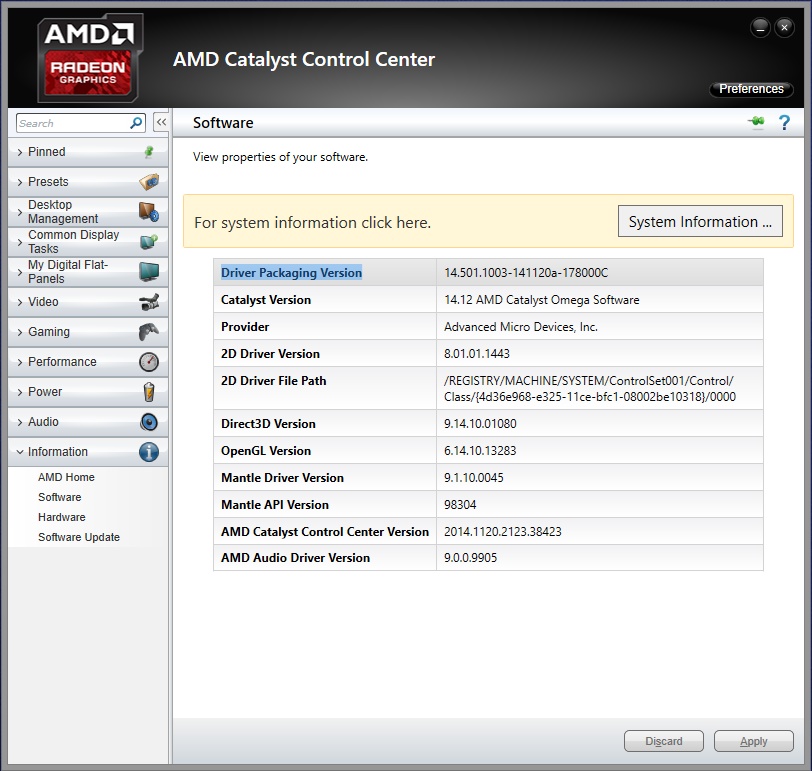
Copy link to clipboard
Copied
I would do this as I am having the same trouble as others (driver was updated tonight), but your link doesn't work ![]() . Radion HD 7690M (opengl failed)
. Radion HD 7690M (opengl failed)
Copy link to clipboard
Copied
Is there any update on progress with fixing these AMD problems that you can share with us?
Ian
Copy link to clipboard
Copied
I was finally able to make this work following the instructions and making sure all previous AMD Drivers were uninstalled. Here's the final working configuration.
thank you to all of the folks who posted the 14.1 monitor driver fix. The only thing I would add is that it was the 14.4 version of the AMD Radeon HD driver set which installs the 14.1 monitor drivers.
Lightroom version: CC 2015.0.1 [ 1018573 ]
License: Creative Cloud
Operating system: Windows 8.1 Business Edition
Version: 6.3 [9600]
Application architecture: x64
System architecture: x64
Logical processor count: 8
Processor speed: 3.3 GHz
Built-in memory: 16365.6 MB
Real memory available to Lightroom: 16365.6 MB
Real memory used by Lightroom: 1191.9 MB (7.2%)
Virtual memory used by Lightroom: 1182.7 MB
Memory cache size: 473.0 MB
Maximum thread count used by Camera Raw: 4
Camera Raw SIMD optimization: SSE2,AVX
System DPI setting: 96 DPI
Desktop composition enabled: Yes
Displays: 1) 1200x1920, 2) 2560x1600
Input types: Multitouch: No, Integrated touch: No, Integrated pen: No, External touch: No, External pen: No, Keyboard: No
Graphics Processor Info:
AMD Radeon HD 6900 Series
Check OpenGL support: Passed
Vendor: ATI Technologies Inc.
Version: 3.3.12874 Core Profile Context 14.100.0.0
Renderer: AMD Radeon HD 6900 Series
LanguageVersion: 4.30
Application folder: C:\Program Files\Adobe\Adobe Lightroom
Library Path: F:\Adobe Lightroom Catalogs\2015\2015-2.lrcat
Settings Folder: C:\Users\Scott\AppData\Roaming\Adobe\Lightroom
Installed Plugins:
1) Behance
2) Canon Tether Plugin
3) Facebook
4) Flickr
5) Leica Tether Plugin
6) Nikon Tether Plugin
7) SmugMug
Config.lua flags: None
Updated Toolkit: Adobe Camera Raw 9.0 for Lightroom 6.0 (build 1014445)
Updated Toolkit: Book Module 6.0 (build 1014445)
Updated Toolkit: Develop Module 6.0 (build 1014445)
Updated Toolkit: Import Module 6.0 (build 1014445)
Updated Toolkit: Library Module 6.0 (build 1014445)
Updated Toolkit: Map Module 6.0 (build 1014445)
Updated Toolkit: Monitor Module 6.0 (build 1014445)
Updated Toolkit: Print Module 6.0 (build 1014445)
Updated Toolkit: Slideshow Module 6.0 (build 1014445)
Updated Toolkit: Web Module 6.0 (build 1014445)
Updated Toolkit: com.adobe.ag.AgNetClient 6.0 (build 1014445)
Updated Toolkit: com.adobe.ag.AgWFBridge 6.0 (build 1014445)
Updated Toolkit: com.adobe.ag.Headlights 6.0 (build 1014445)
Updated Toolkit: com.adobe.ag.LibraryToolkit 6.0 (build 1014445)
Updated Toolkit: com.adobe.ag.MultiMonitorToolkit 6.0 (build 1014445)
Updated Toolkit: com.adobe.ag.archiving_toolkit 6.0 (build 1014445)
Updated Toolkit: com.adobe.ag.bridgetalk 6.0 (build 1014445)
Updated Toolkit: com.adobe.ag.catalogconverters 6.0 (build 1014445)
Updated Toolkit: com.adobe.ag.cef_toolkit 6.0 (build 1014445)
Updated Toolkit: com.adobe.ag.coretech_toolkit 6.0 (build 1014445)
Updated Toolkit: com.adobe.ag.curculio 6.0 (build 1014445)
Updated Toolkit: com.adobe.ag.discburning 6.0 (build 1014445)
Updated Toolkit: com.adobe.ag.email 6.0 (build 1014445)
Updated Toolkit: com.adobe.ag.export 6.0 (build 1014445)
Updated Toolkit: com.adobe.ag.ftpclient 6.0 (build 1014445)
Updated Toolkit: com.adobe.ag.help 6.0 (build 1014445)
Updated Toolkit: com.adobe.ag.iac 6.0 (build 1014445)
Updated Toolkit: com.adobe.ag.imageanalysis 6.0 (build 1014445)
Updated Toolkit: com.adobe.ag.layout_module_shared 6.0 (build 1014445)
Updated Toolkit: com.adobe.ag.pdf_toolkit 6.0 (build 1014445)
Updated Toolkit: com.adobe.ag.sdk 6.0 (build 1014445)
Updated Toolkit: com.adobe.ag.sec 6.0 (build 1014445)
Updated Toolkit: com.adobe.ag.socket 6.0 (build 1014445)
Updated Toolkit: com.adobe.ag.store_provider 6.0 (build 1014445)
Updated Toolkit: com.adobe.ag.substrate 6.0 (build 1014445)
Updated Toolkit: com.adobe.ag.ui 6.0 (build 1014445)
Updated Toolkit: com.adobe.ag.video_toolkit 6.0 (build 1014445)
Updated Toolkit: com.adobe.ag.xml 6.0 (build 1014445)
Updated Toolkit: com.adobe.wichitafoundation 6.0 (build 1014445)
Adapter #1: Vendor : 1002
Device : 671d
Subsystem : b2a1002
Revision : 0
Video Memory : 4048
Adapter #2: Vendor : 1414
Device : 8c
Subsystem : 0
Revision : 0
Video Memory : 0
AudioDeviceIOBlockSize: 1024
AudioDeviceName: Speakers (Creative SB X-Fi)
AudioDeviceNumberOfChannels: 2
AudioDeviceSampleRate: 44100
Build: LR5x102
Direct2DEnabled: false
GPUDevice: not available
OGLEnabled: true
Copy link to clipboard
Copied
Another ATI/AMD Fail. The ironic thing is that I checked in Photoshop CC, and it seems to be using OpenGL and the rest of the GPU.
Graphics Processor Info:
Check OpenGL support: Failed
Vendor: ATI Technologies Inc.
Version: 3.3.13283 Core Profile Context 14.501.1003.0
Renderer: AMD Radeon HD 6800 Series
LanguageVersion: 4.40
Copy link to clipboard
Copied
Same here with AMD Radeon HD 6900 Series Graphic Card
Copy link to clipboard
Copied
My NVIDIA 970 fails as well..
Lightroom version: 6.0 [1014445]
License: Perpetual
Operating system: Windows 7 Business Edition
Version: 6.1 [7601]
Application architecture: x64
System architecture: x64
Logical processor count: 8
Processor speed: 4.0 GHz
Built-in memory: 16326.9 MB
Real memory available to Lightroom: 16326.9 MB
Real memory used by Lightroom: 1134.8 MB (6.9%)
Virtual memory used by Lightroom: 1101.3 MB
Memory cache size: 268.6 MB
Maximum thread count used by Camera Raw: 4
Camera Raw SIMD optimization: SSE2,AVX,AVX2
System DPI setting: 96 DPI
Desktop composition enabled: Yes
Displays: 1) 1920x1200
Input types: Multitouch: No, Integrated touch: No, Integrated pen: No, External touch: No, External pen: No, Keyboard: No
Graphics Processor Info:
Check OpenGL support: Failed
Vendor: NVIDIA Corporation
Version: 3.3.0 NVIDIA 350.12
Renderer: GeForce GTX 970/PCIe/SSE2
LanguageVersion: 3.30 NVIDIA via Cg compiler
Application folder: C:\Program Files\Adobe\Adobe Lightroom
Library Path: C:\Users\Dave\Pictures\Lightroom\Lightroom Catalog.lrcat
Settings Folder: C:\Users\Dave\AppData\Roaming\Adobe\Lightroom
Installed Plugins:
1) Behance
2) Canon Tether Plugin
3) Facebook
4) Flickr
5) Leica Tether Plugin
6) Nikon Tether Plugin
Config.lua flags: None
Adapter #1: Vendor : 10de
Device : 13c2
Subsystem : 39753842
Revision : a1
Video Memory : 4009
AudioDeviceIOBlockSize: 1024
AudioDeviceName: Speakers (Realtek High Definition Audio)
AudioDeviceNumberOfChannels: 2
AudioDeviceSampleRate: 44100
Build: Uninitialized
Direct2DEnabled: false
GPUDevice: not available
OGLEnabled: t
Copy link to clipboard
Copied
Same error with HP OEM Amd hd 7570 Driver 8.960.11.2000
error report:
Graphics Processor Info:
Check OpenGL support: Failed
Vendor: ATI Technologies Inc.
Version: 3.3.11627 Core Profile Context
Renderer: AMD Radeon HD 7570
LanguageVersion: 4.20
Copy link to clipboard
Copied
Mine's failed too, HD6950 exceeds the minimum specs and runs fine in PS. I've tried the latest official driver as well as the 15.4 beta.
Graphics Processor Info:
Check OpenGL support: Failed
Vendor: ATI Technologies Inc.
Version: 3.3.13292 Core Profile Context 14.502.1014.0
Renderer: AMD Radeon HD 6900 Series
LanguageVersion: 4.40
Copy link to clipboard
Copied
Same problem here, I'm running a Radeon HD 6970.
Lightroom version: 6.0 [1014445]
License: Perpetual
Operating system: Windows 7 Business Edition
Version: 6.1 [7601]
Graphics Processor Info:
Check OpenGL support: Failed
Vendor: ATI Technologies Inc.
Version: 3.3.13283 Core Profile Context 14.501.1003.0
Renderer: AMD Radeon HD 6900 Series
LanguageVersion: 4.40
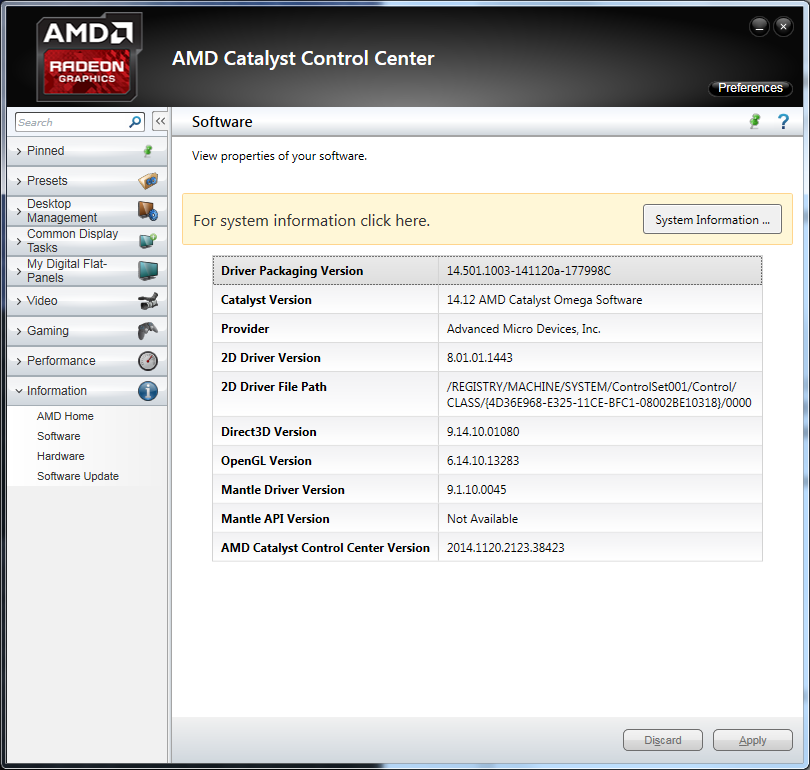
Copy link to clipboard
Copied
Just to report, a full cleanup of the AMD drivers (cleanup utility, multiple restarts et al) and a fresh reinstallation of the 14.12 drivers hasn't resolved the issue for me.
Copy link to clipboard
Copied
Just finished removing and reinstalling everything AMD. It fixed GPU support in Lr CC for me.
1. Removed all amd drivers and applications using Add/Remove Programs
2. Reboot
3. Downloaded latest drivers for my Radeon HD 5xxx series
4. Installed the full suite (all options checked)
5. Reboot
7. Voila ![]()
Copy link to clipboard
Copied
fviero, thanks for sharing the steps you took. I appreciate it.
Eric
Copy link to clipboard
Copied
Hi everyone,
Earlier, I posted a software utility to help gather some GPU-related information (by means of a text log file). Thanks to many of you who downloaded, ran the utility, and provided the log information to me by email. I got some very helpful information, but unfortunately I still have not gotten to the bottom of it.
(In case you're curious, we have many of the same cards internally at Adobe and have tested with them, also using the latest drivers available from the AMD site, but in our test systems the GPU support in ACR 9 and Lr CC is working correctly.)
So, I'm back with a request for some more information. I have made an update to my software utility which will run further ACR/Lr-specific GPU diagnostics to help me understand better what is causing the issue. If you'd like to participate, please keep reading ...
Instructions (very similar to earlier):
1. The utility software is named "acr_gpu_test2". You can download it (a 39 MB zip file) here:
https://dl.dropboxusercontent.com/u/35081204/acr_gpu_test2.exe.zip
2. Unzip the file. Inside is an executable file named "acr_gpu_test2.exe".
3. Double-click acr_gpu_test2.exe. A window should pop up momentarily, then go away.
4. You should now have a new file named "log.txt" in the same folder as acr_gpu_test2.exe. Please email that log.txt file to me. You can use my personal email address, which is madmanchan@gmail.com.
Thanks,
Eric Chan
Camera Raw Engineer
Copy link to clipboard
Copied
Eric
Will your investigations also consider the issues some are having with the OpenGL being recognised but the performance is degraded!
I have a NVIDIA 750 with the latest driver running on a Dell XPS.
As I say, if I disable the GPU in LR-CC it runs OK, with it enabled, the brush, for instance, is slothful!!!!
Cheers
Garry
Copy link to clipboard
Copied
Eric - sent you a mail with the log file.
Copy link to clipboard
Copied
The gpu test file is 404. What happened?
Copy link to clipboard
Copied
Eric Chan said he doesn't need anymore test files so he took down the link
Copy link to clipboard
Copied
What's interesting is your Core Profile says 14.100, where the newest driver is Version 3.3.13283 Core Profile 14.501
Copy link to clipboard
Copied
The AMD utility called Gaming Evolved always warns about drivers being outdated. I think it´s not taking into regards that the card is a rather old 5xxx. The AMD autodetect utility indeed says i´m using the latest version. I just entered AMD website and selected each component i have from the drop downs available there. That is Desktop Graphics - Radeon HD 5xxx series - Windows 8 64bit.
Find more inspiration, events, and resources on the new Adobe Community
Explore Now

