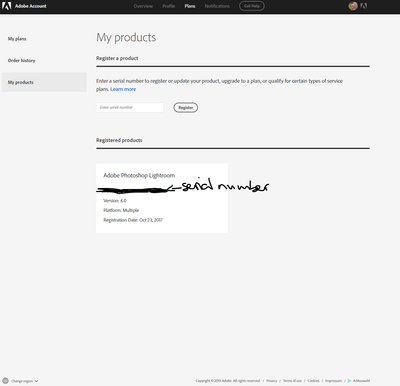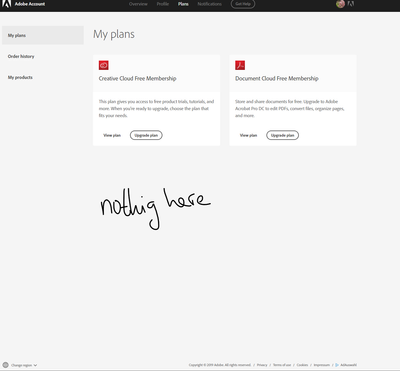Copy link to clipboard
Copied
Hello,
I have installed LR 6 on new machine. I can't activate it unless deactivated on other machine. So on other machine I did "Sign out". There is a message - "it will deactivate LR on this machine" - I clicked OK. Still can't activate. On my Adobe account there is nothing under Plans and payment->Activated devices.
So haw can I use a product on new machine? I know LR 6 is quite old, but still it is something I purchuased and I want to use.
 1 Correct answer
1 Correct answer
Adobe no longer supports Lightroom 6.14 (perpetual).
What does this mean?
- Installers, one-on-one technical support, security fixes, and bug fixes are not available for perpetual license versions. User to user led support is available through our Adobe Support Community.
For the latest updates and fixes please subscribe to a Photography, Lightroom, or Creative Cloud plan. Please be aware that there are two versions of Lightroom today.
- Lightroom Classic (desktop-based) would be the version yo
 1 Pinned Reply
1 Pinned Reply
This is a reminder that the Download Availability for Lightroom 6.14 is fast approaching. Please be sure to download it before December 31, 2023.
Copy link to clipboard
Copied
Help>Sign Out (YOUR USER NAME)... deactivates Lightroom 6. If a computer fails due to a hardware failure, or if you're activated on a system you don't currently have access to (a system at work and you're trying to activate at home) you should be presented with a dialog that let's you reset all your activations by selecting "Sign me out of all other computers or devices."
Find solutions to activation errors that can occur when launching Adobe apps.
Alternatively, if you have trouble with the process outlined above, you can always chat with an agent to help reset your activations:
Copy link to clipboard
Copied
Thanks Jeffrey for the useful information. Is that just for Creative Cloud apps? Is it the same for LR stand-alone where activation is not by sign-in?
Copy link to clipboard
Copied
rubbish
Copy link to clipboard
Copied
Lightroom 6, (the licensed key version) is unique since it was the only version which required mandatory registration. Lightroom 1 through 5 registration was not mandatory, the licensed key permitted you to install on two computers however this was not "policed" on line.
Lightroom 6 ( licensed key version) required registration of your key to install and it was limited to two computers. You need to connect the activated computer to your Adobe a/c on line to deactivate. If you try to install on a third computer you would be blocked and you would have to deactivate one of the active computers first. If for any reason you are unable to connect an activated unit to deactivate then you will have to connect with Adobe support and request their assistance to have that done.
Be aware there was a subscription version of Lr 6 at the same time Lr CC 2015. This version required sign in and sign out.
Hope this clarifies the confusion.
Copy link to clipboard
Copied
I have a new computer and wanted to install LR 6 but I can't activate it cause I didn't deactivate it on my old computer. But I am not able to use my old computer anymore. Is there any way to deactivate my licenze so I can use it again?
Copy link to clipboard
Copied
Yes - if you go into the Creative Cloud Manager and under preferences click on Adobe Account and navigate to View Plan Details and scroll to the bottom of the page... there you willl see which devices the apps are installed on and a button to deactivate.
Copy link to clipboard
Copied
Hello, thank you for your fast answer but there is nothing under "My plans". I can see my licence under "My products" but not on which devices its installed
Copy link to clipboard
Copied
What exact error message do you get after you TYPE IN the LR 6 serial number.
Do not fool around with any Creative Cloud stuff. Your version of LR is the last Stand alone version and requires the entry of a serial number AND IF it is a Upgrade serial number you will need the serial number from any of the previous version of LR that you've owned.
What operating system is on your new computer? If it the newest Apple Mac OS X, Catalina (10.15.x) then I doubt you will bne able to install LR 6 on it.
Copy link to clipboard
Copied
Hello, I am using Windows 10 and I already installed LR 6 and its working. Then a window pops open where I have to type in my serial number. I did that and than an error message appears. It says something like my license is already in use and if I want to use LR on this computer I have to deactivate LR on the other computer. But I am not able to use my old computer anymore so I cant deactivate the license on it.
Its not an upgrade serial number. I bought LR6 3 years ago and I really would like to use it in the future 😞
Copy link to clipboard
Copied
Even if you bought LR 6 Adobe made you sign up for an Adobe ID using a email address and a password.
I suggest you Sign In to the Main Adobe website, adobe.com, using that email address and password you use to get that Adobe ID and you should be able to deactivate that other computer.
If you can't then you will need to contact Adobe directly through their Chat system and ask for a Reset of activations.
Copy link to clipboard
Copied
Already tried to deactivate it online through adobe.com but there is no option for that. Probably cause this can only be used for CC versions. I tried finding a chat or any way to contact adobe directly but whenever I see a button for the chat it just directs me to the support page with FAQs... I am so frustrated
Copy link to clipboard
Copied
Don't understand what mean by "Can only be used for the CC version"?
Do you mean the online Deactivation only works for the Creative Cloud version, LR CC 2015?
If so then you will need to contact Adobe.
Copy link to clipboard
Copied
"Do you mean the online Deactivation only works for the Creative Cloud version, LR CC 2015?"
Thats exactly what I meant. but its only a guess.
I hope I can find a chat function or any way to contact adobe... cause for me it looks like they removed every option to contact them
Copy link to clipboard
Copied
Probably cause this can only be used for CC versions.
Certainly not a correct statement. There must be some other issue that prevents you from doing this at adobe.com. Can you show us a screen capture of what you see that makes you think you are unable to de-activate Lightroom online?
Copy link to clipboard
Copied
I can't find anything where I could deacticvate my LR 6.
Copy link to clipboard
Copied
Copy link to clipboard
Copied
I'm not familiar with the Free Membership plans you show, but you have to click on "Manage Plan" and then scroll all the way to the bottom.
Copy link to clipboard
Copied
I also have a copy of LR 6 and I just looked at the adobe site and I do not see a way to reset the activations. So your only option is to contact adobe directly.
Copy link to clipboard
Copied
Since I'm also having this issue, I thought I'd give my two-cents.
As above, I had LR6 (NOT CREATIVE CLOUD) installed on two machines. One machine was decommissioned. When I try to activate LR6 on the new machine, I get the message that I need to deactivate LR6 on another machine, since this would appear to be machine #3, and the limit is two.
Also, as Lisa666 discovered you cannot deactivate LR6 on adobe.com, but you have to contact them via Live Chat.
My issue: All the links to Live Chat bring me to https://helpx.adobe.com/contact.html which displays the non-helpful message:
Of course, here in the Community there's no way to get help on this. I can't find a link anywhere that takes me to Live Help. Any attempt to click on anything on the contact.html page to try to find Live Help brings me back to the contact.html page.
So... How do I get to live help???
This is one of many reasons I'll be moving away from Adobe products in the future.
Thanks in advance...
Copy link to clipboard
Copied
I'm having the exact same issue - I have been round and round in circles and can't find any link to live chat that actually connects to live chat (it all just returns to the help centre). My version of LR6 has been working fine for a couple of years, but today told me I'm signed in on too many devices. I have it on a desktop and a laptop, and want to continue accessing it on both, so need to deactivate it from wherever else it thinks it's being used (I can't imagine where that might be). There is no option to remotely deactivate LR6 so my only option is Adobe support, which I can't contact. It's so frustrating. Can anyone advise on how to contact support and speak to an actual person?
Copy link to clipboard
Copied
We are not Adobe here, we are other Lightroom users. We have no magic insight into contacting Adobe support more efficiently. You will have to wait in a queue along with everyone else trying to contact Adobe support.
Copy link to clipboard
Copied
I don't know from which country you are but I could find a luve chat when I switched to the english adobe site. Log into your account and click on "get help". There you can choose the live chat.
Copy link to clipboard
Copied
Thanks for the quick responses - my problem was that there was no link to live chat, but I found a link on another thread that worked - and now I'm all sorted. That was quicker than expected! Thanks all.
Copy link to clipboard
Copied
@VPage what was the link? Thanks.
Copy link to clipboard
Copied
Didn't see this mentioned but perhaps this will work. Go to adobe.com and sign into your account. Then in the icon for your account at the top right, click on "view account". In the page that comes up click on profile (top left). Find active sessions and look for your old machine in the list. If you find it there, click on "end session".
Don't know if this will work for the LR 6 activation but worth a try.
Find more inspiration, events, and resources on the new Adobe Community
Explore Now