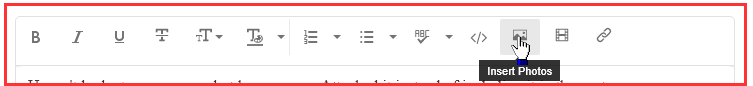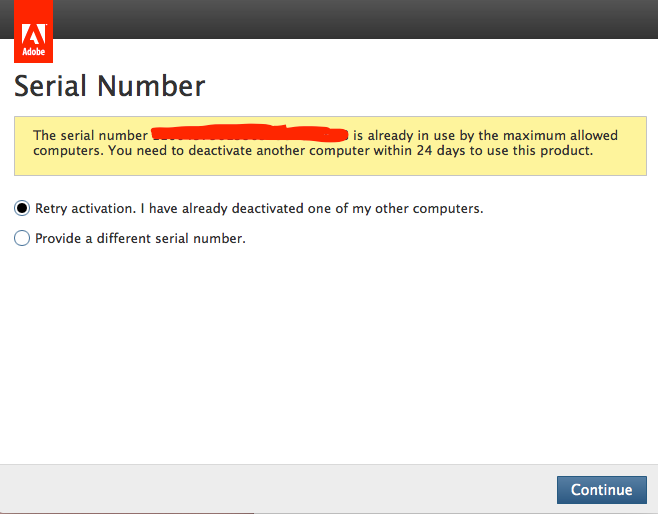If you cannot access the previous computer on which you installed the app—whether it was stolen, was lost, crashed, or locked—you need to contact us by chat or phone. To ensure a quick resolution, be sure to have any purchase-related information ready.
- Home
- Lightroom Classic
- Discussions
- Installing Lightroom 6 on new computer. "Serial nu...
- Installing Lightroom 6 on new computer. "Serial nu...
Copy link to clipboard
Copied
Hello,
I have installed LR 6 on new machine. I can't activate it unless deactivated on other machine. So on other machine I did "Sign out". There is a message - "it will deactivate LR on this machine" - I clicked OK. Still can't activate. On my Adobe account there is nothing under Plans and payment->Activated devices.
So haw can I use a product on new machine? I know LR 6 is quite old, but still it is something I purchuased and I want to use.
 1 Correct answer
1 Correct answer
Adobe no longer supports Lightroom 6.14 (perpetual).
What does this mean?
- Installers, one-on-one technical support, security fixes, and bug fixes are not available for perpetual license versions. User to user led support is available through our Adobe Support Community.
For the latest updates and fixes please subscribe to a Photography, Lightroom, or Creative Cloud plan. Please be aware that there are two versions of Lightroom today.
- Lightroom Classic (desktop-based) would be the version yo
 1 Pinned Reply
1 Pinned Reply
This is a reminder that the Download Availability for Lightroom 6.14 is fast approaching. Please be sure to download it before December 31, 2023.
Copy link to clipboard
Copied
I have Lightroom 6 from 2015. I have not used that much, and I have no computer I am using it on exept my new PC laptop. I have the serial number. How can I use LR 6 on my new PC and also install it on another new desktop without getting the message "Serial number already in use by maximum allowed computers"?
Copy link to clipboard
Copied
I moved your post from the Get Started forum to the Program Specific forum, LR Classic.
If this is in Error please state the exact Adobe program you are asking about.
Also Edit your post to Insert the screen shot you attached In Line with the text of your post. you do that by using the Insert Photos icon in the Post/Reply Tool Bar.
Copy link to clipboard
Copied
Hi. The problem was solved with Brian in the Chat with Adobe. I can now enjoy LR 6 again.
Copy link to clipboard
Copied
Great. Glad you got it sorted.
Copy link to clipboard
Copied
Please Help! I had a laptop with LR 6 installed. It suddenly died and now when I try to activate LR6 on my new laptop, it says that I have reached my limit of activated computers. Is there a way to deactivate the dead computer? I have contacted Adobe live support and they referred me here for answers as they no longer support that version of LR. I am willing to upgrade the program, however I don't want a subscription and I don't need the cloud. Highly frustrating! Thanks in advance for any help!
Copy link to clipboard
Copied
You have to contact Adobe, either by live chat or on the phone and tell them you want to de-activate a Lightroom 6 installation. Please be sure to indicate you are not asking for technical support for Lightroom 6, which the help desk at Adobe is trained not to answer.
Copy link to clipboard
Copied
The info provided by dj_paige is the basic reality. You have no way to deactivate the Lightroom app on the dead PC. That task can only be performed by Adobe Staff.
If you have Lightroom installed it's best not to uninstall. The application will not boot until Adobe activates it for you.
In the event you need further help please provide details of your computer including the exact version number that is installed. also the actual version number that is installed.
Copy link to clipboard
Copied
Hallo Adobe - Team,
in 2017 habe ich mir eine gültige Lightroom 6 Lizenz gekauft und bis Dezember 2019 genutzt.
Diese Woche habe ich mir einen neuen PC gebaut und heute versucht, Lightroom 6 zu installieren. Leider ohne Erfolg. Die Meldung lautet:
Die Seriennummer ........ wird bereits von der maximal zulässigen Anzahl von Computern verwendet. Sie müssen innerhalb 30 Tagen einen anderen Computer deaktivieren, um dieses Produkt verwenden zu können.
Was kann ich tun ? Wie kann ich den alten Computer deaktivieren ? Er ist komplett ausgebaut und lediglich das Mainboard übrig.
Selbstverständlich kann ich die Originalrechnung vorlegen, falls gewünscht.
Bitte um Hilfe
Viele Grüße
Libi
-------------- in english ---------------------
Hello Adobe - Team,
in 2017 I bought a valid Lightroom 6 and used it until December 2019.
This week I built a new PC and today I tried to install Lightroom 6. Unfortunately without success. The message is:
The serial number ....... is already being used by the maximum allowed number of computers. You must deactivate another computer within 30 days to use this product.
What can I do? How can I deactivate the old computer ? It is completely dismounted and only the mainboard is left.
Of course I can present the original invoice, if desired.
Please help. Best regards.
Libi
Copy link to clipboard
Copied
Contact Adobe Support.
https://helpx.adobe.com/download-install/kb/activation-deactivation-help.html
Have you lost access to your previous computer?
Copy link to clipboard
Copied
Hello, I´ve got this problem, too.
On my account there is neither a Chat-Button or any link to send a message to Adobe.
Copy link to clipboard
Copied
Try a different web browser; or start your web browser in Safe mode.
Copy link to clipboard
Copied
Thank you that´s it.
Stupid from me using such a rare browser like Firefox. Even with disabled Adblocker there´s no chat button on the site.
With Edge it worked.
Thank you.
Copy link to clipboard
Copied
Hi adobe,
can anyone help me with this and make an <activation reset> for LightRoom classic and my account?
Thanks!
Kind rgs Hans
Software message
Copy link to clipboard
Copied
You have to contact Adobe directly, they will be able to de-active Lightroom on other computers.
Copy link to clipboard
Copied
Hi.
thanks.
So far i could not find a direct touch point (emaiL, chat, or ... ) at all ;-( on my private account,
just faq, community, blog, etc. ... _ no @mail or phone or ....
Link clicking is just a run in a circle 😉
May be I am lucky and adobe is here too
Copy link to clipboard
Copied
adobe.com, click on Contact Us
Copy link to clipboard
Copied
This forum system is not a direct link to Adobe support.
We are just users like you and can't help with account questions.
You need to contact Adobe directly through the Chat system at the link below.
https://helpx.adobe.com/contact/support.html
Select the chat icon at the bottom right of the page to open a chat session.
Type in AGENT into the chat window to connect directly to a person rather than the AI System.
Best of Luck
Copy link to clipboard
Copied
After taking off my corporate plan from the private account I could reach bot and finally chat with support.
Before the private account trys to direct me to my corporate IT admin ;-I
Thanks solved. 😉
Copy link to clipboard
Copied
Hi, I have bought a new computer and want to move my Lightroom program (not the pictures). It is registered on my Adobe account, so I just want a download link to install it on the new one. (Did the same procedure for CS6 Design and Web Premium with the help of chat-support, but they referred me here.) So please e-mail me the correct link for Windows 10, 64 bits! Best regards, Ulf
Copy link to clipboard
Copied
Which version of Lightroom do you have?
If it's version 6, you can download from here: Download legacy versions of Creative Cloud apps
If it's version 5 or older, you have to contact Adobe again.
Copy link to clipboard
Copied
Hi, I have already tried that link, did not work, probably because my version is older, from 2012 I believe. Please send a link for older versions! Best regard, Ulf
Copy link to clipboard
Copied
I have version 3.2 (called Adobe Photoshop Lightroom, but Photoshop I already have). BR, Ulf
Copy link to clipboard
Copied
Adobe has removed all downloads for old versions for legal reasons, including Lightroom 5 and older, so I cannot give you a link.
You have to contact Adobe again, and try to convince them to give you a link. Make it clear that the software is registered, and that you have a valid license.
Alternatively, do a search on your old computer for the Lightroom 3.2 installer.
It will probably be named Lightroom_3_LS11_win_3_2.exe
Copy link to clipboard
Copied
Someday i have instaling lihtroom 6 (box version) on 2 or 3 computers. Today i'm uninstaling ligtroom from all computers, but no i can't instal him on my one computer.
how can i deactivated another/second computer, and use/instal lightroom 6 again on my home/first computer?
now, when i try to instal LR, i have a information: "serial number "xxxx" is already in use by the maximum allowed computers" - how deactivated other computers?
THX A LOT for your help
Copy link to clipboard
Copied
You should have deactivated Lightroom before uninstalling. As far as I remember, the command is in the Help menu. The activation is still on the computers. You could reinstall Lightroom there and then deactivate.
Here are more options: https://helpx.adobe.com/x-productkb/policy-pricing/error-activation-limit-reached-sign.html