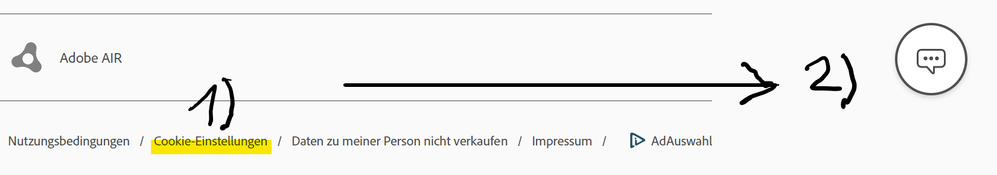- Home
- Lightroom Classic
- Discussions
- Re: Unable to re-activate Lightroom 6
- Re: Unable to re-activate Lightroom 6
Copy link to clipboard
Copied
Hello,
I have installed LR 6 on new machine. I can't activate it unless deactivated on other machine. So on other machine I did "Sign out". There is a message - "it will deactivate LR on this machine" - I clicked OK. Still can't activate. On my Adobe account there is nothing under Plans and payment->Activated devices.
So haw can I use a product on new machine? I know LR 6 is quite old, but still it is something I purchuased and I want to use.
 1 Correct answer
1 Correct answer
Adobe no longer supports Lightroom 6.14 (perpetual).
What does this mean?
- Installers, one-on-one technical support, security fixes, and bug fixes are not available for perpetual license versions. User to user led support is available through our Adobe Support Community.
For the latest updates and fixes please subscribe to a Photography, Lightroom, or Creative Cloud plan. Please be aware that there are two versions of Lightroom today.
- Lightroom Classic (desktop-based) would be the version yo
 1 Pinned Reply
1 Pinned Reply
This is a reminder that the Download Availability for Lightroom 6.14 is fast approaching. Please be sure to download it before December 31, 2023.
Copy link to clipboard
Copied
Apparently it it depends on who you contact when you do the live chat. You have to stress that all you want is to reset activations. Some of the support personnel will do it and others will not. From what I have been able to determine, some of them will work with you while others won't. Officially, support for Lightroom 6 has ended, and anyone still using that version is doing so without any promise that it will continue to function properly.
Copy link to clipboard
Copied
Thank you for your reply, another support employee just helped me, no questions asked.
Copy link to clipboard
Copied
I'm a happy Lightroom6 user, but my PC crashed (HDD Error). So I had to reinstall Lightroom (I've done this each time I got a new PC, or with the launch of Win10).
After intalling and after starting Lightroom, a pop-up tells me, that the maximum number of allowed installations is exceeded.
But it is only installed on my PC. A "logout" or "disable" licence in the pre. installations is not possible (HW is broken or N/A).
What can I do now? I guess someone on the Adobe side has to reset this counter for my serial?
Tnx & BR
Thomas
Copy link to clipboard
Copied
When you can't deactivate a serial number
BE SURE TO ONLY ASK FOR ACTIVATION SUPPORT TO ADJUST YOUR ACTIVATION COUNT
You may need to PERSIST or TRY AGAIN to find a support agent with more experience
Be sure to remain signed in with your Adobe ID before accessing the link
Do be aware that Adobe's staffing is impacted by the virus, so wait times are long
-make sure that your browser does NOT block ads, scripts, or pop-ups
-you must also allow 'cookies' in your web browser for the link to work
This link will go directly to the chat option
Type "Agent" in the chat box to bypass the chatbot and be connected to a person
-Meaning type in the word Agent without the quote " " marks
https://helpx.adobe.com/contact.html?rghtup=autoOpen
- or https://helpx.adobe.com/contact/phone.html
.
Also: beware of answering anyone who sends you a private message
-click for more information about scammers https://tinyurl.com/10791730
Copy link to clipboard
Copied
Did you resolve your issue?
Copy link to clipboard
Copied
Hi, yes, the no of accounts was resetted.
Tnx for your support!
Copy link to clipboard
Copied
Hello,
recently I switched to a new notebook, after LR6 installation and 'sign in' it cannot be used w/o the error desribed at this Adobe website error-activation-limit-reached . I tried everything which is described at this link, e.g. my old notbook shows now (after a new 'sign in' try) the same error as my new notbook. So currently I have LR6 only my desktop PC running well. Can someone help me out of this dead end, please?
Happy new year!
Michael
Copy link to clipboard
Copied
If you tried everything on the page, you've contacted support. What do they have to say about the problem? Is this a one-time purchase, or a Creative Cloud subscription?
Copy link to clipboard
Copied
Lightroom 6 is (in my case) a perpetual purchase / license. I could not find any option to contact the support. The different support websites link to each other so you will follow a circle w/o any chat option or phone number on each of them (they tell about it but there is nothing!) 😞 .
E-mail support is in general not provided, as I found out during my surfing.
My last chance is this forum where Adobe employees sometimes read posts and help users.
Copy link to clipboard
Copied
When you can't deactivate a serial number
BE SURE TO ONLY ASK FOR ACTIVATION SUPPORT TO ADJUST YOUR ACTIVATION COUNT
You may need to PERSIST or TRY AGAIN to find a support agent with more experience
Click here https://helpx.adobe.com/contact/support.html
-click the chat icon at the bottom right of the page to open a chat session
-the chat icon looks like '3 dots inside a circle' at the lower right
-type AGENT into the chat window to connect directly to a person rather than the AI
Do be aware that Adobe's staffing is impacted by the virus, so wait times are long
.
Also: beware of answering anyone who sends you a private message
-click for more information about scammers https://tinyurl.com/10791730
Copy link to clipboard
Copied
Hello John, thanks for your answer. Attached is the screenshot of your link, As written above: I cannot see any chat option.
Copy link to clipboard
Copied
How to get Adobe support via chat? -> 1) activate the website cookies and 2) use the "talk" icon:
Copy link to clipboard
Copied
Finally I could reach someone via the chat option. He fixed the issue in less than 5 minutes 🙂 .
Copy link to clipboard
Copied
I upgraded/purchased Lr 6 a few years ago and downloaded from Adobe. I now have a new PC and want to run Lr on it and de-activate the program on the old computer. I have the Lr serial number from the old computer. I can't find a site to download the program. I don't need the CC photography package. Any help here to get Lr 6 up and running on the new computer will be appreciated.
Copy link to clipboard
Copied
Expand the LR 6 section.
Download and install the large Application Installer version from the top of the section.
Download and install the 6.14 patch installer that about half the size, just below.
Copy link to clipboard
Copied
Thanks -- it worked just fine. Adobe doesn't make it easy to find out how to stay with the desktop version.
Copy link to clipboard
Copied
Adobe has an easy way to find the download links if you start at www.adobe.com and log in:
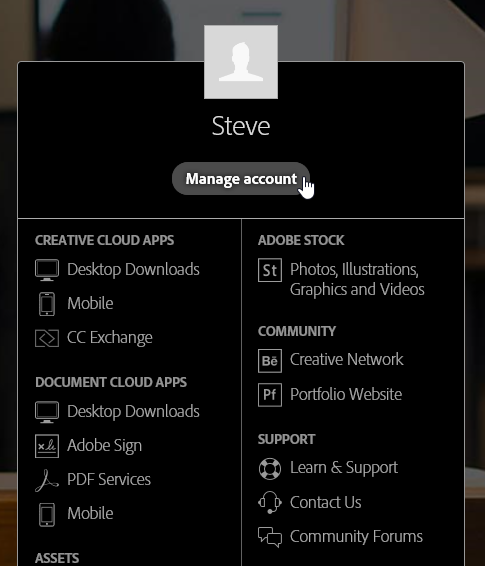
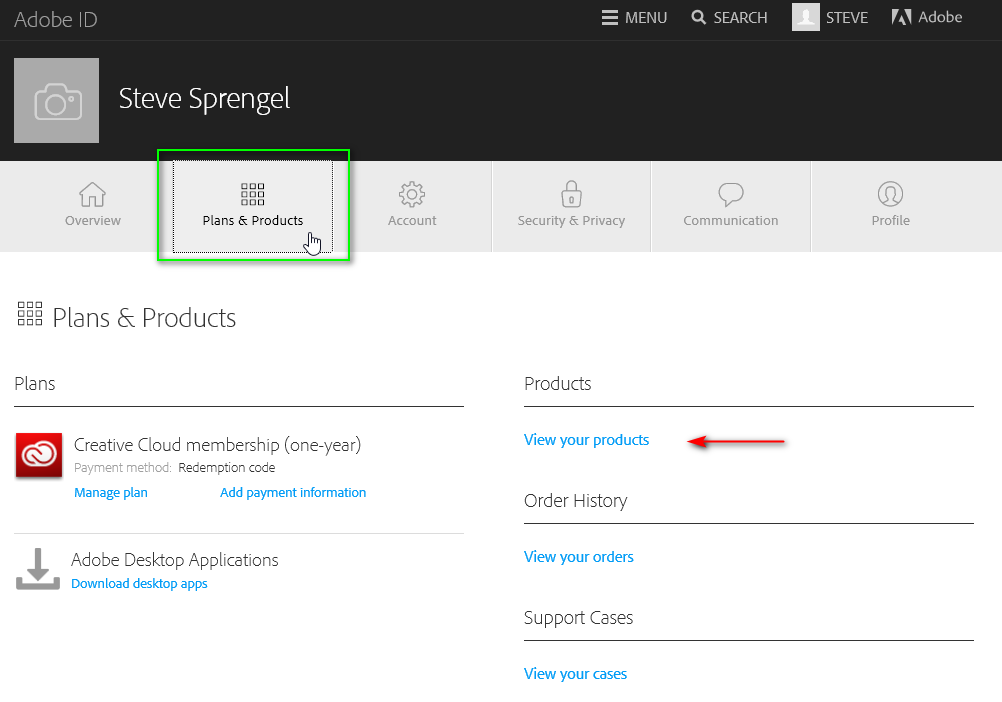
I am a cloud member so my clicks are different than yours, but there is a way to get to a list of your orders, then you can click on the LR6 order, then click on a link to download the 6.0 version and see the serial number, which means you could download and install LR 6 even if you didn't have the information from the old computer.
Here are my clicks:
https://accounts.adobe.com/plans
https://accounts.adobe.com/products (serial numbers, but no download links, so went back)
https://accounts.adobe.com/orders (download links for downloaded orders, this is where I saw the LR5 order, below)
https://accounts.adobe.com/orders/others (boxed products, although for me these are from 2012 and give an error)
Here is what I see for my LR5 order -- I was using the Photography Plan $120/year (billed at $10/month) cloud plan by the time LR 6 came out so I don't have a distinct order for it but I assume you can see a LR 6 order if you got it that way:
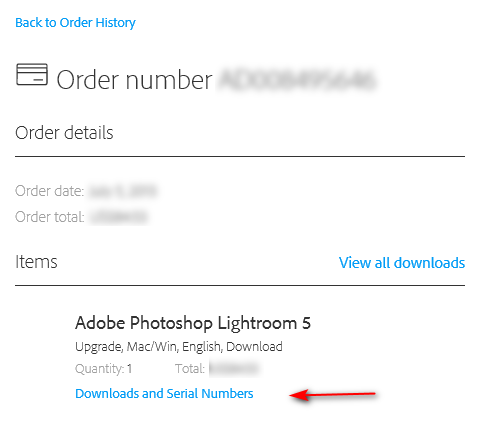
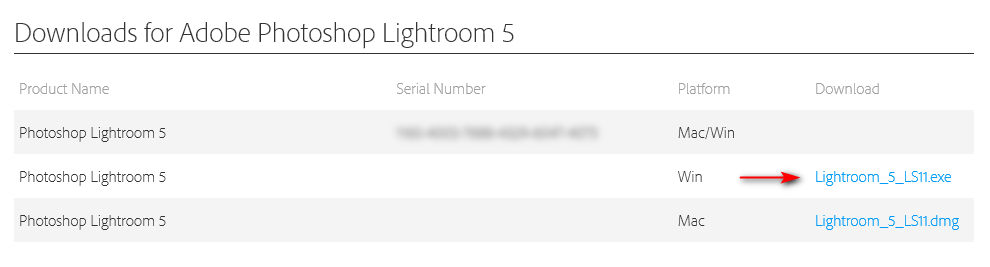
The Win download would be the 6.0 version then it'd automatically download the 6.14 update once it checked for new updates.
Copy link to clipboard
Copied
NOOOOOO, Adobe makes it hard!!!!!!! I hate going to their website. I cant even find Manage My Account!!!! I have purchased old version LR 6. Im ready to drop Adobe!
Copy link to clipboard
Copied
As of 5-8-19 things have changed
How to get a previous version... Read reply #10 https://forums.adobe.com/thread/2620448
-Also read https://helpx.adobe.com/in/download-install/kb/downloaded-older-app.html
-And https://helpx.adobe.com/x-productkb/global/find-downloaded-file-app.html
-OR... Go to https://www.adobe.com/about-adobe/contact.html
-click on the Chat bot on the bottom right hand corner of the first screen
--the chat bot is the circle with a funny looking box with 3 dots inside
-click on Downloading or Installing, then type Agent
Copy link to clipboard
Copied
Hi,
I have exactly the same problem with my purchased version of LR6.
BTW, I can't find the LR6 section to expand you are talking about.
And I as I can read below,
Going to my account -> my products, I can download nothing.
Thanks in advance.
Copy link to clipboard
Copied
The process has changed again... AND, if you did not originally buy the program via download from Adobe (such as a disc or download from another vendor) my understanding is that there will NOT be a download link tied to your account, so you will not be able to download from Adobe now... this is for ALL serial number programs
Download old programs https://helpx.adobe.com/x-productkb/global/find-downloaded-file-app.html
Copy link to clipboard
Copied
Hi,
Thanks for your answer.
I did originally buy LR6 via download from Adobe and I still have the exe downloaded, but it does not work because it displays in the choices list only LR version to 5, not 6.
Copy link to clipboard
Copied
Oh, wait...
I understand.
The links to download are in Order History, not in My Products.
So I can download an exe for LR6, that's OK.
But the choices list of LR version are still stuck to LR5.
So bad.
Copy link to clipboard
Copied
Thanks for the useful tips on downloading from Adobe. Had a problem installing LR6 after downloading it onto to a new computer, a dialog box gives a list of LR versions 1-5 but not 6. So you need to select the earlier version of LR that you upgraded FROM (LR4 in my case) insert the serial number for that version, LR 4, in the box. Then LR 6 installs OK.
Copy link to clipboard
Copied
Hi,
I finally install it from scratch, without LR5 installed.
And now, LR6 runs perfectly.
Thanks to all! 🙂
Find more inspiration, events, and resources on the new Adobe Community
Explore Now