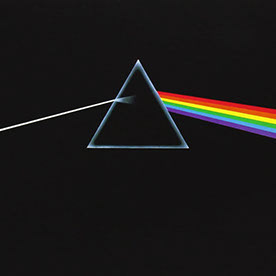- Home
- Lightroom Classic
- Discussions
- P: Generative Remove Feedback (Lr Classic & Lr Eco...
- P: Generative Remove Feedback (Lr Classic & Lr Eco...
P: Generative Remove Feedback (Lr Classic & Lr Eco)
Copy link to clipboard
Copied
-
App version
-
System details
-
Example image(s) if you wish to share
Our team continually monitors this thread to track issues for future improvement. Thanks!
Posted by:
 1 Pinned Reply
1 Pinned Reply
Update (Dec 2024): With the new release, it is no longer necessary to perform Generative Remove Operations prior to Cropping.
Copy link to clipboard
Copied
@turcotravel: "i am trying to use generative removal but the system tells me to check my internet connection which works fine at 50 mbps. what should i do?"
Sometimes firewalls and anti-malware / anti-virus utilities incorrectly block some network requests from LR. Try these troubleshooting steps:
- Temporarily disable all the firewall / anti-malware on your computer. If that solves the problem, then add a specific exclusion for LR to the firewall's rules.
- Connect to another network, preferably one serviced by a different ISP. E.g. a Wifi connection of a neighbor, a coffee shop, work, or your phone's hotspot. Sometimes the routers in these networks block LR's requests, especially in authoritarian countries like China.
- On Mac, try relaunching the Finder -- start Finder, click the Finder menu, and do Quit Finder. Someone reported that this solved this problem for him.
To help others, please let us know which of these work and which don't.
Copy link to clipboard
Copied
Preferisco non utilizzarla, tante volte peggiora l' immagine. Crea ombre o artefatti. Molto rraramete funzione bane e solo per piccoli dettagli. Peggio del classico "rimuovi". Sarrebbe meglio che non ci fosse.
Copy link to clipboard
Copied
@Maurizio Santi: "many times it worsens the image. It creates shadows or artifacts. Very rarely a bane function and only for small details. Worse than the classic "remove".
1. Uncheck Detect Objects (on by default in LR 14) -- it doesn't work well, especially with skinny objects and along the edges of photos.
2. See this article for how to remove objects more reliably:
https://www.lightroomqueen.com/generative-remove-replace/
Most complaints about Remove are addressed in the article. But if it doesn't help, please attach a full-resolution JPEG exported from the unmodified original photo (not a screenshot), so we and Adobe can see the issue in detail. With nearly every one of the several dozen problem photos posted here, we've been able to show how to quickly remove the desired objects.
Copy link to clipboard
Copied
I have been using this feature quite a bit to remove fly-aways from people's hair during outdoor sessions.
I noticed a few things after my initial selection of the section of the head I am trying to fix. When it analyzes the selection, sometimes it's accurate, but more often than not, it selects too much or not enough. Once I do have a selection that I like and generate to remove - most of the selections have more crazy looking fly-aways than it being smooth. (my background has a heavy bokeh). I typically have to generate again or layer the generative remove over top the first removal to get a result that looks good and realistic.
Copy link to clipboard
Copied
@ApexGD: "...remove fly-aways from people's hair during outdoor sessions. ... but more often than not, it selects too much or not enough."
It sounds like you have the Detect Objects option selected? It often doesn't work well, especially with skinny objects and near the photo edges. You might find it more effective to unselect it and manually make the selection.
Also, please attach a full-resolution JPEG exported from the unmodified original photo (not a screenshot), so we and Adobe can see the issue in detail.
Copy link to clipboard
Copied
The AI process is leaving a ghost immage?? I was using it on a lamp post and an electrical post, the dark immage was taken away the the same outline of the two post was left as a ghost immage. Any ideas as to why this is happening.
Copy link to clipboard
Copied
@spiderbobr: "The AI process is leaving a ghost immage?? I was using it on a lamp post and an electrical post, the dark immage was taken away the the same outline of the two post was left as a ghost immage. Any ideas as to why this is happening."
Two possibilities:
1. After clicking the Remove button, check that the Opacity slider is 100. Many have reported it sometimes gets set to less than 100.
2. You've applied Remove on top of an AI mask (e.g. a Sky mask). Do the menu command Settings > Update AI Settings to recompute the mask.
Copy link to clipboard
Copied
This did not work.
Copy link to clipboard
Copied
When using generative AI fill often times I simply want whatever is selected to be removed. Especially if there's no prompt, or it's a simple wall with one distracting element.
Copy link to clipboard
Copied
LR AI seems smarter than PS's AI, I especially like the different versions. But they are still a bit crude in what they replace people of things with. Why cant it understand that when you want to remove people the background would be what should appear? And if I am removing Xmas deco, why can't it understand not to replace it with more xmas deco?
Copy link to clipboard
Copied
@hannahfcl: "I simply want whatever is selected to be removed."
@SibyA: "when you want to remove people the background would be what should appear? And if I am removing Xmas deco, why can't it understand not to replace it with more xmas deco?"
See this short article for how to remove objects more reliably:
https://www.lightroomqueen.com/generative-remove-replace/
Most complaints about Remove are addressed in the article. But if it doesn't help, please attach a full-resolution JPEG exported from the unmodified original photo (not a screenshot), so we and Adobe can see the issue in detail. With nearly every one of the several dozen problem photos posted here, we've been able to show how to quickly remove the desired objects.
Copy link to clipboard
Copied
Question on tool use: I performed several independent Generative removes at different times in my editing process on one photograph. I closed the panel in between each of these edits. On the last edit, I was not happy with the result so I pressed 'reset' rather than 'done' on the panel. All my previous generative remove edits were deleted that I had completed at different times during the editing process on that photograph. Is there some why to 'cancel' a remove that is in progress without deleting all the previous, already complete edits? I know I can complete the wrong edit then click on the small icon marking the edit location on the photo and select delete, but this seems a long way around to a simple cancel? Thanks to anyone who can help...there is probably something obvious I am overlooking.
P.S. The tool continues to improve and I use it a lot to remove distractions.
Copy link to clipboard
Copied
@Bob_Jay: "Is there some why to 'cancel' a remove that is in progress without deleting all the previous, already complete edits?"
If you've made brush strokes but haven't yet clicked the Remove button, then typing Escape will delete those brush strokes without affecting your previous applications of Remove. But once you've clicked Remove, you'll have to click the little icon on the brush strokes and then type Delete.
Copy link to clipboard
Copied
I suggest to go back in history one step prior to the creation of the new Remove and do "Clear History Above This step".
Quick way to do this to hold the Alt/Option modifier and clik on the step (above which you want to clear).
Deleting the unwated Remove after having created it will only add more useless steps.
.
Copy link to clipboard
Copied
mas precicion y mejora
Copy link to clipboard
Copied
As of today, December 16, 2024, anytime I attempt to use generative remove it keeps saying there was an issue and to refer to the guidelines. There have been no updates to my software recently and it worked fine a week ago.
Copy link to clipboard
Copied
@amber_4074: "it keeps saying there was an issue and to refer to the guidelines."
The Adobe Firefly service (which implements Remove) has "guidelines" about what's prohibited (pornagraphy, etc.)
https://www.adobe.com/legal/licenses-terms/adobe-gen-ai-user-guidelines.html
The AI makes lots of mistakes identifying such photos, and when it does, there's not much you can do. Posting such photos here will help Adobe and others better understand where the service goes wrong.
Copy link to clipboard
Copied
This isn't in the Generative category particularly, but PLEASE bring back the abilty to adjust Opacity on all Remove Brushes BEFORE you use them.
Copy link to clipboard
Copied
@parkery21276750: "PLEASE bring back the abilty to adjust Opacity on all Remove Brushes BEFORE you use them."
Agreed. I think the current design increases confusion, since it's evident from posts here that many people aren't noticing that somehow the slider gets set to less than 100.
Copy link to clipboard
Copied
cuando utilizo la IA regenerativa siempre me aparece que hay un problema que pruebe mas tarde
Copy link to clipboard
Copied
@francisco_enrique_1269: "When I use regenerative AI, it always appears to me that there is a problem that I should try later."
Sometimes firewalls and anti-malware / anti-virus utilities incorrectly block some network requests from LR. Try these troubleshooting steps:
- Temporarily disable all the firewall / anti-malware on your computer. If that solves the problem, then add a specific exclusion for LR to the firewall's rules.
- Connect to another network, preferably one serviced by a different ISP. E.g. a Wifi connection of a neighbor, a coffee shop, work, or your phone's hotspot. Sometimes the routers in these networks block LR's requests, especially in authoritarian countries like China.
- On Mac, try relaunching the Finder -- start Finder, click the Finder menu, and do Quit Finder. Someone reported that this solved this problem for him.
To help others, please let us know which of these work and which don't.
Copy link to clipboard
Copied
Removed a camera provided date. Excellent job , no residual. Great tool!
Copy link to clipboard
Copied
The "remove" tool does not work correctly, many times when you want to delete an object, it simply replaces it with another similar one, the same thing happens with people.
Copy link to clipboard
Copied
@aldo_martin_9667: "The "remove" tool does not work correctly, many times when you want to delete an object, it simply replaces it with another similar one, the same thing happens with people."
See this short article for how to remove objects more reliably:
https://www.lightroomqueen.com/generative-remove-replace/
Most complaints about Remove are addressed in the article. But if it doesn't help, please attach a full-resolution JPEG exported from the unmodified original photo (not a screenshot), so we and Adobe can see the issue in detail. With nearly every one of the several dozen problem photos posted here, we've been able to show how to quickly remove the desired objects.
Copy link to clipboard
Copied
Bonjour,
Dans la dernière version de Lightroom, les morceaux générés par la suppression par IA générative sont systématiquement flou et très brouillon.
On s'attend a un rendu plus fin et précis pour que ça soit exploitable.
Bonne journée,
Maxime