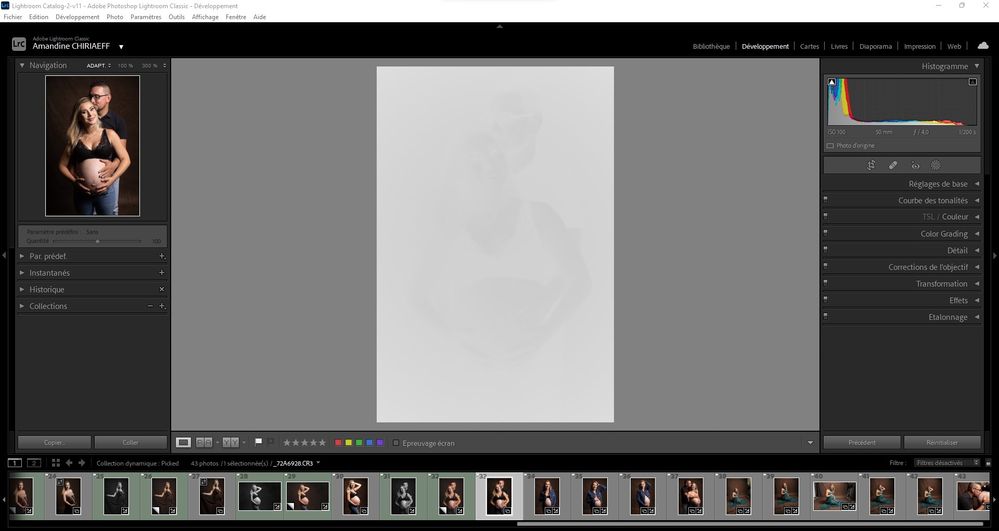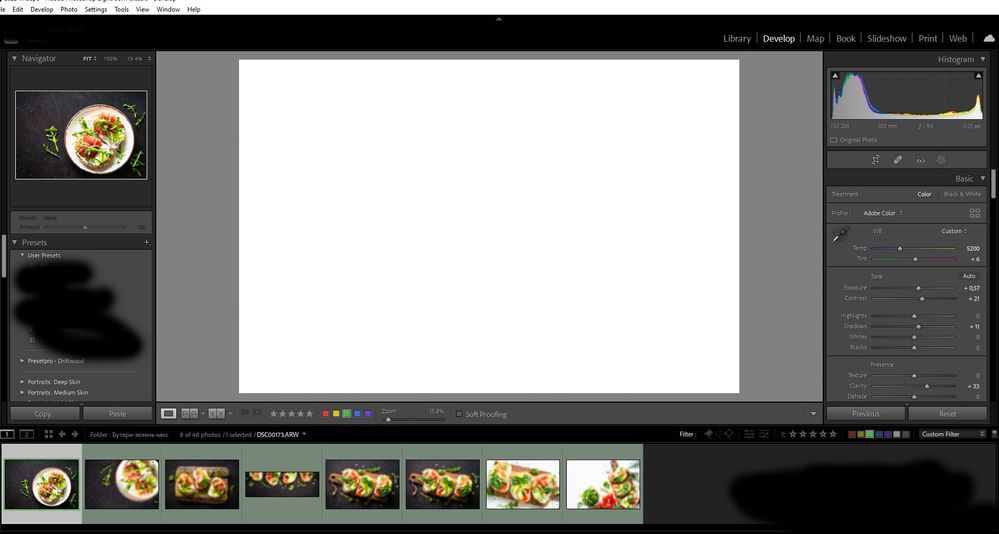- Home
- Lightroom Classic
- Discussions
- P: Gray / Negative image display in the Develop mo...
- P: Gray / Negative image display in the Develop mo...
Copy link to clipboard
Copied
Bonjour,
Je viens d'installer la dernière version de Lightroom Classic (11.4) sous Windows 11 et mes fichiers RAW ne peuvent plus s'afficher correctement dans le module "Développement". Je ne rencontre pas le problème dans les autres module, l'affichage de la miniature est bon, tout comme l'histogramme qui semble cohérent. Seul l'affichage dans la zone de travail est blanc (cf. copie d'écran dessous).
__________________________________________
Hello,
I just installed the latest version of Lightroom Classic (11.4) on Windows 11 and my RAW files can no longer display correctly in the "Develop" module. I don't encounter the problem in the other modules, the thumbnail display is good, as is the histogram which seems consistent. Only the display in the working area is white (see screenshot below).
 2 Correct answers
2 Correct answers
I downloaded a new Nvidia driver (it took awhile as I'm on W-Fi in a Health Care facility). This solved the problem.
All of the customers reporting this issue are using Windows. For each of you, as a test, please go to Edit>Preferences>Performance and disable GPU then restart your instance of Lightroom Classic.
Does the problem go away?
If so, then you will need to check your Video Card Manufacturer's website for an updated driver. Perform a clean install of the latest video driver. Go back to Edit>Preferences>Performance and renable GPU.
If not: then post back here that "Turning off GPU and restarting has
...Copy link to clipboard
Copied
Same problem for me after upgrading to LR 11.4. I had to disable the GPU. I have an NVIDA GeForce GTX 960M (quite old), driver version 23.21.13.8873. No updates seem to be available from the manufacturer's site. Thankyou
Copy link to clipboard
Copied
I too have the NVIDIA GeForce GTX 960M. I disabled the GPU, uninstalled the Driver, then reinstalled the "new" Driver (pretty sure it's the same one) and it seemed to work. I hope you can get it to work as well~
Copy link to clipboard
Copied
Hi. May I ask what "kind" of drivers do you use, Studio or Game Ready? Thank you!
Copy link to clipboard
Copied
I had the same problem. Turning off the GPU fixed it. I have the NVIDIA GTX 965M. I updated it to driver version using the Device Manager to 26.21.14.4309, and the problem was fixed.
Copy link to clipboard
Copied
I recently just got back into photography with my canon eos rp and took pictures at an event. I re-did my lightroom subscription and imported the pictures, but everytime I go to develop mode the picture is completely white washed. I tried opening up old pictures and the same thing.
I've been chatting with Adobe support and they remote controlled my screen, made a new catalog, even removed the old settings so it was like a fresh install but everytime we go to develop mode the pictures are gray. He tried messing with my computer settings too but no such luck.
It's weird that if I click the before and after in develop mode I can see the original picture and using other software shows the cr3 is fine, but what setting could make it completely grey?
Copy link to clipboard
Copied
Copy link to clipboard
Copied
The Support Desk just solved the issue. Under preferences we turned of the graphics card and now it works. Not sure why this just started acting up.
Copy link to clipboard
Copied
Heelo i see white page and cannot see my foto. How can i return order view?
Copy link to clipboard
Copied
Go to Edit > Preferences > Performance, and set Use Graphics Processor to Off.
If that fixes the issue, your graphics driver, is probably out of date, and needs updating.
After updating, try to turn the Graphics processor back on.
Copy link to clipboard
Copied
Thank you. I speak with support, say that it is bag in new version and i need to use old version some time
Copy link to clipboard
Copied
Copy link to clipboard
Copied
Beim Importieren die Entwicklungseinstellung kontrollieren ist ev. auf einem SW preset eingestellt.
Vermutlich beim update auf 11.4 verstellt.
Copy link to clipboard
Copied
es könnte in diese Richtung gehen. Ich war auf PS und habe zurückgesendet
zu LR- War ok, aber beim Bewegen der Werte schwappte es zwischen B/E und
Farbe.
Jetzt auf Ihren Vorschlag hin ging ich zu de Presets und bin wieder im
Problem, Foto auf B/W oder Tiefenfilter wenn unbearbeitet.
Sehe aber nicht welcher Filter aktiv sein könnte-
Nichts ist "highlighted"
Copy link to clipboard
Copied
Please use the print-screen function of the PC to take screen-captures. It's rather hard to recognize what's needed to help on these out-of-focus pics.
Copy link to clipboard
Copied
Copy link to clipboard
Copied
First, try disabling GPU in the Preferences (Performance tab). Any better?
If not, recalibrate and build a new ICC display profile, the old one might be corrupted.
If you are using software/hardware for this task, be sure the software is set to build a matrix not LUT profile, Version 2 not Version 4 profile.
If turning OFF GPU works, it's a GPU bug and you need to contact the manufacturer or find out if there's an updated driver for it. On the Mac, that's part of the OS update(s) so if this is the latest OS version, you may need to roll back a release.
Also see: https://helpx.adobe.com/photoshop/kb/acr-gpu-faq.html
Copy link to clipboard
Copied
on from now till 9 o'clock.
have a nice evening
odile
Copy link to clipboard
Copied
Hello, I have the same problem after the 11.4 update. I disabled the GPU and the development module works. If several of us are experiencing the problem, isn't it a problem with the update??
Copy link to clipboard
Copied
@marcp76710149 wrote:
Hello, I have the same problem after the 11.4 update. I disabled the GPU and the development module works. If several of us are experiencing the problem, isn't it a problem with the update??
It's a problem of not having updated your GPU drivers. Many Windows users seem to forget to check this from time to time.
Copy link to clipboard
Copied
Hello, I have the same problem after the 11.4 update. I disabled the GPU and the development module works. If several of us are experiencing the problem, isn't it a problem with the update??
Copy link to clipboard
Copied
@marcp76710149 wrote:
Hello, I have the same problem after the 11.4 update. I disabled the GPU and the development module works. If several of us are experiencing the problem, isn't it a problem with the update??
Not necessarily the update because nearly every new release hands off more and more processing to the GPU. That's when those with GPU bugs find a new issue. Again, if disabling GPU fixes the issue, it's a GPU bug that needs an update.
Copy link to clipboard
Copied
disabled a Nividia GeForce GTX(23.21.8851)if it helps.
Great relief- Thank you so much
Have a nice evening
Odile
Copy link to clipboard
Copied
Copy link to clipboard
Copied
Can you tell me what GPU model you have and what version of the GPU driver did you have installed when you saw the problem. It's very useful to know which versions of GPU drivers are known to cause problems. Thanks for your help.
Copy link to clipboard
Copied
This is the GPU and Driver I have installed that is currently working on my system:
GPU: NVIDIA GeForce GTX 960M
DRIVER: 31.0.15.1640
Hope this helps someone~
Find more inspiration, events, and resources on the new Adobe Community
Explore Now