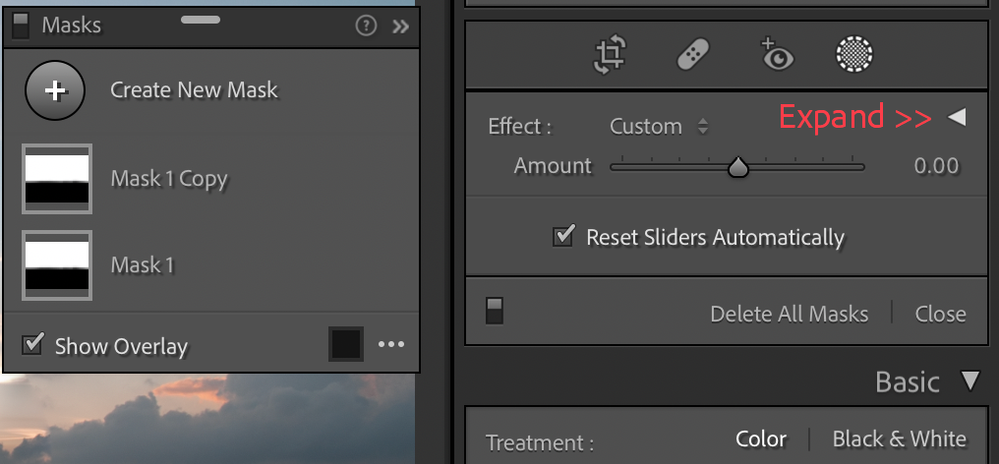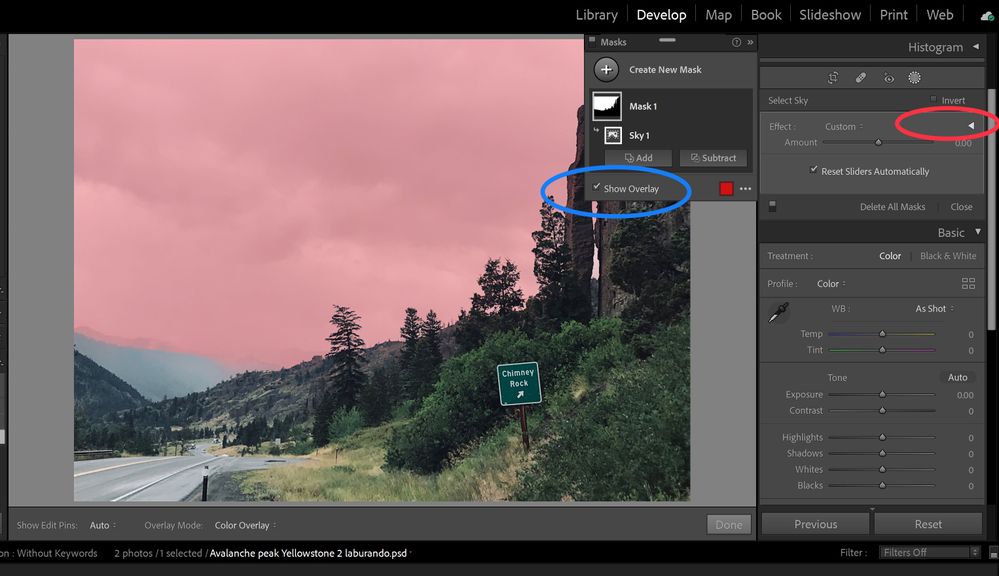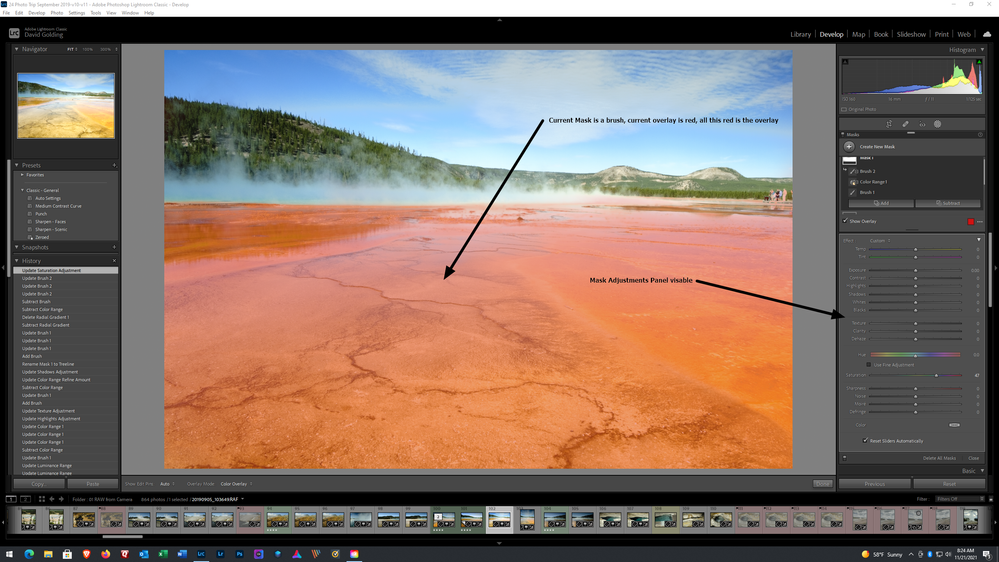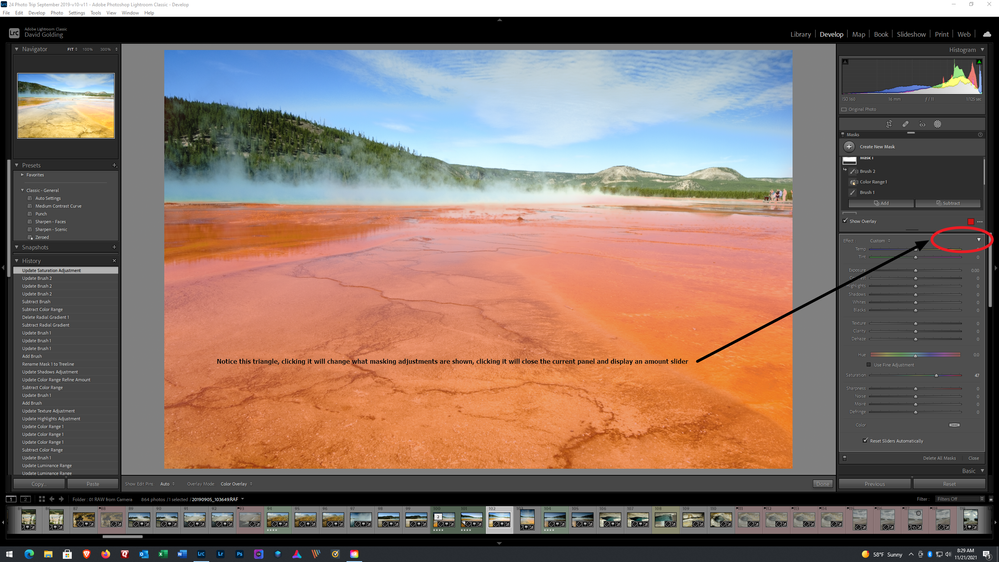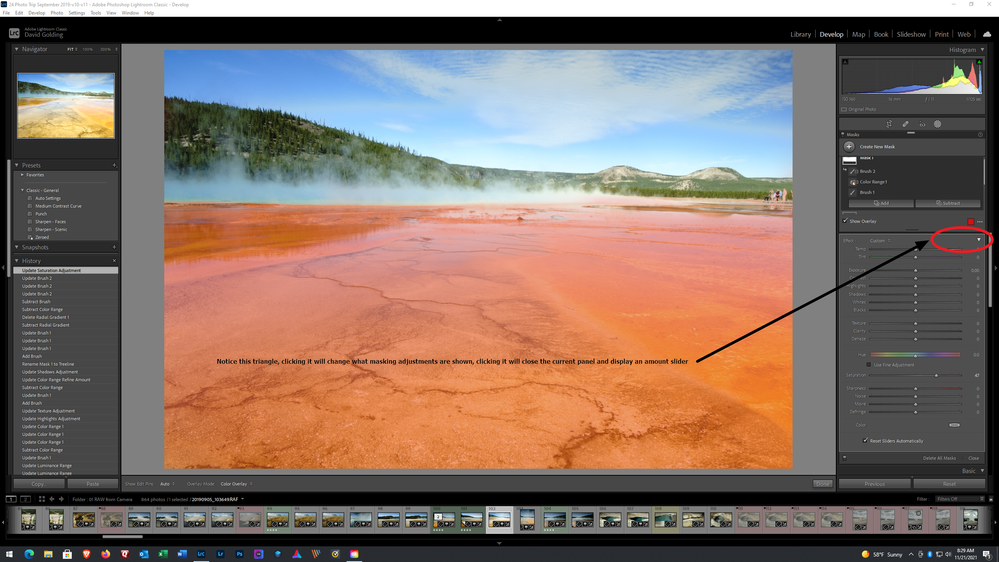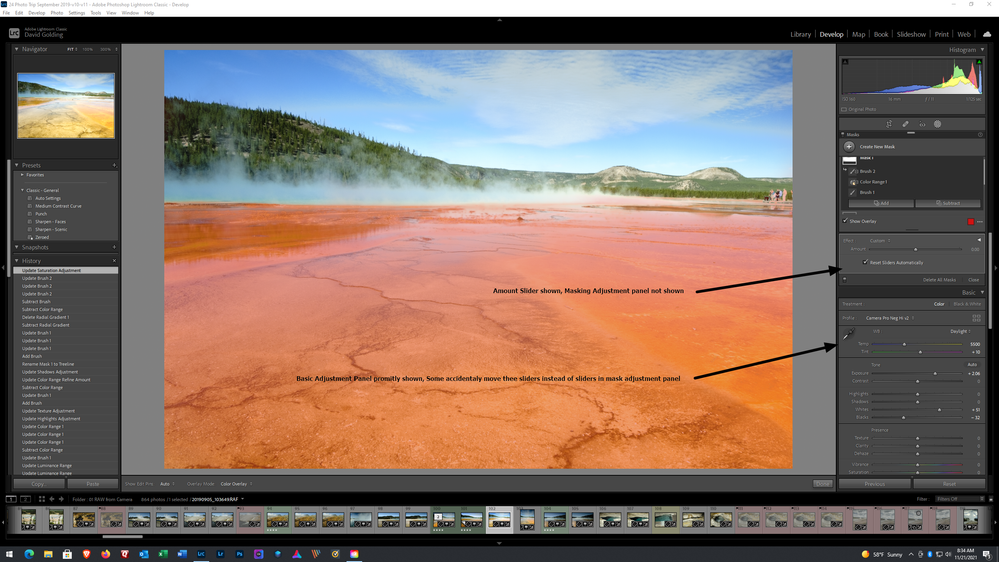- Home
- Lightroom Classic
- Discussions
- P: Local Adjustment (Masking) Sliders are affectin...
- P: Local Adjustment (Masking) Sliders are affectin...
Copy link to clipboard
Copied
Hello, i can't seem to make the new masking tool to work correct.
When i make an adjusment, by brush, auto select or any other tool the mask shows up in my image, red by default, and when i make a change in the Basic-panel, the adjustments will be applied over the whole image and not just the masked part.
Is this a bug or am i doing something nog correct?
Help please... 🙂
 2 Correct answers
2 Correct answers
when i make a change in the Basic-panel
Wrong panel
Two possibilities I can think of:
1. You've inadvertently collapsed the local adjustment sliders and are using the Basic panel sliders
or
2. You are scrolling too far and using the Basic panel sliders by mistake
Copy link to clipboard
Copied
Thank you so much for this input.
I also could not work out how to affect just the masked area as my whole photo was effected.
I tried previous responses in this thread to this common problem but it was your input that gave me a solution.
so thankful there was a solution!!!!!! I was getting quite frustrated 😆
Copy link to clipboard
Copied
Thank You Rob, I reset the spinner triangle and all is good.
Copy link to clipboard
Copied
Why when I apply a linear gradient and try to make changes tio it the entire image is effected???
Copy link to clipboard
Copied
This one keeps coming up. The cause is that you are using the basic panel instead if the mask panel. Did you perhaps collsp the mask panel by clicking on that triangle, result would be that you see an amount slider instead if the full panel.
.Above image shows the triangle I am refering to, and that the mask overlay is on (another user thought the mask overlay was turning the whole imge red) you can ignor thst last bit, image from earlier solution.
Copy link to clipboard
Copied
I'm not sure if this is a bug or just my not being used to the new masking features in LRc (11, I think). In short, the selecdtions work, so far as advertised in separatring out the items to be masked. But, when I make an adjustment after a selection (e.g. sky), the entire imate is adjusted. The mask seems to have no effect, even though the mask shows until I select a slider. What am I missing. Using Win10x64, on RAW files.
Copy link to clipboard
Copied
...meant "image"
Copy link to clipboard
Copied
You might bre using the wrong panel, you might be using the basic panel.
Copy link to clipboard
Copied
Recently, the new Masks feature has stopping peopelry. When I selct a specifc mask choice or new mask th folowing happens:
1. The red mask overlay does not go away when a specific edit choice is selected and applied, ie. exposure, etc.
2. When an edit choice is adjusted, it makes a global edit and not the selected area only.
3. The regular Basics edit panel does not change to the dedicated one as it did when Masks is selcted, as if it was never slected.
4. I have reinstalled the program and it still not working properly.
Thank You,
Gregg
Copy link to clipboard
Copied
You are using the global sliders rather than the mask sliders. Perhaps your mask sliders got collapsed. Click on the white triangle to expand them.
Copy link to clipboard
Copied
Thank you so much Johan, I had a feeling it might be soemthing simple like this. I ws driving my self crazy last night. I'll try it when I get home and let you know.
Gregg
Copy link to clipboard
Copied
That fixed it Johan, I really appreciate your help. I have about 500 images to edit and you saved me.
Gregg
Copy link to clipboard
Copied
Where is the white triangle located? When I click the asterisk-styled mask icon on the menu, the correct masking panel appears. After making several adjustments, the masking options disappear when I try to access it.
Copy link to clipboard
Copied
Where is the white triangle located? When I click the asterisk-styled mask icon on the menu, the correct masking panel appears. After making several adjustments, the masking options disappear when I try to access it.
By @roger barone
I recommend that you post your own brand new posting. Your issue might be very different, and the software has been upgraded since the above. When you create your post, please include some screen captures to help describe your issue. Please use the Inert Picture button in the menu to do that as opposed to the attachment button (some members refuse attachments). And include specifics about your rig, OS, OS version, LrC version, GPU, GPU driver version, RAM, CPU.
Copy link to clipboard
Copied
i I hope someone can help, I am mid project and all of a sudden if I try to use my adjustment tools on a small area it affects the whole photo, the pin automatically goes to the corner and I cannot control where the adjustment tool is placed. if there are not edits to the pictures the adjsutment tool works fine, but if paste an edit it disappears, help!
Copy link to clipboard
Copied
Try to reset the Lightroom preferences.
https://www.lightroomqueen.com/how-do-i-reset-lightrooms-preferences/
Copy link to clipboard
Copied
Resetting the preferences fixes the problem. Same in Photoshop.
Copy link to clipboard
Copied
Specifically, which adjustment tools are you having problems with? Name them.
Copy link to clipboard
Copied
Usually this means you are moving sliders in the wrong panel, probably the Basic Panel. In the screenshot below, notice the triangle circled in red , if you click that when the mask adjustment panel is shown, the result is the panel goes away, replaced with an amount slider. Then you accidentally started moving sliders in the Basic panel. Cluck on that triangle again to show the adjustment panel.
I have also circled the show overlay box (keyboard shortcut O) as to show the overlay (currently the default red overlay) some new users confuse the overlay with a edit. (I suspect this mask was a select sky)
/edit/ below screenshots using my own examples instead of modified sample from another member/
Copy link to clipboard
Copied
J'utilise Windows 10
Lorsque j'applique un masque sur ma photo (ciel, objet, dégradé...) les réglages de bases s'sppliquent sur toute la photo et non pas seulement sur le masque. Pourquoi?
Copy link to clipboard
Copied
You are probably accidentally moving sliders in the Basic Panel as opposed the the Masks adjustment panel. You might have clicked on the triangle upper right in that panel, thereby collapsing it and displaying an amount slider.
Or, you could be confusing the mask overlay with modifications.
In the screenshot below, a Mask has been selected, And the correct adjustment panel is visible.
Now, note the triangle indicated in the screenshot below
If you click on it, the adjustment panel will disappear, replaced with an amount slider, and the Basic Panel will be where you thought the sliders for the mask were. As such, you could be making adjustments in the wrong panel. cluck that triangle again, to revert.
Copy link to clipboard
Copied
Thanks, you are awesome. You saved my life
Copy link to clipboard
Copied
When I select sky in the new Lightroom, release 11.1 on Win 10, my sliders still affect the whole picture. I also have reset sliders automatically selected. I select the masking icon in Lightroom, click the select sky option, my sky turns pink, when I start to adjust the sliders, like for Dehazing
1. The pink does not go away
2. The slider affects the whole picture.
It's almost as if I have nothing masked. Am I doing something wrong?
Thanks.
Copy link to clipboard
Copied
Never mind, I figured it out. I didnt realize there are sliders specific to the mask. I had them closed. So I was changing the main sliders.
Copy link to clipboard
Copied
Typically this means you are moving sliders in the Basic panel instead of the Masking Adjustments panel. Most often the user has clicked on that triangle and as s result has collapsed the Masking Adjustment panel, showing instead a Amount slider. Click that triangle again.
Ahh, timing, I see I did not need to reply.
For other members, the following screenshot shows the issue, the triangle.
Resulting in
Copy link to clipboard
Copied
Latest LR update
Since latest update I am struggling with the new tools. If I select subject and change exposure for example the complete photo change. Invert, same problem. I can't highlight a spesific area and only that area is affected, what am I doing wrong?