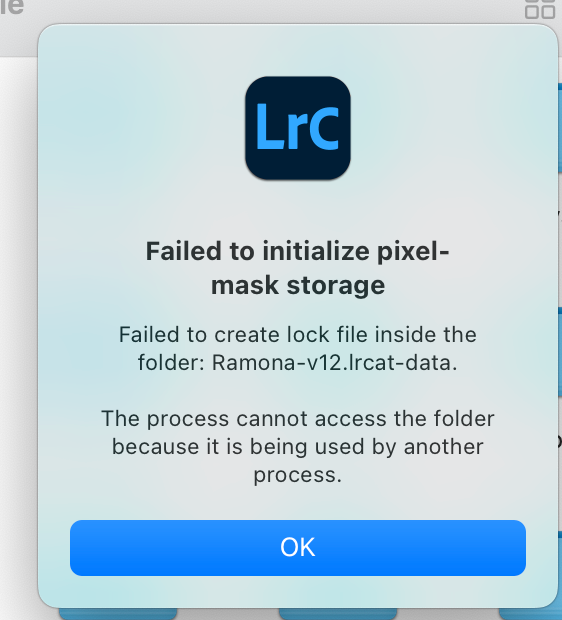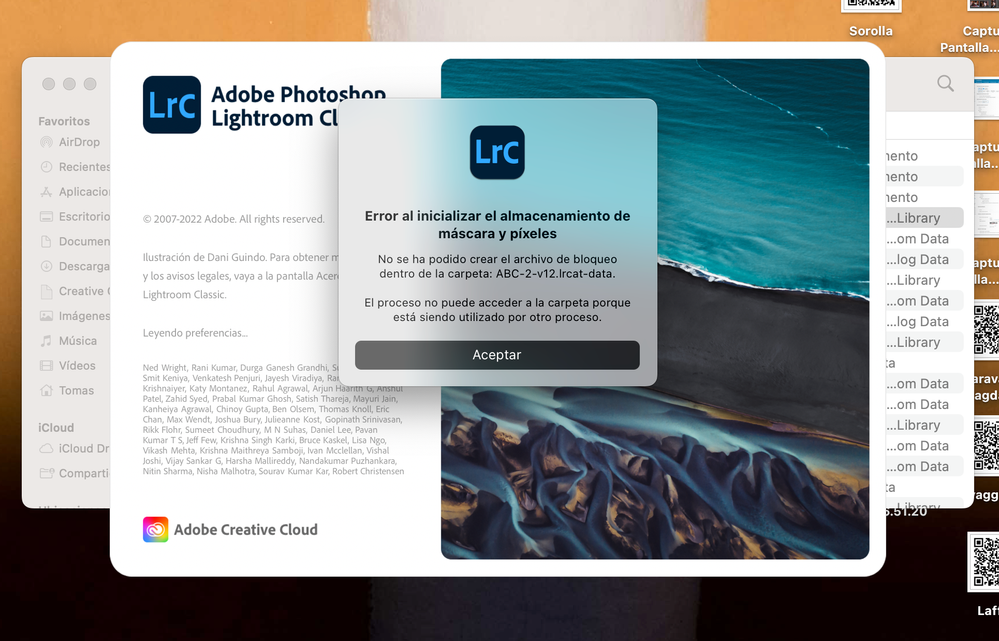P: (Mac) Ventura Known Issues - Please read before you upgrade your OS
Copy link to clipboard
Copied
If you save your catalog on an external drive or if you are tethering with Nikon products, please read before you update your Mac OS to Ventura (13.x)
https://helpx.adobe.com/lightroom-classic/kb/known-issues.html
 1 Pinned Reply
1 Pinned Reply
The OS issue was discovered in the beta phase for Ventura. Without a release date from Apple, Lightroom Classic was released with a fix that mitigate the OS issue. After Lightroom's release, Apple released the final version of Ventura which mitigated their previous issue. Consequently, now, Lightroom Classic will need an update to function with the changed final version of Ventura. An update for the drive issue should be release soon. Until then, space available, you can move your catalog to th
...Copy link to clipboard
Copied
*BEFORE*. the. catastrophe.
Copy link to clipboard
Copied
"The issue squarelybelongs to Apple."
Adobe has a contributory responsibility. They *KNEW* there were problems with Ventura. They ought to have emailed *ALL* Adobe customers that there were issues with the upcoming Ventura release of OS/X. They did not. That is on Adobe.
Copy link to clipboard
Copied
Sorry. Don't agree. Adobe found a workaround. This is common in software development. I've done it many times in debeloping software myself. Operating systems are far more complicated and buggy than ordinary software. You need to work around different issues and you cannot expect systems programmers to fix every bug on your schedule. The last thing you think about is that systems programmers will decide to change something important between a Release Candidate and a distribution release. I think Adobe was blindsided. How were they supposed to know that Apple would break something in the one week interval between releasing LRC 12 and Ventura.
Moreover, if you expect software companies to warn you of every possible OS bug they've worked around, you'd still be trying to use the first version of PS and LR1.
Copy link to clipboard
Copied
Now that we know that you knew that it was an issue with OS/X 13, can you explain why it is YOU DID NOT SEND WARNINGS TO YOUR CUSTOMERS ?!?!?!?!?! You know, it'd have been nice to know that there were problems so we could defer the upgrade. We are irritated with Apple, of course, for fixing a bug and not running it through beta testing. No excuse for that. Still, you knew there were problems and did not warn us. Yes, I know, there was a blog post somewhere in the labrynth of the adobe.com web site, but that is not adequate warning when you are about to have Lightroom become inoperative until a new release comes out. *DISGUSTING*.
Copy link to clipboard
Copied
What part of Adobe "fixed" the bug in their program to deal with Apple's bug in their OS? What part of Apple made a change to their new OS between RC1 and Release version in the period after Adobe released LRC 12.0? At the time Adobe released LRC 12, rhere were no problems reported by anyone. Only the folllowing week when Apple released Ventura into the wild did the OS break LRC 12 for those (most) who were not testing Ventura. I'm sorry but I have a hard time blaming Adobe here. Apple is the responsible party, and I say that as someone who owns a large quantity of Apple stock. I'm appalled that Apple didn't notify Adobe, since Adobe, AFAIK, was the first to report the bug that Apple delayed fixing. Adobe had no idea of this when LR12 was released. Aim your fire at Apple.
Copy link to clipboard
Copied
Having same issue and waiting for the fix.
Copy link to clipboard
Copied
I have my Lightroom catalog on an external SSD RAID array, and my photos on a different RAID array. I have a Mac Studio Ultra with 64 GB RAM. I've been running Ventura since beta 5 and have encountered no difficulty with any iteration of Lightroom Classic. I'm running the Universal version, not under Rosetta 2. I occasionally run into problems with the Ventura Finder in numerous applications. I think the issue might be with the Finder, although I can't associate the problem with any iteration of Lightroom.
Copy link to clipboard
Copied
Copy link to clipboard
Copied
Copy link to clipboard
Copied
Just copy your catalog (.lrcat file) from your external drive to your internal drive on computer and open it with Lightroom and you can continue, untill Adobe fix this problem... 😉
Copy link to clipboard
Copied
it didnt work for me
Copy link to clipboard
Copied
For some reason that works! But would I be able to transfer it back into my external drive and have all the adjustmests trafered too on to my harddrive?
Copy link to clipboard
Copied
Its a bug, literally both Lightroom 12 and Ventura were just released. Issues like this are not surprising and will be ironed out in short order. There is a published workaround for now.
Copy link to clipboard
Copied
Copy link to clipboard
Copied
I just updated to Mac Ventura, and currently I cannot open old catalogs or make any new catalogs 😞
Copy link to clipboard
Copied
Copy link to clipboard
Copied
hi guys i keep getting this error message when trying to open my catalog since i updated my IOS to venture anyone know how resolve this please.
Copy link to clipboard
Copied
Rikk: So this explains why those of us who were using the Ventura Beta and did the update to LRC 12 before updating to the release version of Ventura are NOT having this problem?
Copy link to clipboard
Copied
bonjour,
car le catalogue est sur un disque externe... Une idée?
Copy link to clipboard
Copied
Acabo de actualizar a macOs Mojave y empezo a salir ese error a la hora de abrir mi Lr, a alguien mas le pasa algo similar ?
Copy link to clipboard
Copied
Si, exactamente
Copy link to clipboard
Copied
Has podido solucionarlo?
Copy link to clipboard
Copied
Copy link to clipboard
Copied
Ayer se actualizo lightroom y no puedo abrir nungun catalogo, problema muy serio y grave!!!
Copy link to clipboard
Copied
Hi, since several days the import into Lightroom Classic on my MacMini M1 Silicon is extremely slow, almost unusable. First everything was fine and then the problem came from nowhere. Not after an update.
It already happenend before I updated to Lightroom Classic 12 and MacOS Ventura. Even if I just want to import one photo it takes like forever. I have my files on an external WD hard disk connected via USB. The catalogue is in the same folder as the RAW files. I have lots of disk space left on the external hard drive as on the SSD hard drive of my Mac. I found lots of threads to this problem all over the internet, on Adobes forum as on many other discussion plattforms. There are people discussing this problem even before 2018, so it's not a new issue. I tried a lot of things, changing the cache to 25GB, disabling using the Graphic Processor, creating a new catalogue, optimising the catalogue, reducing the preview to minimal in the import dialogue, disconnected all other devices on the USB hubs, changed the USB cable of my hard drive and so on. Nothing helps. The issue is also reported on Windows machines, so its not an Apple issue as Adobe always wants to point out everytime there is a problem. Anything else just works fine on my Mac and there's absolut no problem with my hard drive. I'm not gonna create a new user or reinstal Lightroom Classic, as all the other who followed Adobes proposal had no success with this. Maybe someone has an idea? It's extremely painful as I have to work on hundreds of photos which my client needs very quick. If there's no solution it's goodbye Lightroom, hello Capture One.