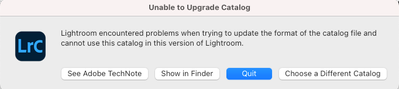- Home
- Lightroom Classic
- Discussions
- P: (Mac) Ventura Known Issues - Please read before...
- P: (Mac) Ventura Known Issues - Please read before...
P: (Mac) Ventura Known Issues - Please read before you upgrade your OS
Copy link to clipboard
Copied
If you save your catalog on an external drive or if you are tethering with Nikon products, please read before you update your Mac OS to Ventura (13.x)
https://helpx.adobe.com/lightroom-classic/kb/known-issues.html
 1 Pinned Reply
1 Pinned Reply
The OS issue was discovered in the beta phase for Ventura. Without a release date from Apple, Lightroom Classic was released with a fix that mitigate the OS issue. After Lightroom's release, Apple released the final version of Ventura which mitigated their previous issue. Consequently, now, Lightroom Classic will need an update to function with the changed final version of Ventura. An update for the drive issue should be release soon. Until then, space available, you can move your catalog to th
...Copy link to clipboard
Copied
I think now we all know the problem and what we should not know is who is going to fix it and how soon. It is so frustrating that we cannot do anything with lightroom, of course by transferring the catalog to the desktop. I am reluctantly working that way.
Copy link to clipboard
Copied
thank you! and yes BS for sure! With 10 weddings to edit this month I am definitely not stoked at all.
Copy link to clipboard
Copied
After I installed the Mac OS 13.1. beta 1 two days ago, I could work with my catalogs on the external hard drives normally again!
Greetings Sven
Copy link to clipboard
Copied
After I installed the Mac OS 13.1. beta 1 two days ago, I could work with my catalogs on the external hard drives normally again!
Greetings Sven
Copy link to clipboard
Copied
Are there any alternative products that will open and utilize the Lightroom catalog? I am already planning on contacting Adobe about issuing a credit due to its failure to endure compatability with a known upgrade, but seriously considering a move to another product altogether.
Copy link to clipboard
Copied
Depends on the condition of the catalog. Capture One will import the LR catalog, On 1 Raw can create its own catalog. Your LRC v11 is still there, and since you haven't been able to access the v12 catalog, you should be able to import it. Good luck with any conversion. I use and test virtually all the Mac-based photo software. No matter what they offer, I keep coming back to Lightroom and Photoshop. I refuse to hold Adobe responsible for this bug. Apple owns this one, and your beef should be with them. And I say that as a holder of a significant amount of Apple stock.
Copy link to clipboard
Copied
After I installed the Mac OS 13.1. beta 1 two days ago, I could work with my catalogs on the external hard drives normally again!
Greetings Sven
Copy link to clipboard
Copied
Thank you for this heads up, Rikk.
Copy link to clipboard
Copied
My thread was moved into this one. My problem with the speed problems of importing photos into Lightroom occured some days BEFORE updating to Lightroom Classic 12 and MacOS Ventura. Copying the cataloge to the desktop didn't help, the problems while importing remain. In the past I had so many other issues with Adobe on two different Intel Macs, that I'll give Capture One a try.
Copy link to clipboard
Copied
Is there any update on this at all? Ive tried all the fixes and nothing is working. I;ve a40 weddings to edit and more piling up 😞
Copy link to clipboard
Copied
Not yet. You can create for the moment a catalog on your computer hard drive. And from there, you can work!
Copy link to clipboard
Copied
After I installed the Mac OS 13.1. beta 1 two days ago, I could work with my catalogs on the external hard drives normally again!
Greetings Sven
Copy link to clipboard
Copied
I recently updated macOS to 13 Ventura on my M1 Max Macbook Pro.
Since then, I'm not able to open ANY LR Catalog from my external SSD anymore.
I get the attached Problem Message.
The Lock File could not be created because of some access problems of the folder. But as I see that the Lock File is created. Also it spits out the error all the Time for this one Catalog Name not for the one I try to open right now.
If I copy the catalog to the local SSD, what I do not want to do, it opens just fine. But any Catalog on the SSD will not open.

Copy link to clipboard
Copied
I have the same problem after i updated macOS13, can not open or create Catalog from ssd.
Copy link to clipboard
Copied
This is a known problem.
Please see here: https://community.adobe.com/t5/lightroom-classic-discussions/p-mac-ventura-known-issues-please-read-...

Copy link to clipboard
Copied
ok, got it, waiting for the bug be fixed, thanks!
Copy link to clipboard
Copied
Tried opening V12 Lightroom Classic and when it tried to convert the catalog, I got the message:
Visited teh Adobe Tchnote, but this does not seem to refer to the relevant problem.
Using Mac OS Ventura 13 on Mac Mini M1
Copy link to clipboard
Copied
After I installed the Mac OS 13.1. beta 1 two days ago, I could work with my catalogs on the external hard drives normally again!
Greetings Sven
Copy link to clipboard
Copied
Hola, actualice hoy mi MacBook Air y al intentar entrar en mis catalogos de Ligtroom, me aparece el siguiente error: Error al inicializar el almacenamieto de mascaras y pixeles No se ha podido crear el archivo de bloqueo dentro de la carpeta catalogo Stock 2022-v12.lrcat-data. El proceso no puede acceder a la carpeta porque esta siendo utilizado por otro proceso.
A alguien mas de la comunidad les paso esto????? y como lo solucionaron
Copy link to clipboard
Copied
Hi
starting Lightroom today i got this error.
"The process cannot access the folder because it is being used by another process".
I attach screen. I use MacOs Ventura latest update.
Copy link to clipboard
Copied
Copy link to clipboard
Copied
Bonjour, Je suis sur iMac M1 et depuis le passage à Ventura je ne parviens plus à lancer LrC. Le catalogue n'est pas ouvert automatiquement, je dois le reconnecter et alors j'ai le message d'erreur :
"Échec de l'initialisation du stockage du masque de pixels
Échec de la création du fichier de verrouillage dans le dossier : Catalog2021-v12.lrcat-data.
Le processus ne peut pas accéder au dossier car il est utilisé par un autre processus."
Quand je clique sur OK, Lr se referme. Redémarrer l'ordinateur, aucune application ouverte ne change rien.
Copy link to clipboard
Copied
I've been into the Apple Store to get my IOS back to Monterey (as per its previously working condition last night) firstly a current Timemachine backup is required on a separate external hard drive. which you would then a complete wipe clean the MacBook reinstall all software and get it back to Monterey IOS - what an absolute shower. I've had to spend nearly £70 on a separate external harddrive to do a Timemachine backup - they don't tell you about this Timemachine when you buy a new MacBook - fuming!!
shame on you apple and Adobe not communicating
Copy link to clipboard
Copied
"shame on you apple and Adobe not communicating".
I agree there needs to be some more communication, OS and Critical apps for your work upgrading within days or week of each other make sure you have automatic update turned off on your computer.
Check before upgrade and avoid surprises.
Copy link to clipboard
Copied
Well, there was a far simpler solution that would have cost you nothing. You could have uninstalled LRC, PS, and ACR, and reinstalled 11.6.1 of LRC. Since you obviously weren't able to use LR after upgrading to 12 and to Ventura, your version 11 catalog was backed up before it updated to the new catalog structure. Thus you could have simply opened your old catalog with your old version of LRC. On the bright side, you learned about the importance of a good backup strategy, and acquired another external drive for time machine.
Find more inspiration, events, and resources on the new Adobe Community
Explore Now