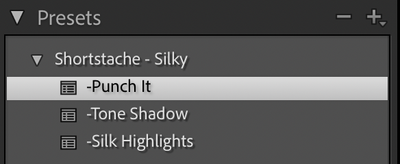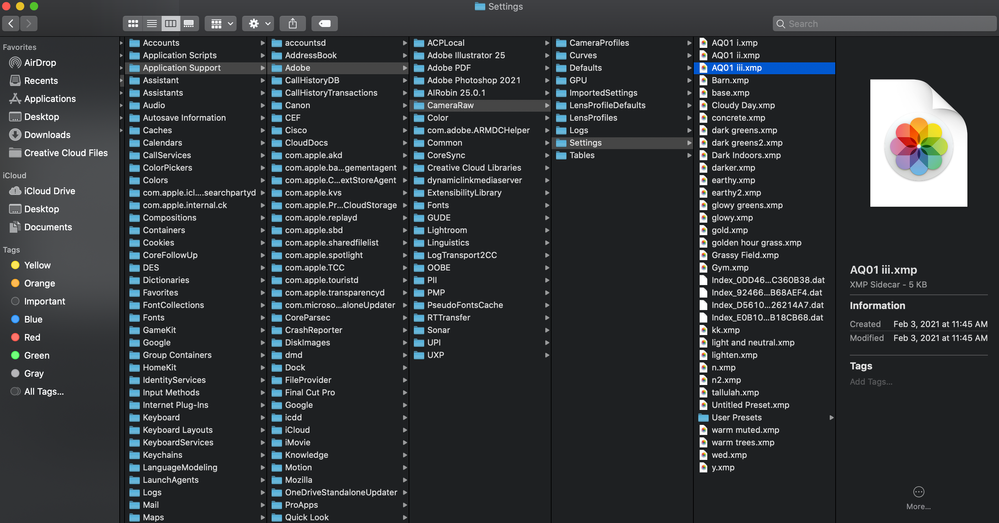- Home
- Lightroom Classic
- Discussions
- LR Classic 10.2 imported presets not viewable
- LR Classic 10.2 imported presets not viewable

Copy link to clipboard
Copied
Hello everyone,
I'm having hard time trying to install this presets... I use lightroom from many years but I can not get around this problem. I've tried everything:
-checked and unchecked Show Partially Compatible Develop Presets (final state: checked)
-checked and unchecked Store preset with catalog (final state: unchecked)
-reset prefs
-delete prefs
-reinstall Lightroom Classic from CC
-check visibility on +>manage presets...
-tried to delete the folder of Settings and add then again
Here's the LINK to PRESET maybe you can help me.
Adobe Lightroom Classic v10.2 Camera Raw 13.2
Thanks
{Moved from Lightroom Cloud to Lightroom Classic Forum by Moderator}
 4 Correct answers
4 Correct answers
[This post contains embedded images that don't appear in email. View the post in your Web browser to see the images.]
I imported all the .xmp files in the Presets subfolder you posted, and they appeared in my presets panel as expected:
The message "Unable to import Presets : All items were already imported" indicates that perhaps you didn't properly unhide all the preset groups. Click the + button in the upper-right corner, then Manage Presets, then make sure every group is checked.
[Use
...Most likely the Kodak Portra 400 .xmp preset has the Treatment & Profile option checked, and the preset refers to a Kodak Portra 400 .dcp camera profile (or perhaps a .xmp creative profile) that also needs to be imported. When the camera or creative profile is missing, LR will let you import the referring Develop preset but then not show the preset (one of numerous rough edges in the "new" LR preset design that Adobe hasn't cared to fix).
See this post for how you can confirm that's what's h
...[This post contains formatting and embedded images that don't appear in email. View the post in your Web browser.]
When I do File > Import Develop Profiles And Presets and select the downloaded Silky.zip, I see three presets:
Three .xmp files in the .zip didn't get imported: The Warm Up.xmp, The Cool Down.xmp, Silky.xmp. That's because these three had the Treatment & Profile box checked when they were created, and they refer to a creative profile named "Stache". If you edit the .xmp files i
...It's a bug that LR doesn't give you a warning when this happens -- it's wasting a lot of users' time. I finally submitted a bug report:
Please add your constructive opinion to the bug report, and be sure to click Like and Follow at the bottom of the first post. That will make it a little more likely that Adobe will prioriti
...Copy link to clipboard
Copied
Based on a quick glance into the XMP files....
Open the XMP files in your favorite text editor (not word processor), and verify that the last line in each file is
</x:xmpmeta>
Copy link to clipboard
Copied
[This post contains formatting and embedded images that don't appear in email. View the post in your Web browser.]
When I do File > Import Develop Profiles And Presets and select the downloaded Silky.zip, I see three presets:
Three .xmp files in the .zip didn't get imported: The Warm Up.xmp, The Cool Down.xmp, Silky.xmp. That's because these three had the Treatment & Profile box checked when they were created, and they refer to a creative profile named "Stache". If you edit the .xmp files in a text editor, you'll see that:
<crs:Look>
<rdf:Description
crs:Name="Stache"
The provider of the presets should have also given you a creative profile "Stache" that you'll need to import.
Copy link to clipboard
Copied
It's a bug that LR doesn't give you a warning when this happens -- it's wasting a lot of users' time. I finally submitted a bug report:
Please add your constructive opinion to the bug report, and be sure to click Like and Follow at the bottom of the first post. That will make it a little more likely that Adobe will prioritize a fix, and you'll be notified when the bug's status changes. Product developers rarely participate in this forum and won't see your feedback.
Copy link to clipboard
Copied
I am trying to install three presets from Archipelago. I went to file/import profiles and presets/selected the files and.. nothing happened. I tried it again but I now get a message that says "Unable to import Presets : All items were already imported" yet they are no where to be seen. I have "show partially compatible Develop Presets" checked in preferences and "store presets with this catalog" unchecked in preferences. I attached a screen shot of the files- I have made sure they are in the right place, updated lightroom, restarted my computer, and still nothing! If anyone knows the solution please help!
("AQ01 i -iii" are what I am trying to install)
Copy link to clipboard
Copied
1. In the Presets panel, right-click "User Presets" and select Reset Hidden Presets. That will unhide all the preset groups (what Adobe calls preset folders) that might be set as hidden.
2. Next to each preset group, click the triangle to expand the group, showing all the presets within the group. Carefully examine each expanded group for your presets.
3. If you still don't see the presets, go to Finder and attach one of the preset's .xmp files to your reply here. I can put it under the microscope to see if its valid, it's a Develop preset, and if it refers to a creative profile you may not have imported.
Copy link to clipboard
Copied
Copy link to clipboard
Copied
That preset AQ01.xmp was created with the option Treatment & Profile checked, and if you edit the .xmp file, you can see it refers to the creative profile named "Diffusion":
<crs:Look>
<rdf:Description
crs:Name="Diffusion"
crs:Amount="0.000000"
crs:Cluster="Archipelago Quest"
crs:UUID="5ED3C16D81FD4316833A050D336AAC6C"
crs:Stubbed="true">
LR isn't very polite when a preset refers to a creative or camera profile that hasn't been imported -- it silently refuses to display the preset.
You can look in the profile browser by clicking on the Profile menu at the top of the Basic panel, but almost certainly you won't find a Diffusion profile.
Creative profiles are also stored as .xmp files, but your screenshot doesn't show any that might be "Diffusion". (The actual name of a preset or profile is stored in inside the .xmp file, and it usually matches or nearly matches the file name, but it doesn't have to.)
You might look inside what you downloaded to see if you missed some .xmp files, and if that doesn't help, contact the preset developer.
Copy link to clipboard
Copied
Have you found the solution??
Copy link to clipboard
Copied
@Maxi37672924qrib: "Have you found the solution??"
There are different problems mixed into this thread. I suggest you read through this FAQ: Where are my Develop Presets. If that doesn't help, then start a new thread and describe your issue in detail -- I'm sure we can get it straightened out.
Copy link to clipboard
Copied
Hi There -
I've been trying to solve this for a few days and am wit's end. TLDR: imported presets in Lightroom Classic are not showing up, no matter what settings and configurations I try.
More detailed story: I'm running LR Classic 10.2 on a Mac Pro with OS 10.15.5 (Catalina). I am working on a project in which I've shot traditional film photos on Kodak Portra 400 as well as images on a Canon 5D and would like to use Lightroom to organize, manage and develop the body of work. Specifically, I would like to use the presets (which are .xmp files and mimic a Kodak Portra 400 aesthetic) to emulate the film look with the digital photos so that the entire body of work has visual cohesion. However, no matter what I try, the .xmp presets refuse to show up in the program despite LR saying the prests have been imported successfully. I've read countless forums trying different solutions, including trying toggling preferences of "Show Partially Compatible Develop Presets" as well as "Store Presets with this Catalog" (both found in Preferences > Presets). Niether of these have had any effect. I've tried manually importing the presets at the file folder level, this did not work either. I've tried importing them as profiles, which failed, too. I've restarted Lightroom and my machine numerous times. I've also tried installing the presets in Lightroom CC, and they did not appear in that program, either. I've tried all of these tactics 4-5 times and am told, over and over, "Unable to Import Prests, All items were already imported."
Let me know if you can help me figure this out? Thanks for any help you can offer.
Andrew
Copy link to clipboard
Copied
Most likely the Kodak Portra 400 .xmp preset has the Treatment & Profile option checked, and the preset refers to a Kodak Portra 400 .dcp camera profile (or perhaps a .xmp creative profile) that also needs to be imported. When the camera or creative profile is missing, LR will let you import the referring Develop preset but then not show the preset (one of numerous rough edges in the "new" LR preset design that Adobe hasn't cared to fix).
See this post for how you can confirm that's what's happening to you:
[Use the blue reply button under the first post to ensure replies sort properly.]
Copy link to clipboard
Copied
Hi John -
Thanks so much for the reply! I checked out the post you linked me to, and I'm not tech saavy enough to know whether or not your proposed hunch is correct or not. I opened the .xmp in TextEdit (Mac) and saw language similar to what you refer to, but not exact. To be precise, there is a line that says
crs:CameraModelRestriction=""
but no line that says
crs:CameraProfile="
If it helps, I've copy and pasted the entire .xmp text below and attached the xmp, as well:
<x:xmpmeta xmlns:x="adobe:ns:meta/" x:xmptk="Exempi + XMP Core 5.6.0">
<rdf:RDF xmlns:rdf="http://www.w3.org/1999/02/22-rdf-syntax-ns#">
<rdf:Description rdf:about=""
xmlns:crs="http://ns.adobe.com/camera-raw-settings/1.0/"
crs:PresetType="Normal"
crs:Cluster="RNI"
crs:UUID="2DC52EC9F6ED4DE4BADD5E314CBDF5C2"
crs:SupportsAmount="False"
crs:SupportsColor="True"
crs:SupportsMonochrome="True"
crs:SupportsHighDynamicRange="True"
crs:SupportsNormalDynamicRange="True"
crs:SupportsSceneReferred="True"
crs:SupportsOutputReferred="True"
crs:CameraModelRestriction=""
crs:Copyright="Really Nice Images (RNI)"
crs:ContactInfo="http://reallyniceimages.com"
crs:Version="11.3"
crs:ProcessVersion="11.0"
crs:HasSettings="True"
crs:GrainAmount="35"
crs:GrainSize="50"
crs:GrainFrequency="50">
<crs:Name>
<rdf:Alt>
<rdf:li xml:lang="x-default">Kodak Portra 400 - grainy</rdf:li>
</rdf:Alt>
</crs:Name>
<crs:ShortName>
<rdf:Alt>
<rdf:li xml:lang="x-default"/>
</rdf:Alt>
</crs:ShortName>
<crs:SortName>
<rdf:Alt>
<rdf:li xml:lang="x-default"/>
</rdf:Alt>
</crs:SortName>
<crs:Group>
<rdf:Alt>
<rdf:li xml:lang="x-default">RNI FILMS 5 Negative - Pro (grainy)</rdf:li>
</rdf:Alt>
</crs:Group>
<crs:Description>
<rdf:Alt>
<rdf:li xml:lang="x-default"/>
</rdf:Alt>
</crs:Description>
<crs:Look>
<rdf:Description
crs:Name="Kodak Portra 400"
crs:Amount="1.000000"
crs:UUID="7820A4A88B1940BAA0E8868B3EC1E660"
crs:Stubbed="true">
<crs:Group>
<rdf:Alt>
<rdf:li xml:lang="x-default">RNI FILMS 5 Negative - Pro</rdf:li>
</rdf:Alt>
</crs:Group>
</rdf:Description>
</crs:Look>
</rdf:Description>
</rdf:RDF>
</x:xmpmeta>
Copy link to clipboard
Copied
[This post contains formatting and embedded images that don't appear in email. View the post in your Web browser.]
That preset does indeed refer to a creative profile "Kodak Portra 400":
<crs:Look>
<rdf:Description
crs:Name="Kodak Portra 400"If you haven't imported that creative profile into your LR, import Develop presets that refer to it won't appear in the Presets panel. Creative profiles also have the extension .xmp. If you didn't get such a creative profile along with the preset, you should contact the preset author.
[Use the blue reply button under the first post to ensure replies sort properly.]
Copy link to clipboard
Copied
One silly question. You do have a photo selected?
Copy link to clipboard
Copied
I've bought preset pack Odyssey from Archipelago for my Lightroom Classic . I unzip all .xmp files in cameraRAW settings folder , but when i imported, an Error warning " Unable to import Presets : All items were already imported " , and i don't see any presets in my develop presets panel .
I reset hidden presets , but don't see anything .
Please help me, thank so much.
Copy link to clipboard
Copied
If you placed them in the CR folder then they are imported. Did you put them in the User Preset folder? If not move them there and test.
Copy link to clipboard
Copied
i tested but still can't import them. This is presets , can you test it ?
https://download.htdrive.com/62e7b55b901e67c8
Copy link to clipboard
Copied
[This post contains embedded images that don't appear in email. View the post in your Web browser to see the images.]
I imported all the .xmp files in the Presets subfolder you posted, and they appeared in my presets panel as expected:
The message "Unable to import Presets : All items were already imported" indicates that perhaps you didn't properly unhide all the preset groups. Click the + button in the upper-right corner, then Manage Presets, then make sure every group is checked.
[Use the blue reply button under the first post to ensure replies sort properly.]
Copy link to clipboard
Copied
i've unhided all presets groups but i still don't see Odysseys ( from 1 to 8 ) , group i imported just have adjusments presets.
please help me
Copy link to clipboard
Copied
A Screen Shot of what you are seeing on your system will help. You do that by clicking the Insert Photos icon in the tool bar. That is after you have taken a screen shot and saved it to your computer.
Copy link to clipboard
Copied
To build on Just Shoot Me's suggestion:
1. Please copy here the first ten lines from the menu command Help > System Info. Sometimes people think they're on the "latest" version of LR but in fact aren't. LR's behavior with respect to presets has changed over the last couple of years.
2. Make sure you have a photo selected in Develop.
3. In the Presets panel, expand every group by clicking the triangle to left of the group name.
4. Post a full-resolution screenshot here of the entire LR window. If you need to scroll the presets to see all of them, then scroll the Presets panel as necessary, posting multiple screenshots.
See here for how to make screenshots: https://www.lightroomqueen.com/community/help/createscreenshot/
[Use the blue reply button under the first post to ensure replies sort properly.]
Copy link to clipboard
Copied
Hey! I encoutered the same issue with another Archipelago preset pack. Have you ever figure out the reason and hwo to fix it? Thank you so much!
Copy link to clipboard
Copied
I am having the same issues. Except the presets I don't see, are ones I created. I had two presets in there and when I updated one of them to the current settings, the preset disappeared from the preset library. When I found them in the Application Support folder, I tried to import them, but LR says they are already there. But they are not there.
I took a screen recording of my attempt to create a preset called "test 4". See the link below.
Thank you for your help!
https://share.getcloudapp.com/z8u6ER86
Copy link to clipboard
Copied
[This post contains formatting and embedded images that don't appear in email. View the post in your Web browser.]
"Except the presets I don't see, are ones I created. I had two presets in there and when I updated one of them to the current settings, the preset disappeared from the preset library. When I found them in the Application Support folder, I tried to import them, but LR says they are already there. But they are not there."
Your screen recording shows that the preset "test 4" includes Treatment & Profile. It may be that the profile shown for that photo in the Basic Panel isn't actually installed in your system. In that case, LR will silently hide the preset (one of numerous rough edges remaining in LR's "new" presets).
Edit "test 4.xmp" in a text editor (Notepad or Textedit) and look for a line like:
crs:CameraProfile="Kodak Portra 400 UC C"(in the case of a .dcp camera profile), or or two lines like:
<crs:Look
crs:Name="My LUT Creative Profile"(in the case of a .xmp creative profile).
Then go to the Profile Browser in the Basic Panel and see if that profile is installed.
[Use the blue reply button under the first post to ensure replies sort properly.]
Find more inspiration, events, and resources on the new Adobe Community
Explore Now