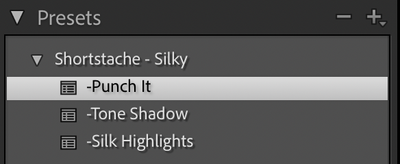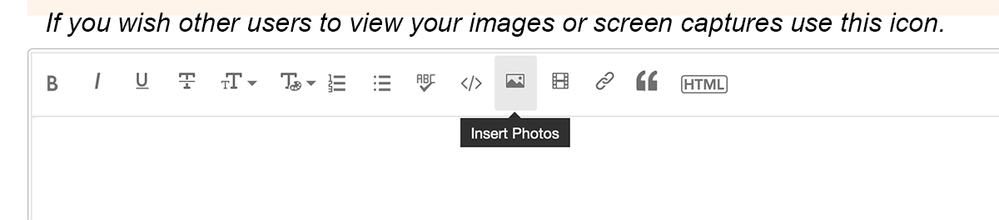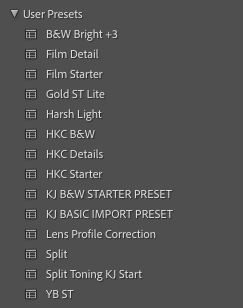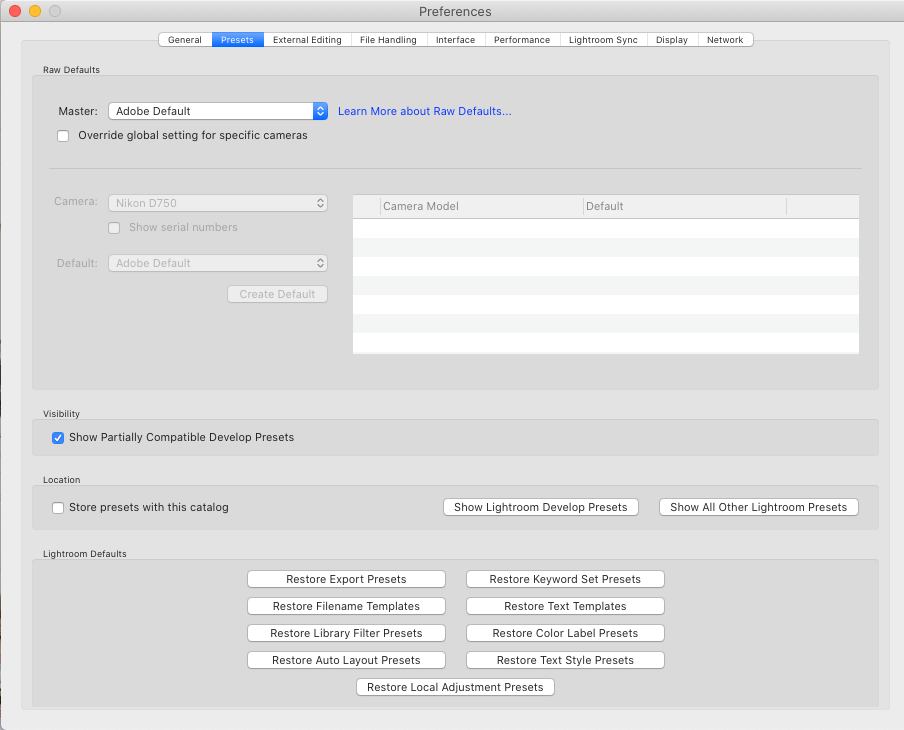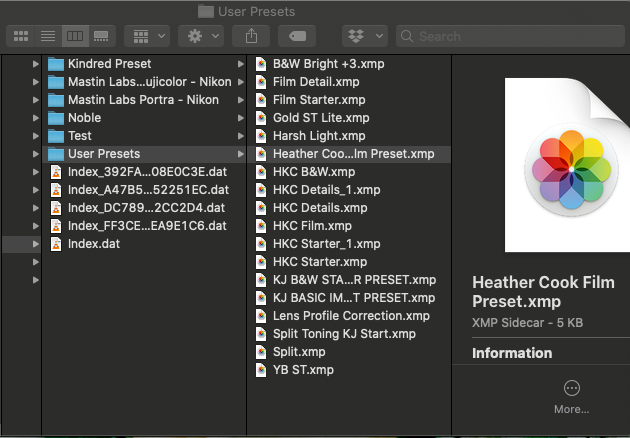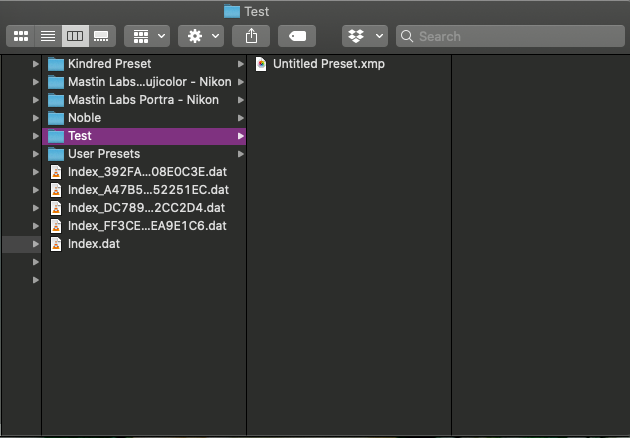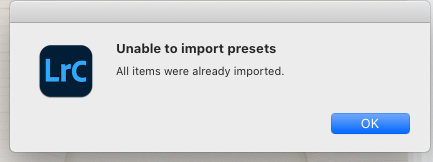- Home
- Lightroom Classic
- Discussions
- P: Missing Profiles can cause presets not to appea...
- P: Missing Profiles can cause presets not to appea...

Copy link to clipboard
Copied
Hello everyone,
I'm having hard time trying to install this presets... I use lightroom from many years but I can not get around this problem. I've tried everything:
-checked and unchecked Show Partially Compatible Develop Presets (final state: checked)
-checked and unchecked Store preset with catalog (final state: unchecked)
-reset prefs
-delete prefs
-reinstall Lightroom Classic from CC
-check visibility on +>manage presets...
-tried to delete the folder of Settings and add then again
Here's the LINK to PRESET maybe you can help me.
Adobe Lightroom Classic v10.2 Camera Raw 13.2
Thanks
{Moved from Lightroom Cloud to Lightroom Classic Forum by Moderator}
 4 Correct answers
4 Correct answers
[This post contains embedded images that don't appear in email. View the post in your Web browser to see the images.]
I imported all the .xmp files in the Presets subfolder you posted, and they appeared in my presets panel as expected:
The message "Unable to import Presets : All items were already imported" indicates that perhaps you didn't properly unhide all the preset groups. Click the + button in the upper-right corner, then Manage Presets, then make sure every group is checked.
[Use
...Most likely the Kodak Portra 400 .xmp preset has the Treatment & Profile option checked, and the preset refers to a Kodak Portra 400 .dcp camera profile (or perhaps a .xmp creative profile) that also needs to be imported. When the camera or creative profile is missing, LR will let you import the referring Develop preset but then not show the preset (one of numerous rough edges in the "new" LR preset design that Adobe hasn't cared to fix).
See this post for how you can confirm that's what's h
...[This post contains formatting and embedded images that don't appear in email. View the post in your Web browser.]
When I do File > Import Develop Profiles And Presets and select the downloaded Silky.zip, I see three presets:
Three .xmp files in the .zip didn't get imported: The Warm Up.xmp, The Cool Down.xmp, Silky.xmp. That's because these three had the Treatment & Profile box checked when they were created, and they refer to a creative profile named "Stache". If you edit the .xmp files i
...It's a bug that LR doesn't give you a warning when this happens -- it's wasting a lot of users' time. I finally submitted a bug report:
Please add your constructive opinion to the bug report, and be sure to click Like and Follow at the bottom of the first post. That will make it a little more likely that Adobe will prioriti
...Copy link to clipboard
Copied
Copy link to clipboard
Copied
The Develop preset "Heather Cook Film Preset" refers to the profile "Pro400H +1 Normal Noritsu", while the profile you uploaded is named "Pro400H Noritsu Normal EXP +1".
Does the profile referenced by the preset, "Pro400H +1 Normal Noritsu", appear in your profile browser? If so, please upload that. If not, then that explains why the preset isn't appear in the Presets panel (due to the bug in LR).
Copy link to clipboard
Copied
Oh it does not! How interesting. But it doesn't work when I try to create a preset with the profiles I have though
Copy link to clipboard
Copied
Ok I tried again just now and it works. That must be the reason! Thank you!
Copy link to clipboard
Copied
At Heather, please use the icon indicated to insert images files so they appear in the body of the post so others can view while reading. Thanks.
Copy link to clipboard
Copied
Doesnt' look like I can edit the original message, but here are the images:
Copy link to clipboard
Copied
Hi There!
Today was the first time I bought a developer preset and I just can't get the presets on Lightroom.
In fact, I bought two packages from 2 different developers and none of them showed up on my Lightroom.
Both preset install applications say the installation was completed.
I already closed Lightroom, reopened it, restarted the computer but still nothing new shows up on Lightroom.
I checked the developer preset file and it's empty!
I'm sooooo frustrated. I've been trying to get those presets on Lightroom for 4 hours already!
Please please please help!
{Thread title edited by Moderator}
Copy link to clipboard
Copied
There re two Lightrooms now. Which preset was it, and which Lightroom? If it's the older Lightroom (that is now called Lightroom Classic CC), which version are you using?
Thanks.
Copy link to clipboard
Copied
I'm using Lightroom Classic CC 7.0.1 (the newest version).
Thank you!
Copy link to clipboard
Copied
Which preset? While you're answering, I'll try any preset I can find. Also, Mac or Windows?
Copy link to clipboard
Copied
Phil Chester Presets and also VSCO film Presets.
I have a MAC.
Thank you so much!
Copy link to clipboard
Copied
Don't get excited! I know almost nothing about Lightroom. But I'm good at figuring out issues.
Will let you know how I get on.
Copy link to clipboard
Copied
While expert cmgap hopefully solved your problem! I figured out that I needed to be in the Develop tab, and find User Presets, and expand that, to find the preset I had added.
It took me a while because my selected image had been deleted. Got there sooner after importing a new image.
Copy link to clipboard
Copied
That was quick Colin!
In the Develop module under Develop presets > User Presets at the bottom of the list > Right-click and create New Folder > Import Presets to new folder.
The Op said that the install ran and was successful. It's possible / likely that the purchased presets will need to be moved into the Develop Presets folder manually.
Copy link to clipboard
Copied
Did I mention the bit about being good at figuring out problems?...
I do have both versions of Lightroom installed, and I have Lightroom knowledgeably Adobe buddies, but I'm not a typical user. I found a lot of the steps a bit confusing, but found enough pages complaining about that to figure it out.
I saw the stuff about manually installing, and I'm skeptical. For my test I found a free preset, and I doubt that the paid for presets would be harder to install.
Copy link to clipboard
Copied
Purchased presets will not be migrated when upgrading Lr. If you purchase presets and use them regularly (I don't) it's useful to know where they are so that you can go into the previous version and physically move them.
In the Preferences > Presets > Show Lightroom Presets clicking on this button will open the folder where all of the presets are stored.
Copy link to clipboard
Copied
"migrated" suggests going from Classic to the new CC. Is there really migration from old Lightroom to Classic Lightroom?
Copy link to clipboard
Copied
Substitute the word migrated with moved... When updating, Lightroom will not move purchased presets for you. You need to move them yourself or reinstall them using the method you described. And it's true that it's not any different if it is free or purchased.
Copy link to clipboard
Copied
So, it's a matter of:
I have the latest version
I installed presets
versus:
I had the old version, installed presets
Updated, now no presets
rafaelac51213346 will fill us in!
Copy link to clipboard
Copied
I didn't have the older version. This is a new computer and I downloaded the newest version. It wasn't a backup either.
So I don't know if the presets would migrate/move after an update.
Thank you so much for all your help!
Copy link to clipboard
Copied
Thank you so much! I had the same problem and you helped me 🙂
Copy link to clipboard
Copied
Can you try this... Go into Preferences and if the Store Presets is checked as shown, uncheck it, quit and reopen Lr. Let us know if you see your VSCO presets.
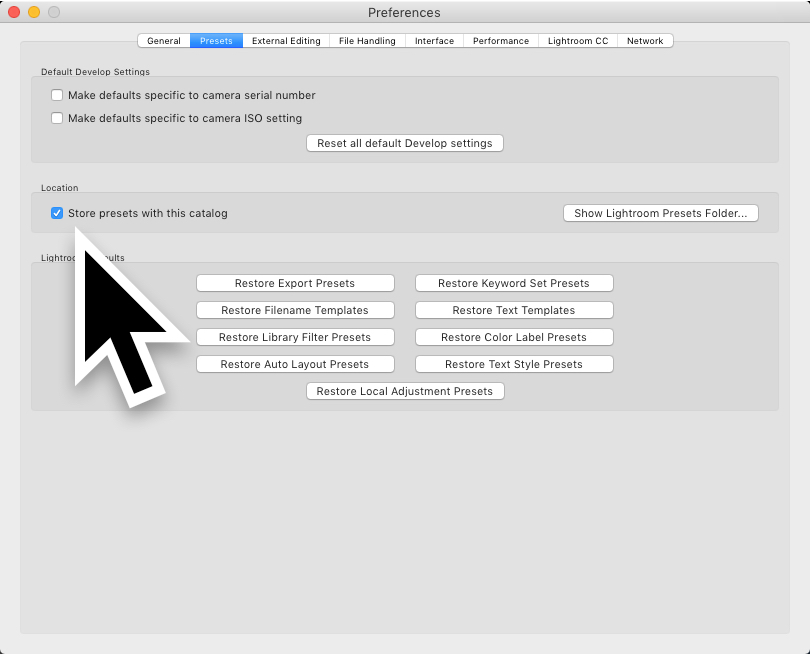
Copy link to clipboard
Copied
Yayyyyyyy it worked!!!
WOW!!!
Thank you so much!!!
Copy link to clipboard
Copied
Glad that worked! Keep in mind If your presets have ‘gone missing’, that checkbox is likely the reason.
Copy link to clipboard
Copied
Hi there,
I'm also having trouble accessing my newly installed VSCO Lightroom presets and I'm wondering if anyone can help. (I've already contacted VSCO's customer support with this issue but sadly they've been pretty much useless, and being that I purchased this product about a week ago and have not yet been able to use it, I'm pretty frustrated.)
I've been able to successfully download and install the product to my computer, my trouble is that even after being told that the product has been successfully installed, the presets are nowhere to be found once I open Lightroom. I've tried downloading and installing the product multiple times as well as relaunching Lightroom multiple times but I have not once seen my product/presets appear anywhere in the Develop panel or otherwise.
As you've recommended, I've also already checked to make sure that my presets are not being stored with my catalog, so I am positive that that is not the issue.
Any help would be so greatly appreciated!!!
Find more inspiration, events, and resources on the new Adobe Community
Explore Now