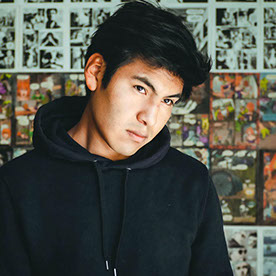- Home
- Lightroom Classic
- Discussions
- P: New AI-powered Generative Remove (Early Access)...
- P: New AI-powered Generative Remove (Early Access)...
P: New AI-powered Generative Remove (Early Access) available across all surfaces.
Copy link to clipboard
Copied
Post Camera Raw feedback here
This thread is now closed. Please update to LrC 14.x or LrD 8.x. If you wish to provide feedback, please go to the new article.
- You can find Generative Remove under the newly renamed Remove panel (aka “Heal”).
- Make sure the “generative AI” checkbox is enabled before you start brushing (note: when unchecked, Lightroom will use Content-Aware Remove to fill your brushed spots).
- By default, you will be given a moment to refine your selection with an add or subtract brush. Remember to include shadows for a more accurate result! You can also skip this step by holding down ‘CTRL’ on windows or ‘CMD’ on mac as you finish your brush stroke.
- Once you’re ready to apply and have accepted the terms, Generative Remove will use Firefly AI to remove your distractions and intelligently fill in the space that’s left by the removed objects.
- Note: stable internet connection is required to use this feature.
- Generative Remove also lets you choose from multiple variations, so you can pick the one you like best, giving you full creative control.
Checkout the FAQ and Best Practices
Posted by: Rikk Flohr
Update (Dec 2024): With the new release, it is no longer necessary to perform Generative Remove Operations prior to Cropping.
Update:
- Enlarge your selection - if your brush stroke is too tight, you will have unexpected results.
- Remember that removing an object means painting over it, its shadow, its reflection, and any non-contiguous pieces. If you leave behind a shadow, a reflection, or a disconnected piece (e.g., a hand on a shoulder), the AI will attempt to create something to cast the shadow, reflect, or complete the unbrushed discontinuous item. You can avoid these issues by following the guidance provided in this linked tutorial. https://www.lightroomqueen.com/generative-remove-replace
The recommended order for applying edits is:
- Denoise
- Heal (includes Generative AI Remove)
- Crop (includes traditional Cropping, Lens Correction, Transform, or any operation changing the geometry of the image, including round-tripping to PS to use Gen-Expand)
- Global Edits
- AI Selective edits (Sky, Person, etc)
If you deviate from that, you may see the removed object remain as a ghost image. If this occurs, you will have to use Update AI Settings, which can be found under the Develop module 'Settings' menu.
Copy link to clipboard
Copied
If arnoldfoto.no's suggestions don't help, please attach a full-resolution JPEG exported from the unmodified original photo, so we and Adobe can see the issue in detail. With nearly everyone who has posted a problem photo, we've been able to show how to quickly remove the desired objects.
Copy link to clipboard
Copied
and precise and choose an area that is too small. This may help.
--
Sent from Gmail in PC
Copy link to clipboard
Copied
I find that the removal does not work well at all. It just gives me a blured image that is not even identifiable ?? in place of what I was trying to remove. I now just usePhotoshop to remove objects.
Copy link to clipboard
Copied
@raymond_1369: "removal does not work well at all. It just gives me a blurred image that is not even identifiable ?? in place of what I was trying to remove"
Please attach a full-resolution JPEG exported from the unmodified original photo, so we and Adobe can see the issue in detail. With nearly everyone who has posted a problem photo, we've been able to show how to quickly remove the desired objects.
Copy link to clipboard
Copied
unexpected substitution is added. I have had to do it several times to get
an acceptable result.
I normally do it in Photoshop, but sometimes for family photos you only
want small edits, and then is when Lightroom does a good job.
Copy link to clipboard
Copied
Hello, I was really enjoying it, but it stopped working. How to solve this problem????? urgent
Copy link to clipboard
Copied
@Gabriele Martins Photo: "it stopped working. How to solve this problem?"
We'll need a lot more information:
1. Details about what you're doing and what you're observing.
2. Full-resolution screenshots (not phone pics) of the entire LR window are often best, including any error messages.
3. Do the LR menu command Help > System Info and copy/paste the entire contents here so we can see exactly which versions of hardware and software LR thinks you're running and important LR options that are set.
4. Attach a full-resolution JPEG exported from the unmodified original photo, so we and Adobe can see the issue in detail.
Copy link to clipboard
Copied
Wow - amazing. I had a shot of a dinner party illuminated with two fill fashes with diffusers on. One of the flashes reflected back off of the glass covering a painting. I used generative AI in LRC to remove the flash whiteout and the surrounding halo. G AI managed to replace the lost cushion data and the boundary between the cushion and the sofa in the painting!! Am seriously impressed but also concerned for the future.
Copy link to clipboard
Copied
@James Laver, UK I think it's when the AI knows who painted the painting and accurately adds the painter's signing of the painting we really have to start worrying… 😄
Copy link to clipboard
Copied
haha, luv it...
Copy link to clipboard
Copied
좋은 기능 같지만 항상 제대로 작동하는건 아닌거같네요
Copy link to clipboard
Copied
@tae_hun_4665: "It seems like a nice feature, but it doesn't always seem to work properly."
See this article for how to remove objects more reliably:
https://www.lightroomqueen.com/generative-remove-replace/
Most complaints about Remove are addressed in the article. But if it doesn't help, please attach a full-resolution JPEG exported from the unmodified original photo, so we and Adobe can see the issue in detail. With nearly everyone who has posted a problem photo, we've been able to show how to quickly remove the desired objects.
Copy link to clipboard
Copied
I keep getting this error. My computer, Adobe Cloud and photoshop are all still accessing the internet. Lightroom, for some reason, has suddenly stopped staying connected to the internet. When I quit lightroom and reopen it the AI Generative feature will work once or twice before failing and giving this error.
Copy link to clipboard
Copied
@Samson22828419vul7, sometimes firewalls and anti-malware mistakenly interfere with LR's outgoing network connections. Try these initial troubleshooting steps to identify if that's the issue:
1. Temporarily disable any firewall and anti-malware package on your computer.
2. Connect your computer to a different network (phone hotspot, coffee-shop wifi, neighbor's network, etc.)
Copy link to clipboard
Copied
Copy link to clipboard
Copied
It has worked great on animal fur but every once in a while it just decides that the lead and harness will stay on and just provides diferent iterations of leads and harnesses ahah
Copy link to clipboard
Copied
@vera24287680o9j6: "every once in a while it just decides that the lead and harness will stay on and just provides diferent iterations of leads and harnesses "
This can happen if you don't select the shadows, reflections, or all the disconnected parts of an object (even very small ones). If this tip doesn't help, please attach a full-resolution JPEG exported from the unmodified original photo, so we and Adobe can see the issue in detail. With nearly everyone who has posted a problem photo, we've been able to show how to quickly remove the desired objects.
Copy link to clipboard
Copied
Copy link to clipboard
Copied
@raymond_1369: "We've encountered an issue and can't complete your request at this time. Please try again later."
Sometimes firewalls and anti-malware mistakenly interfere with LR's outgoing network connections. Try these initial troubleshooting steps to identify if that's the issue:
1. Temporarily disable any firewall and anti-malware package on your computer.
2. Connect your computer to a different network (phone hotspot, coffee-shop wifi, neighbor's network, etc.)
Copy link to clipboard
Copied
bonjour,
pour l'instant la fonction supprimer n'a pas l'air de fonctionner,donc je suis deçu,je pensais que c'était simple,et non!!!
Copy link to clipboard
Copied
@mikhail bakunin: "the delete function doesn't seem to work"
If you provide more details about what's going wrong, we can likely help get it working for you.
Copy link to clipboard
Copied
This feature works great most of the time, however I think it gets confused sometimes. For example, I was trying to remove a wedding guest from the dance floor. I wanted the generative REMOVE to just remove the object. However, it thought I was trying to REPLACE the guest with some other cursed AI attempt at a human being. The results were pretty hilarious, but it did not help me with my work. Its supposed to be object aware, so I would also think it should also be CONTEXT Aware. The healing and clone stamps did a better job.
Copy link to clipboard
Copied
@micaheln63743324: "I wanted the generative REMOVE to just remove the object. However, it thought I was trying to REPLACE the guest with some other cursed AI attempt at a human being. "
See this article for how to remove (rather than replace) objects more reliably:
https://www.lightroomqueen.com/generative-remove-replace/
Most complaints about Remove are addressed in the article. But if it doesn't help, please attach a full-resolution JPEG exported from the unmodified original photo, so we and Adobe can see the issue in detail. With nearly everyone who has posted a problem photo, we've been able to show how to quickly remove the desired objects.
Copy link to clipboard
Copied
Nada contento con la que estáis implementando en Lightroom ni con la generativa de Photoshop, ademas consumen tanto que he tenido que deshechar dos ordenadores que antes funcionaban genial...
O se mejora el rendimiento o se reduce el peso de los procesos por que esto solo implica mediocridad..
Copy link to clipboard
Copied
No me deja usar la IA, que raro, dice acceso anticipado, lo intento y dice que lo intente mas tarde
Find more inspiration, events, and resources on the new Adobe Community
Explore Now