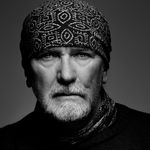- Home
- Lightroom Classic
- Discussions
- Re: P: Tethering support requests and information
- Re: P: Tethering support requests and information
P: Tethering support requests and information
Copy link to clipboard
Copied
This post is applicable to Lightroom Classic.
ETAs for tethered support for specific cameras are not available.
Tethered Capture is a feature of Lightroom Classic that allows the direct connection of your camera to the Lightroom desktop environment. Images are imported into your Lightroom catalog as they are captured via the connected camera.
New camera support for reading the raw files is generally added quickly after a camera is released by its manufacturer. New camera support can be verified here: https://helpx.adobe.com/camera-raw/kb/camera-raw-plug-supported-cameras.html.
Tethered support for a particular camera model normally follows a version or two after the raw file support. Adobe relies on the manufacturer’s (Nikon & Canon) SDK (Software Development Kit) to facilitate the tethering of your camera to Lightroom. The timing of the release of a manufacturer’s support via their SDK greatly affects the time to release for tethered support. In addition, Adobe goes through a rigorous process of integrating the functionality of the SDK and tests tethering before support is announced.
To see if your camera is supported for tethering on your version of Lightroom, refer to this document: https://helpx.adobe.com/lightroom/kb/tethered-camera-support.html
If your camera is listed, but your Lightroom version is too old, you may need to update or upgrade to enable tethering.
If your camera is not listed, and your camera’s raw file isn't supported, you would need to check with the camera’s manufacturer to see if they support tethering via their SDK.
Note: Not all camera manufacturers or models will necessarily receive tether support.
Copy link to clipboard
Copied
better you get capture one .. i wait for teathering support for my r5c for almost one year .. you get no answers from adobe .. sometimes it feels .. they dont give a s**t about what the users want and need .. they still get their money 😞
btw ... capture one works great .. its even also a very good raw converter ...
Copy link to clipboard
Copied
That's nonsense on its face: I've been involved with Capture One longer than I have LightRoom, and I can say with absolute confidence that:
- Capture One is no more overtly receptive to customer requirements than Adobe; and
- No better (indeed, almost always worse - as in slower and less effective) at providing support, than Adobe. Being a tiny operation compared to Adobe, that's pretty much guaranteed, because available resources are everything.
Adobe is crystal clear that they don't give timescales for support, so whining about "no answers from Adobe" is exactly what they clearly forewarn and manage your expectations about - expecting answers when they've already told you they aren't coming, is ridiculous.
And if you think Capture One is any better at this, you're frankly deluded.
Copy link to clipboard
Copied
I know shooting tethered with the nikon Z9 is possible on a Mac, but I use a windows computer. I'm also going to use the Nikon Z8 soon and would love to use noth of them tethered on my windows computer in Lightoom classic.
Copy link to clipboard
Copied
I am complaining about Not having Z 9 support on windows for over a year now. Some days ago I frustratedly plugged the camera without any expectation. Guess what? The camera flawlessly tethers. It looks Adobe silently added it without updating the tethered camera list which is still in state of February 2023.
I would be curious If this works for you too. Try it and let me know! Otherwise, I learnt to appreciate nx tether which really works flawlessly and which has the advantage that the pictures taken will be transferred to the camera AND are stored on the CFexpress card in the camera.
Copy link to clipboard
Copied
A similar thing happened with my D850 and Mac setup, the tethering had faltered followiing a Mac OS update. Tethering reappepeared following a subsequent Lightroom update but it's nowhere near as solid as it was previously. I have eventually stopped carrying two Macs to jobs though!
Copy link to clipboard
Copied
Thanks to your post I have just tried this and yes... it worked!! I tried it when Lightroom updated to 12.3 and was so disappointed to find it didn't still didnt tether. How has this happened and there have been no notifications?! That's so frustrating but great to have this working at long last. Thank your for your post, great timing with a macro studio shoot today!
Copy link to clipboard
Copied
Same for me I was utterly disapointed to see the April update not working, but obviously it came with the latest minor update sneakin' in 🙂
Adobe for one time gave us a positive surprise... enjoy and have fun!
Copy link to clipboard
Copied
Verzonden vanuit Mail<> voor Windows
Copy link to clipboard
Copied
Please add tethering support for the R6 Mark II! I,ve been waiting so long now..
Copy link to clipboard
Copied
I normally shoot on a Nikon D850 which tethers reliably in Lightroom Classic on my M1 Mac, albeit in Rosetta mode. I'm eagerly awaiting tethered support for the new Nikon Z8. It's essentially a Z9 which is already supported so hopefully it's coming in the next release. Meanwhile, I've started using CaptureOne which already has Nikon Z8 tethered support, but my trial runs out in 29 days, no pressure 😉 ... oh and if you can make it work without having to switch to Rosetta mode all-the-better 🙂
Copy link to clipboard
Copied
Your post doesn't mention, did you try the Z8 with the M1 to see if it works?
Copy link to clipboard
Copied
Hi!
It's seems it's not possible to connect lightroom with an canon R8 for shooting in direct mode.
Why?
do i have to wait an uptdate ?because it's a new camera, or it's going to be forever ?
Copy link to clipboard
Copied
Hi Adobe Team,
When is planned tethering support for Nikon Z FC camera ?
reagards
Rafal
Copy link to clipboard
Copied
Nachdem Sony in den letzten Jahren die Inovationen des Cameramarkts vorrangetrieben hat, ist mir unverständlich das Adobe nach so vielen Jahren tethering von Sony Kameras immer noch nicht unterstützt.
Ich wäre schon längst zu Capture one (wie viele meiner professionel arbeitenden Freunde)gewechselt, bin nur zu faul meine 300000 Bilder umzuziehen (Stichwörter etc.) Ausserdem hatte ich die Hoffnung das Adobe mit dem Abomodell sinnvolle Erweiterungen auf den Markt bringt. ier bin ich enttäuscht.
Bitte kümmert euch um eine einfache Intrgration in LR Classik.
PS: Tethering mit Hilfe anderer Programme ist mir bekannt.
Copy link to clipboard
Copied
[Moderator moved from Using the Community forums to LR Classic.]
Copy link to clipboard
Copied
It does seem like low-hanging fruit, especially since the Sony cameras can do this by wifi, and with a pretty simple setup if the software supports it. And, as much as I dislike Capture One (after subscribing for a year) - they apparently got this right.
This should be moved further from "Discussions" to "Ideas". I'm not a moderator, so I can't do it.
Copy link to clipboard
Copied
In my opinion, it's unlikely Adobe will ever implement Sony tethering, given the lower priority that supporting Canon and Nikon tethering received in the past many years.
You could consider Tether Tools' Smart Shooter 4 plugin. It's not cheap, but neither is Capture One or your time for migrating to Capture One.
Copy link to clipboard
Copied
Danke für die Anregung, aber aus meiner Sicht ist gerade die einfach zu händelte Anbindung in LR Classik das große Plus. Apple hat leider Aputure eingestellt und LR ist nun mal Industriestandard. Die Wahrscheinlichkeit Arbeit unsinnigerweise gemacht zu haben ist also eher unwahrscheinlich. Mir ist unverständlich das Basisfunktionen nicht funktionieren. Sony scheint bei der Softwareentwicklung langsam voranzukommen, so funktioniert Remote am Mac inzwischen akzeptabel. Aus meiner Sicht sollte Adobe die Pflege seiner Basis nicht verschlafen.
Copy link to clipboard
Copied
hi, The Nikon Z9 has been out for about a year and has only recently gotten tethering abilities under MAC. Is there any news about tethering finally coming to the Windows Platform?
Copy link to clipboard
Copied
Hello Jean,
Lightroom Classic Version 12.4 in conjunction with Camera Raw 15.4 finally supports the Nikon Z 9 under Windows 10 and 11, but only up to firmware 3.10, it no longer works with firmware 4.00 😞 I use the cables from Tethertools.
Regards, Frank
Copy link to clipboard
Copied
Copy link to clipboard
Copied
If you updated the firmware in the Z9 to V4, it will not tether. V4 broke it.
Copy link to clipboard
Copied
I downgraded my Nikon Z9 to FW V3.1 today. Tethering starts immediately with LrC V 12.4. All functions including Live work perfectly. Win 11 and Macbook Pro M1 Max Monterrey 12.6.
Copy link to clipboard
Copied
Hi,
thank you for sharing your experiences. I will also downgrade one of my Z 9 to FW 3.10 tomorrow and then wait to upgrade until either Adobe or Nikon have solved the problem.
Regards, Frank
Copy link to clipboard
Copied
Still Waiting for Canon EOS R6 Mark II Tethered Capture with Lightroom
Find more inspiration, events, and resources on the new Adobe Community
Explore Now