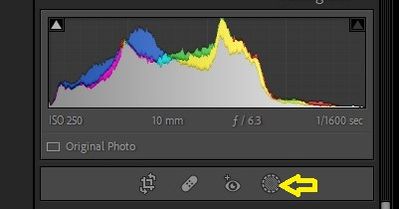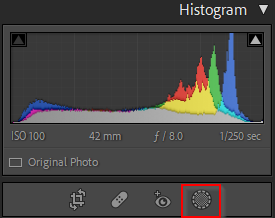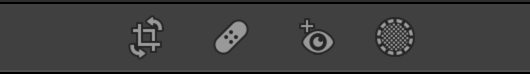- Home
- Lightroom Classic
- Discussions
- Re: P: Unable to locate Local Adjustment Tools (Br...
- Re: P: Unable to locate Local Adjustment Tools (Br...
Copy link to clipboard
Copied
I recently purchased a new laptop (ThinkPad) after my old one (Lenovo) crashed. I just purchased the Lightroom Classic for my new one and cannot find the effects brushes for warm skin, teeth and eye whitening, iris enhancement, etc. I was told these were standard in LRC but I cannot find them. I think I remember buying them as a package from Cole's Classroom that contained these but I cannot find them on their website to download them again. (I've asked on a group support page - as Cole's doesn't have email assistance available, according to their website - but can't figure it out.) Any advice on how to get these effects brushes, would be GREATLY appreciated. Thank you so much.
 3 Correct answers
3 Correct answers
Hello Heidi,
Effects brushes are just presents for the local adjustment brush, and the default Lightroom Classic configuration does indeed include the presets you are seeking. To see them, you must (1) choose the local adjustment brush, then (2) click the dropdown for "Effect," and then (3) choose the preset you want:
Hi,
Thanks for reaching out. We are sorry about the trouble with Lightroom Classic. We are here to help!
Local adjustment tools or target adjustment tools have been consolidated in to the masking tool.
Masking was introduced with the release of Adobe Lightroom Classic 2022 (11.0 & later), which consolidates and offers you a variety of local adjustment tools in an organized panel. Check this video to learn more:
https://www.youtube.com/watch?v=asDvkAEZmLY
Please check here for instructi
Copy link to clipboard
Copied
Where are the gradated and circular filters in new Lightromm an Photoshop Camera raw Filter ?????
Copy link to clipboard
Copied
Apparently you didn't take the time to read the notifications or watch any of the tutorials. Today's installations were upgrades to completely new versions, not just updates.
Copy link to clipboard
Copied
I didn't. As far as I was aware it was just an update to LR. Wasn't expecting such fundamental changes. We're not all total whizzes on LR and don't necessarily have time to watch tutorials when we don't even know we need to.
Copy link to clipboard
Copied
Hmmm...not trying to argue, but I don't really get your point here. An update always means some level of change is taking place. How would you ever know whether it was "fundamental" or not, unless you looked into what was changing?
Copy link to clipboard
Copied
No, it does not. Updates never mean automatic fundamental changes. We are a generation that is used to apps updating almost weekly with NO fundamental changes.
Copy link to clipboard
Copied
Adobe and most software company's use the version numbers in this way
v10.0.0 Major upgrade, SQL database changed, big new features, new tools
v10.0.1 Bug fix, probably just a few glaring bugs
v10.1.0 Update, may contain some new features, will contain some new cameras, lenses, perhaps some bugs
So, we went from v10.4 to v11.0, One would expect, big changes, an upgrade to the SQL database, the requirement to upgrade the catalog due to the database change.
Copy link to clipboard
Copied
They are still there. Click on the Mask button to get the overview of the eight tools. The graduated filter is now called Linear Gradient, but it is still the same filter. Same for the Radial Gradient. https://helpx.adobe.com/lightroom-classic/help/whats-new.html
Copy link to clipboard
Copied
Copy link to clipboard
Copied
Please Help!
I have migrated and updated some photos into a new Mac.
Updated Lightroom Classic...
The "toolstrip" only has 4 tools (crop, heal, red eye and mask).
Where is the common toolstrip with crop, sample/heal, gradient, brush etc???
Haven't found any answers online and no tutorials look like the current toolstrip I am seeing.
Copy link to clipboard
Copied
The tools are still there, under masking. Adobe has provided users with a major upgrade in local adjustment tools in Lightroom Classic 11.0. Please view one of the many video tutorials on this upgrade.
Copy link to clipboard
Copied
While you reviewing tutorials on mask, also study up on changes to metadata.
And at the top of Discussions, a posting exist on the new LrC v11, click on that, then click on Whats new, read the documents.
Copy link to clipboard
Copied
Everyone take a deep breath! The brush tool hasn't disaappeared. The radial filter is not gone. All the local adjustments you are used to are still in the newest upgrade to Lightroom Classic (released Oct. 26 2021) There's a new icon under your HISTOGRAM. It's a circle with marching ants (dashed lines) around it.
Click it.
You'll see your brush tool, radial filter (now called gradient), linear gradient, and all the range mask tools. Plus, you have a couple of extra options (Sky & Subject).
All your effects presets should still be there.
It may take a bit of getting used to, but the tool is more powerful now.
Copy link to clipboard
Copied
Whilst I now know where to find these, my presets have gone. I had so many but no idea where to find them.....
Copy link to clipboard
Copied
@AndyGTC wrote:
Whilst I now know where to find these, my presets have gone. I had so many but no idea where to find them.....
See below, do you see them using the paths directed?
Did you try toggling on and off "Store Presets with Catalog"?
File location changes for Develop Presets
With this release, the following changes have been made in develop presets:
FILE STRUCTURE
- Any newly created develop preset will now be stored at the following locations instead of the existing hierarchy-based file structure.
- macOS - /Users/[user name]/Library/Application Support/Adobe/CameraRaw/Settings
- Windows - C:\Users\[user name]\AppData\Roaming\Adobe\CameraRaw\Settings
- (Presets stored with the catalog): If you've enabled the Store Presets With This Catalog option in the Lightroom Classic preferences, the presets and templates files are saved at: MacHD/[catalog location]/[catalog folder name]/Lightroom Settings/Settings
Copy link to clipboard
Copied
Thank you, thank you! Working through Lightroom Classic Classroom in a Book 2021, which shows the older toolstrip. I bashed into a roadblock you have now dissolved.
Sue Grise
Copy link to clipboard
Copied
In Develop where "two squares", the "eye", and the "fuzzy sun" now apear there was another feature that allowed you to select an area and then perform edits to that area, such as darken, lighten, and eye enhancement. I used the eye enhancement (Or whatever it was called.) feature regularly and it worked splendidly. Maybe you have moved it to a hidden place, as I can't find it. Upgrades are supposed to make programs better, not remove useful features. Will this feature return or is it sadldy "lost forever?!"
Can this same effect be obtained some other way. As I recall there were certain controls that were preset, but the old feature is gone and I can't remeber them.
Copy link to clipboard
Copied
Everything is still there. Some of the features are now moved to the Masking tool.
You might want to spend some time reading about the new masking tool. In fact, whenever Lightroom Classic updates and you open it for the first time, a dialog box explaining the new features appears, and I strongly suggest you read the information there.
Copy link to clipboard
Copied
Coming up on three weeks in for the Upgrade and members still do not bother to read the Adobe documentation provided, specifically the What's New.
RTFM
as found near top of Discussions:
and from that:
https://helpx.adobe.com/lightroom-classic/help/whats-new.html
and then in that:
https://helpx.adobe.com/lightroom-classic/help/whats-new/2022.html#masking
and read the section on Metadata as well
Also, use the frigging videos you can find on the web, for example:
https://www.youtube.com/watch?v=Y7Fld8eEHsE
Copy link to clipboard
Copied
Quite frankly, in my opinion, if something is not intuitive and requires so many videos, it's not good UX
Copy link to clipboard
Copied
@default6p2jrig13uob wrote:
Quite frankly, in my opinion, if something is not intuitive and requires so many videos, it's not good UX
Some don't need any let alone multiple videos. Some can RTFM.
No one here was born understanding anything about any software product but somehow, some learned. And this isn't solely true for software.
“Dull minds are never either intuitive or mathematical.” ― Blaise Pascal, Pensées
Copy link to clipboard
Copied
This ONE video (so many, I know...) is not required to be able to use masking tool.
Quite frankly, if you find a new icon in the exact location where there was a tool you had previously used, doesn't your intuition tell you clicking on it might be a good idea?
I don't know, maybe just so you could see it does allow you to do what you want, and much more...
And as @dj_paige and others have mentioned countless times in this forum, particularly regarding this issue, which seems to be so incredibly disturbing to many people, when LrC updates there is always a "what's new" window. If people actually spent 30 seconds reading that, they wouldn't be lost when "the feature has incredibly been removed from LrC".
Michael
_____________
Michael Niessen - Photographer, photo-editor, educator
Copy link to clipboard
Copied
Not sure what happened but I thought there would be more options where I can make certain things brighter and darker in this menu. I updated my Lightroom and it disappeared. Can anyone help?
{Thread renamed and moved to LrC board by Mod}
Copy link to clipboard
Copied
Hi,
Thanks for reaching out. We are sorry about the trouble with Lightroom Classic. We are here to help!
Local adjustment tools or target adjustment tools have been consolidated in to the masking tool.
Masking was introduced with the release of Adobe Lightroom Classic 2022 (11.0 & later), which consolidates and offers you a variety of local adjustment tools in an organized panel. Check this video to learn more:
https://www.youtube.com/watch?v=asDvkAEZmLY
Please check here for instructions to help you get started with masking.
https://helpx.adobe.com/lightroom-classic/help/masking.html
Please let us know if this points you in the right direction!
Thanks!
Sameer K
Copy link to clipboard
Copied
hi, i have Lightroom v 10-v11 and the adjustmentbrush tool is missing.
should it be like that? im trying to download presets, and when trying to follow the checklist i notice that i didnt even have that tool anymore.
Copy link to clipboard
Copied
Hi Camilla,
Thanks for reaching out. We are sorry about the trouble. We are here to help!
Local or target adjustment tools (Brush, Gradient, Radial) have been consolidated into the masking tool.
Please check this community post to learn more: https://community.adobe.com/t5/lightroom-classic-discussions/p-unable-to-locate-local-adjustment-too...
Thanks!
Sameer K