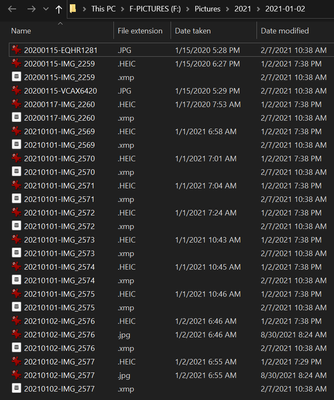- Home
- Lightroom Classic
- Discussions
- Re: Photos importing with wrong folder date?
- Re: Photos importing with wrong folder date?
Copy link to clipboard
Copied
Hi all,
I am using Lightroom Classic to import my photos from my camera, and I have enabled the option to name folders based on the date the shot was taken.
However, I noticed that over the past few months (I think after 7.1 or 7.2), some of my photos have been imported one day ahead. This typically happens for photographs that I shoot after 4pm.
So for example, I have two photos. One is shot at 12pm on 23rd June and another at 5pm, 23rd June. When I import them into Lightroom, it will create two folders-- one named 2018-06-23 with the first photo, and another named 2018-06-24 with the second photo.
I have tried clearing cache and all but it still persists. Can Adobe fix this?
My timezone is GMT+8 by the way. The EXIF on the imported photos also show the date correctly.
 1 Correct answer
1 Correct answer
Wow! Selecting it under "Files" seems to work just fine. Thank you so much!
Anyway, just for reference, I tried using the external card reader on my other PC and had the same bug. Realised the other PC has a built-in card reader as well. Let me see if that triggers the bug too.
Copy link to clipboard
Copied
Well from reading the posts and that this issue is now 4+ years old, I too have this issue with my LRC 11.3.1 and Iphone 13 pro photos captured are placed in the wrong dated folder. Note that if I use anotehr sofftware say for example ACDSEE it properly imports. I hate like others to jump thru hoops to import, anyone know if Adobe will address this?>
Copy link to clipboard
Copied
"I too have this issue with my LRC 11.3.1 and Iphone 13 pro photos captured are placed in the wrong dated folder. ... anyone know if Adobe will address this?"
If you're importing using a USB cable attached to the phone, I think it's very unlikely Adobe will ever fix the problem. It's been around since at least LR 3. (Older threads about the issue seem to have been lost when the old feedback forum content was migrated here.)
Copy link to clipboard
Copied
This just happened to me in Lightroom Classic 11.1 Build 202112022200-7fd1f998. I connected my iPhone to the computer and instead of copying over a year's worth of pictures, I let Lightroom import them directly from the phone. Bad idea -- the dates are screwed up and the files are in the wrong folders. We're talking about 3,000 photos, from when I dump the contents of our phones at the end of the year. I made a backup copy into a regular folder so I guess I can hunt down the iPhone photos I imported and delete them before re-importing, but this is a huge pain. Very dissapointed that this problem was first reported in 2018 or maybe even earlier and not fixed.
Copy link to clipboard
Copied
I just looked at some of the photo folders and as an example, my 2021-01-02 folder contains this:
I have Lightroom insert the date taken (from EXIF) in front of the original filenames, and also place it in a folder named YYYY\YYYY-MM-DD. It managed to rename the filenames properly but then put the renamed files into the wrong folders: the 2021-01-02 folder contains photos taken in 2020-01-15, 2020-01-17, and 2021-01-01 and 2021-01-02 (the last one correctly).
It looks like I'll have to write a script to ooch all these files into the right folders. Very annoying.
Copy link to clipboard
Copied
"I connected my iPhone to the computer"
Yeah, importing via a USB cable has had broken folder dates long before 2018, unfortunately. I doubt Adobe will ever fix it at this point. The tedious workaround is to use File Explorer to copy the photos to your hard drive and then import from there.
-
- 1
- 2
Get ready! An upgraded Adobe Community experience is coming in January.
Learn more