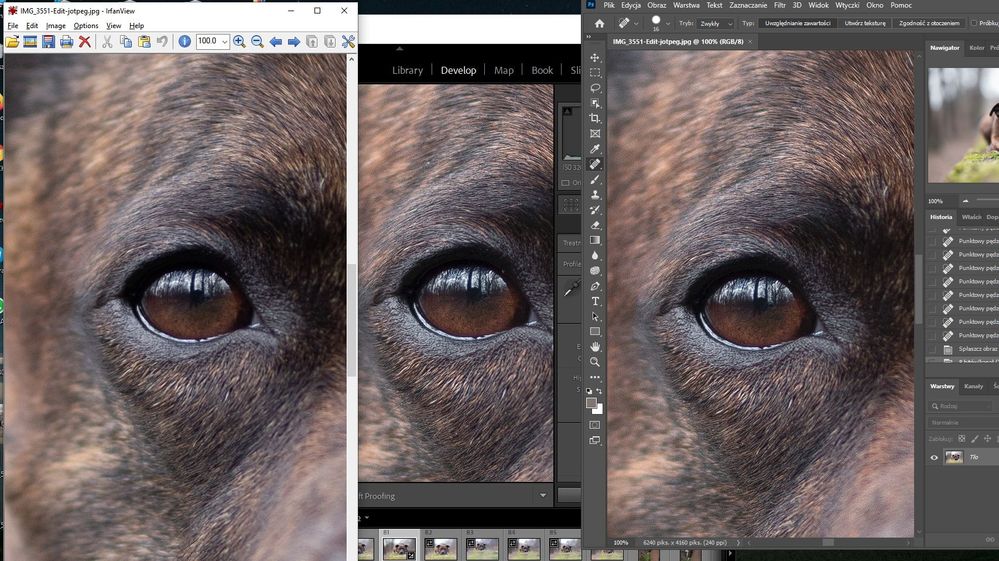- Home
- Lightroom Classic
- Discussions
- Pics are sharp in Develop and Photoshop but blurry...
- Pics are sharp in Develop and Photoshop but blurry...
Pics are sharp in Develop and Photoshop but blurry in Library and after export to disk
Copy link to clipboard
Copied
After importing the files from the card to the LR (CR2 format), the files in the library look blurry, and the files in develop are sharp. After going to develop and pressing "\" - before / after, the 'before' image goes blurry like in library.
After exporting a photo to the disk to the jpg format (in the export window I do not select any changes, such as resolution, size change, etc.) the photo is still blurry like in library. When I open this jpg in photoshop, the photo is sharp like in develop in LR. When I choose 'edit in photoshop' in LR develop, photo is pretty sharp, but as I only save them to the disk (jpg or png) it's again blurry.
I have tried many of settings in preview of preferences in library, i changed build previews from embedded to 1:1 or standard – nothing changes. The only moment I can see sharp photo is in develop or photoshop.
This informations
https://community.adobe.com/t5/lightroom-classic-discussions/image-blurry-in-library-but-sharp-in-de...
https://helpx.adobe.com/lightroom-classic/kb/optimize-performance-lightroom.html does not solve my problem (anyway don't have Previews.lrdata anywhere in any directory, at least I don't see it. I have a Lightroom Catalog Previews.lrdata containing folders with thumbnails (???) and a previews file with a db (data base) extension).
Copy link to clipboard
Copied
Please re-format your text so that people don't have to keep scrolling right to read it. I didn't try to read it all.
What version number of LR or Lightroom Classic are you using?
Please show us screen captures of one such photo in both Library and Develop, all done at 1:1 zoom. Please use the "Insert Photos" icon to include your screen captures in your reply. Do not attach files.
Copy link to clipboard
Copied
I'm so sorry, but I can't edit my post, anyway I can't see any edit button 😕
I'm on LR Classic and PS 2022
Here are some examples on 1:1 view. As you can see on 2 pic, the left image (jpg after export from LR) is as the same blurry image as on LR preview in library.
And on my partners computer this problem isnt exist, on the same LR and PS verssions.
Copy link to clipboard
Copied
And one more example, maybe not in full resolution, but enough to see - this is comparison between before/after click on LR develop module - up is normal view in develop, and down is 'before' - looks same as library preview. So as I make any changes with pic in develop module and want to comparison witht original raw by clicking 'before' I see unsharp prewiev. I've never had that problem before.
Copy link to clipboard
Copied
This has to do with the way images are scaled for display. You can only trust the display of any image in ANY program when zoomed to 100%. This is true for Develop, Library, Photoshop, etc. It is caused by the fact that when images are displayed on your screen, they have to be downscaled as your display is far lower resolution thn your images. There are many algorithms in use to do this. Library uses a simple bicubic downscale which is most common and reliable but does blur a bit. In Develop when not zoomed to 1:1, the raw engine subssamples your image, renders the subsampled image and applies a bit of output sharpening. In photoshop, it depends on what zoom ratio you are. If you are at odd ratios (i.e. 16.7%, 33%, 66%, etc.) it uses a nearest neighbor algorithm which makes your images appear way sharper than they are and can cause artefacts. At even ratios (12.5%, 25%, 50%), it uses bicubic, which is more honest but blurs a bit. When you open your exported image and you are not scaling to the display size, you get a full resolution image that the program you are using to display the jpeg has to scale down to your display resolution. If you are on a Mac, the default program to open jpegs is preview. Preview uses a very blurry algorithm to scale down your image and so it will look way more blurry than it is. Nothing to do with your image.
To get tack sharp exported images, what you need to do is export to the size (in pixels!!!!) your image will be displayed at and apply output sharpening (check the export dialog). Output sharpening compensates for the inevitable blurring that happens when downscaling an image. Your images will look amazingly sharp as long as they are displayed 1:1 on your display. Try this with images at for example 800 pixels on the long side and just experiment with the output sharpening. This is also what you want to do if you are exporting images for display on social media. Instagram for example, you should scale your images in the export panel to 1080 pixels on the long side (if not square cropped already) and apply medium output sharpening for display. If you feed instagram any other size, it will get rescaled and blurred by instagram. Similar things apply to facebook and twitter but at different optimum sizes.
Copy link to clipboard
Copied
I am not sure I understand everything you have written, but the simple fact is that if I open the same file in MS Photos, it is not fuzzy and it is easy to see whether or not it is sharp. In fact I open my photos in MS Photos first before editing in PS to check its quality, and then again when I have finished editing and saved the file. That would suggest it is nothing to do with the "way it is scaled for display" or at least that Microsoft's free editor does something that PS cannot. It is just ridiculous that you cannot determine the true quality of the image in the PS edit screen - i.e. it is not WYSIWYG. That should be the first requirement of an editor. I am using PS 2020 - is 2024 any better at this?
Copy link to clipboard
Copied
I am not sure I understand everything you have written, but the simple fact is that if I open the same file in MS Photos, it is not fuzzy and it is easy to see whether or not it is sharp. In fact I open my photos in MS Photos first before editing in PS to check its quality, and then again when I have finished editing and saved the file. That would suggest it is nothing to do with the "way it is scaled for display" or at least that Microsoft's free editor does something that PS cannot. It is just ridiculous that you cannot determine the true quality of the image in the PS edit screen - i.e. it is not WYSIWYG. That should be the first requirement of an editor. I am using PS 2020 - is 2024 any better at this?
By @Ron27375311qth7
To assess sharpness, noise, and detail in general, you have to view the image at 100% view – not only in Photoshop, but in all applications.
This is the only magnification that gives you a true representation of the image – one image pixel is represented by one screen pixel. Any other magnification will be inaccurate and misleading because the image has been scaled.
Different applications use different algorithms (sharpening and smoothing) for scaling, and the Photos app probably uses more sharpening than Photoshop.
At 100%, Photoshop and Photos (and all other image viewers) should display identically. Also note that Photos (and other basic image viewers) cannot display raw files, so they display the jpg embedded in the raw file instead. The jpg could be sharpened in the camera, and could therefore appear much sharper.
100% view is a reference point that does allow you to determine the true quality of the image – in Photoshop, or any other application. With a little experience you'll soon find out how sharp an image should look at 100%.
I always view a new image at 100% before doing anything to it. Once I'm satisfied that the quality is good, it doesn't bother me if the image displays slightly blurry at lower magnifications, because I know that the image is sharp.
Copy link to clipboard
Copied
Copy link to clipboard
Copied
I'm so sorry, but I can't edit my post, anyway
This reply has nothing to do with your issue. Just a nice welcome to the community. And an explanation of why you cannot (currently) edit your own initial post. This is because you are a new member, and the edit capability is not allowed for new members (I have no idea why that rule is in place), After some postings, and Reply, that will change.
By the way, you may want to look at:
Copy link to clipboard
Copied
post. It was about the pic quality in the PS edit window.
Find more inspiration, events, and resources on the new Adobe Community
Explore Now