 Adobe Community
Adobe Community
Presets are not showing up
Copy link to clipboard
Copied
I have followed the steps on how to add my presets on lightroom but they are not showing up on the preset drop down box on the left side. Any tips on how to get them to show or what i might have done wrong? My brushes are showing on the right side but presets aren't on the left.
Copy link to clipboard
Copied
Some more information please.
Version Number of Lightroom?
Operating System?
What "steps to add" exactly?
Are you talking Develop Presets or Brush Presets?
Did you create the Presets, or downloaded from others?
A screen-clip of System Info would help. (LR Menu > Help > System Info... )

Copy link to clipboard
Copied
having the same problem.
Some of them imported correctly some of them does not.
I copied the files to Camera Raw files as instructed on Adobe Forums
They are not visible!
Running version of LR Classic 7.3.1
Mac Os X 10.13
Copy link to clipboard
Copied
having the same problem.
And we have the same question- Some more information please.
What Instructions did you use to "Copy"
It is not possible to simply copy .LRTEMPLATE files to the new Preset folder location that needs .XMP files.
copied the files to Camera Raw files
I do not understand.
Copy link to clipboard
Copied
Lightroom Classic CC
Develop Presets. I have added the presets I bought and downloaded the presets from Luxe Lens and they are showing that they are in that folder 'develop presets" but when I go back to lightroom and check the presets so I can add them to my picture they aren't there.
Copy link to clipboard
Copied
https://www.theluxelens.com/pages/how-to-install-lightroom-presets
This is the link to the instructions I used.
Copy link to clipboard
Copied
The link has instructions for different versions!
So- Which version NUMBER of Lightroom do you have? (Just saying 'Classic-CC' is not enough detail)
Do you pay monthly as a Creative Cloud subscriber?
Do you have Lightroom Preferences set to "Store Presets with Catalog" ??
Can you show a screen-clip of the Preset file-names in the Develop Presets folder?
Can you show a screen-clip of the Preset Panel to show us what IS THERE in the panel?

Copy link to clipboard
Copied
Lightroom Classic 7.3.1
Creative Cloud - monthly subscriber
I can't share screen cuz this website is not working correctly.
if you go to my dropbox you can see all the screenshots here :
As follow screenshots of Camera Raw Folder with XMP's
The funny thing some of the presets works just fine just the two which are needed at the moment can't work ![]()
Copy link to clipboard
Copied
Most in your screen-clips look OK, except-
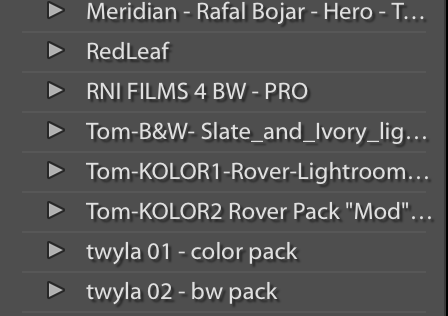
Here we are looking at "Groups/Folders" of presets. What do you see when you click on one of the triangles to expand the Group?
You should be seeing the Presets with a different icon, like this-
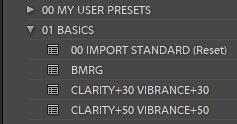
Other reported problems with Presets has been that the information contained within the preset file includes 'illegal' characters. (InternalName, FileName)
I believe that Adobe is working on bug fixes for this.

Copy link to clipboard
Copied
Yes, that's the folders with all working presets.
It is a funny thing that just two of them - which they were exported from a new version of LR - they dont work.
I've checked all the files and even opened the XMP files to check it checksum and shit - and it is just not visible for Lightroom - it like there are not in the folder. Changed the name for not "illegal" characters. Moved the catalogue around the hard drive ( I was suspecting that some presents might not work if you store your LRCAT on an extended drive )
This is a really strange thing.
Im talking right now to Adobe Customer Service if I will find a solution I ll let you know.
Ah - one idea CS gave me - if you even export a presets with "illegal" characters from the main source - it won't work anyway on any other LR's. Im going to check that in a few hours and I will let you know. Nevertheless sounds promising.
Copy link to clipboard
Copied
It is a funny thing that just two of them - which they were exported from a new version of LR - they dont work.
Another possibility is that the .xmp files are enhanced profiles rather than presets (both have the .xmp extension). Profiles show up in the profile browser of the Develop module:
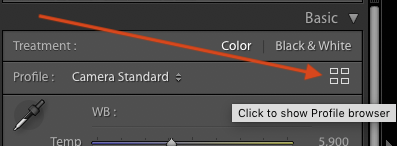
Make sure to expand and examine every group in the browser (the "group" -- folder -- of a preset or profile is specified in the .xmp file itself).
Copy link to clipboard
Copied
If my previous suggestion doesn't help, upload one of the problem presets to Dropbox or similar and post the sharing link here. We can see if the problem is with the preset or your LR configuration.
Copy link to clipboard
Copied
I'm having the same problem, and I have been emailing simon timbers for a week,
this is such bullshit, a waste of money AND MY TIME
