- Home
- Lightroom Classic
- Discussions
- Re: Presets lost after Lightroom update
- Re: Presets lost after Lightroom update
Copy link to clipboard
Copied
PLEASE HELP. I am traveling out of state this weekend to shoot a wedding and I NEED my presets back. I cannot find my presets in Lightroom OR Finder.
(i have a Mac)
I updated Lightroom to version 6.10 today, and when I opened up my catalog to edit, I found ALL my User Presets have gone missing. I had the checkmark "store presets with this catalog" checked when I lost them. I have tried un-checking this, restarting my computer, or trying to locate and import my presets. 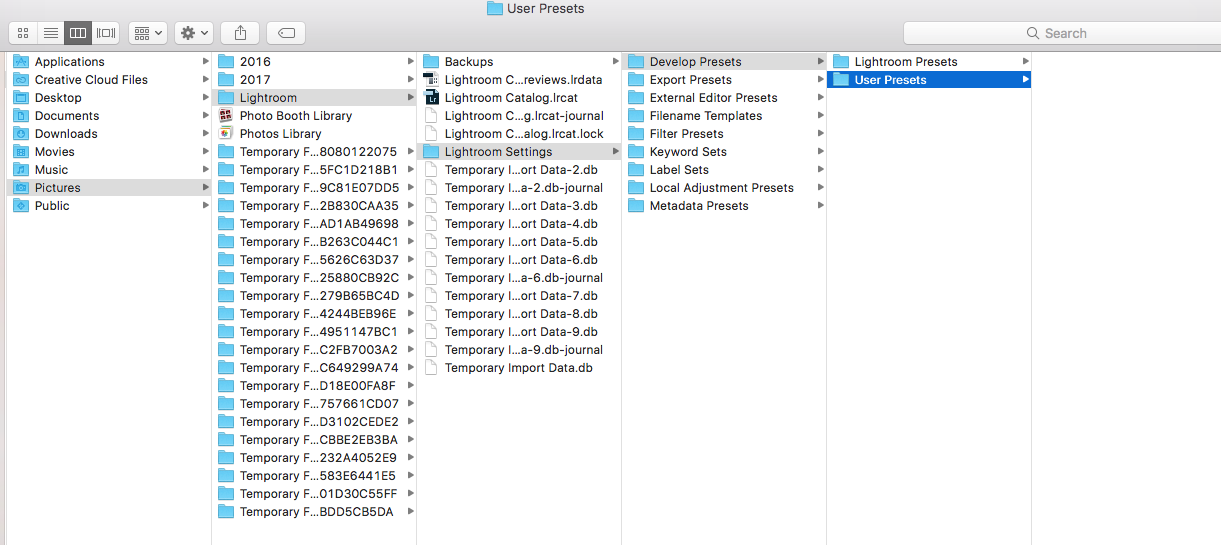
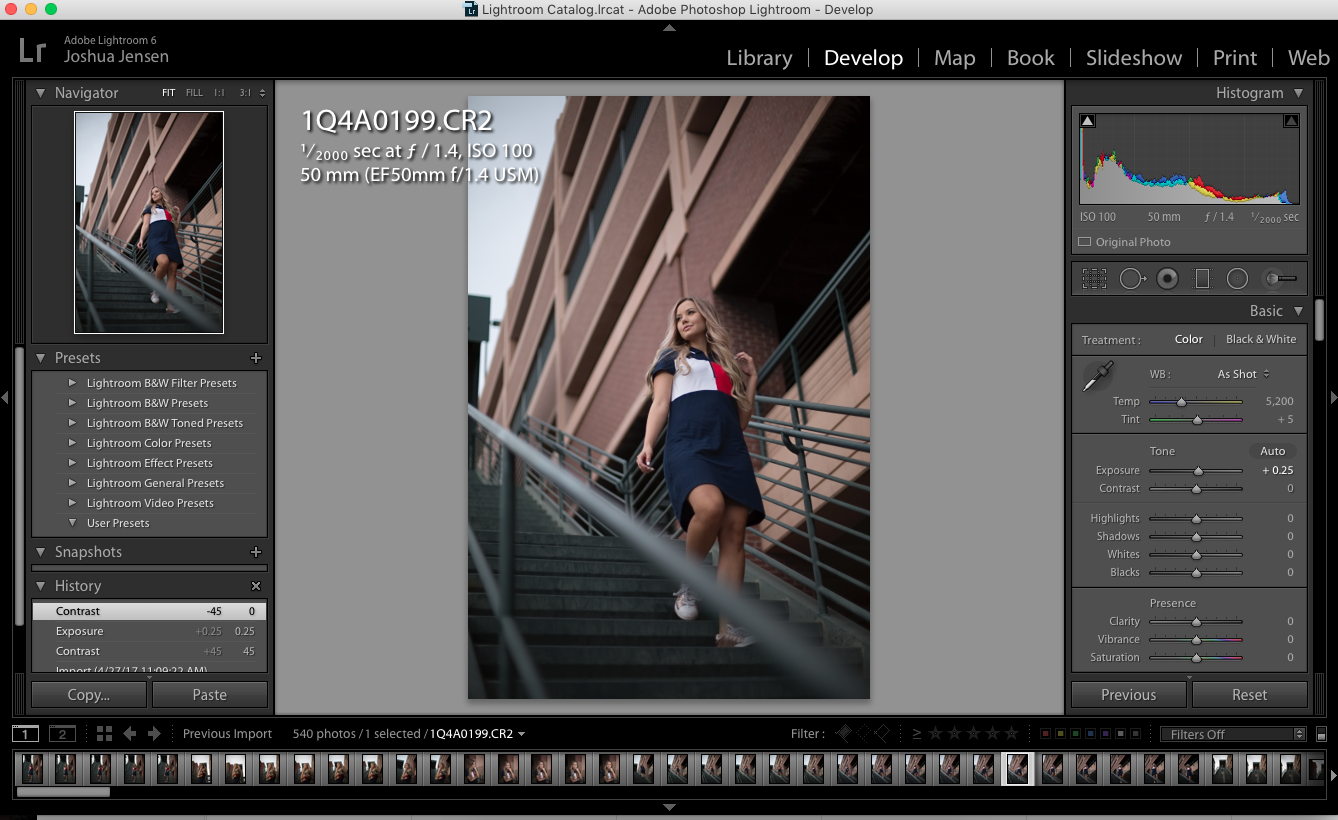
This is what is in my Finder window when I click "show lightroom presets folder".
I haven't backed up my computer or Lightroom recently enough to recover these presets.
WHAT SHOULD I DO?
 1 Correct answer
1 Correct answer
IF the presets were stored with catalog and you turn the option off, they disappear. IF you didn’t store the presets with catalog (which I always do with a traveling catalog), they are back on the other system, deep in the Application Support folder. https://www.lightroomqueen.com/articles-page/lightroom-5-default-locations/
Copy link to clipboard
Copied
IF the presets were stored with catalog and you turn the option off, they disappear. IF you didn’t store the presets with catalog (which I always do with a traveling catalog), they are back on the other system, deep in the Application Support folder. https://www.lightroomqueen.com/articles-page/lightroom-5-default-locations/
Copy link to clipboard
Copied
Hi I recently lost my Presets on my Lightroom app that I had installed on my phone without knowing of a sort of back up or anything like that so I don't know if my presets were backed up but. How do I access them back
Copy link to clipboard
Copied
Copy link to clipboard
Copied
TBMK If you use the 'Free' Lightroom App on a phone- The App stores Photos and Presets with the App, so any un-install, re-install, or a change of phone will effectively 'delete' all Lr photos and presets.
An iPhone can be backed up to iCloud, or to a Mac or PC using iTunes. This should be done regularly to be able to restore all data to your phone.
Sorry I cannot help you with restoring your presets.
Suggested you NOT use email in forum posts, and posts for Lr-Mobile are best seen in LIGHTROOM (MOBILE) FORUM
Copy link to clipboard
Copied
Thank you this was very brief and understanding it helped but I do have one question will this link help me get my presets back ? Because that’s what I am wanting back
Copy link to clipboard
Copied
IF when you opened up newer software, your Catalog needed to first be version converted, it has now got a new name; LR insists on this.
IF you had "store presets with catalog" selected before, then your presets will have been made into a location relating to that prior Catalog name. They are most likely still in there.
The new catalog name, would have a correspondingly changed new location where presets would be looked for under this option. That'll be an empty location unless/until you put some copies of your presets into there.
Alternatively, you could move / copy these into LR's default presets folder (centrally). And then un-check "store with Catalog" - that gives these universal visibility no matter what your Catalog(s) may ever be called.
Find more inspiration, events, and resources on the new Adobe Community
Explore Now