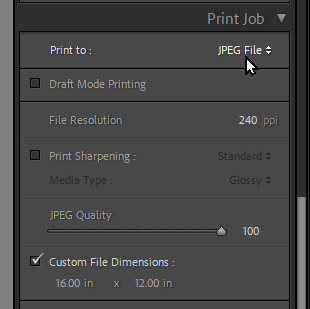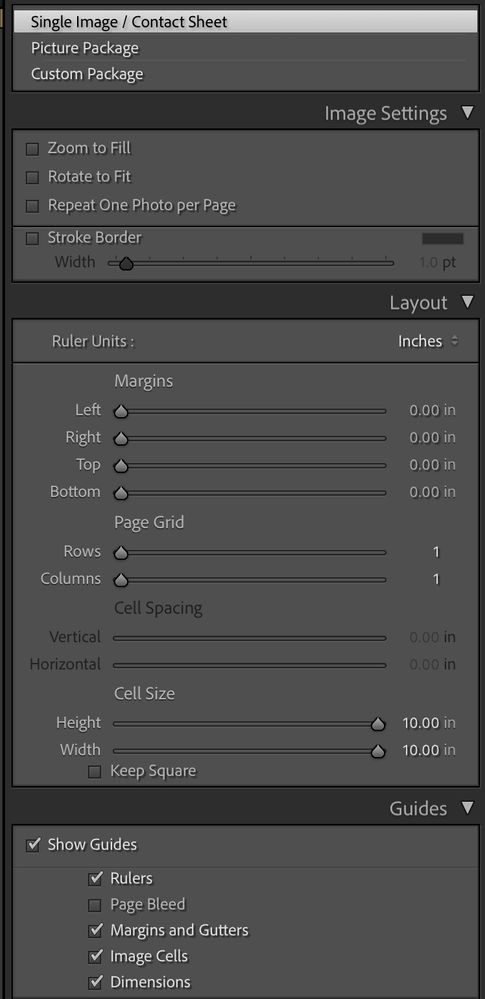Print Module - Instagram
Copy link to clipboard
Copied
I remember once being able to do this...
I would like to use the print module in Lightroom to save an image as a jpg with a border so that I could post to Instagram.
I was using an older version of Lightroom when I did this. Is it possible to do the same with Lgithroom 11.2 or do I need to do this through Photoshop?
Copy link to clipboard
Copied
Set the 'Print Job' panel [Print To..] = JPEG File
You can also set PPI and Custom File Dimensions that will determine the Pixel Dimensions of the JPG.
(eg. 240ppi x 10inches = 2400pixels) (eg. 16in x 12in @ 240ppi = 3840x2880px.)
Copy link to clipboard
Copied
These settings will creat a 1080x1080 Instagram square print file where the photo fills the box along with white borders along 2 edges to fill the space.
Get ready! An upgraded Adobe Community experience is coming in January.
Learn more