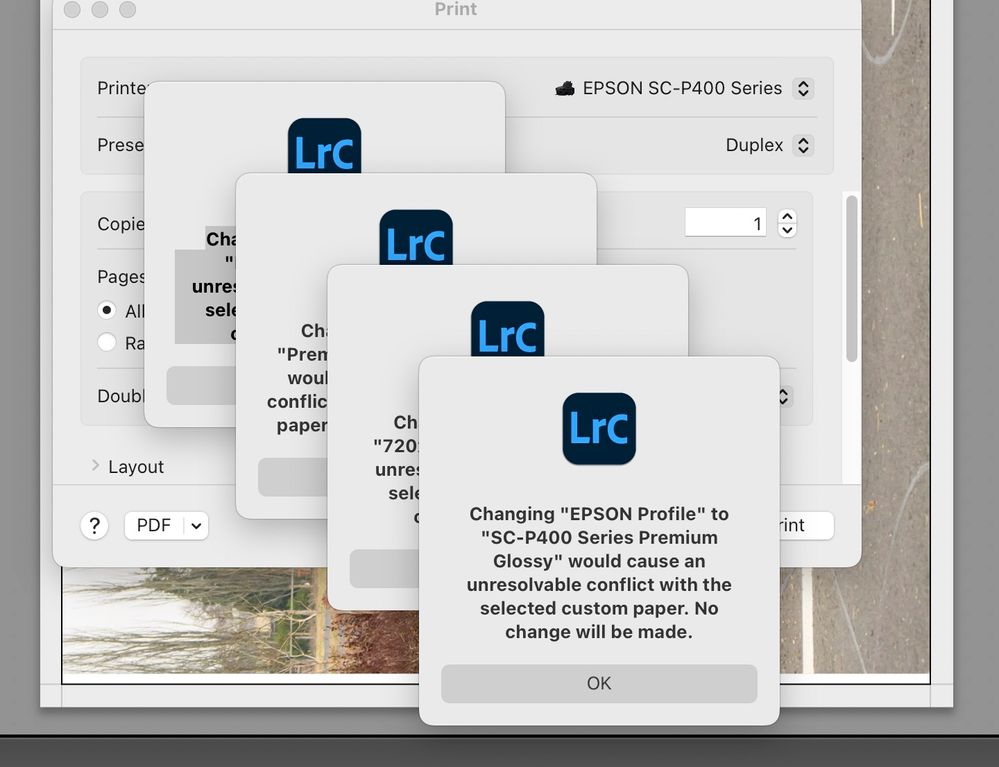- Home
- Lightroom Classic
- Discussions
- Re: Printing error: Unresolvable conflict with sel...
- Re: Printing error: Unresolvable conflict with sel...
Printing error: Unresolvable conflict with selected paper - Can't print!
Copy link to clipboard
Copied
This has just started happening every time I try to print in LrC. When I click Print in the printer dialog, I get messages saying either, Changing "ColorModel" to "RGB" would cause an unresolvable conflict with the selected custom paper. No change will be made or Changing EPSON Profile to ..."
These will keep popping up and the only way to get out of this is to force quit LrC. I tried uninstalling and reinstalling and that didn't have any impact. Printing from Lightroom is no longer possible. Obviously this is a showstopper for me and my photo business.
This is the current version of both MacOS and LrC.
Any ideas would be welcome. I may need to call Adobe on this.
Thanks,
Ric
Copy link to clipboard
Copied
Just being curious (do not have a 400 printer)
TBMK the User manual indicates the P400 does not have a "Duplex" mode, yet you show a screen-clip with a 'Duplex' setting-
Have you tried re-installing the Printer Driver software?
Copy link to clipboard
Copied
There may be a duplex accessory that lights that option up, but it doesn't appear on my print dialog. (See resolution below.)
Copy link to clipboard
Copied
Copy link to clipboard
Copied
I discovered that I could print successfully if I selected the image and used "Edit in..." to open the image in Photoshop. The Epson software was just fine, it turns out. (Please see the resolution below.)
Copy link to clipboard
Copied
Solved!
First, it took two sessions over two days with Adobe support chat to discover this, but it is a known issue with the current version or LrC and a fix will be coming in the next release. But I found a fix myself and discovered some important information.
First, the Adobe uninstallers (either CC or with the app) does not do a full unistall of the product, even if you have it remove the preferences. What remains (on the Mac anyway) is the full ~/Application Support/Adobe/Lightroom folder and, more importlantly, ~/Caches/com.adobe.LightroomClassicCC7. No matter where I deleted my printer profiles the problem returned. However, deleting the cache folder eliminated both the Duplex message and the printing crash.
Now, after I finish the work that I had due yesterday when all this hit the fan, I am going to try to move some of my profiles and settings back to see if they're actually okay.
Copy link to clipboard
Copied
com.adobe.LightroomClassicCC7 seems like a very, very old cache file if the name is any indication. The date created would be interesting to know.
I'm wondering if others run a free utility that cleans out old cache files (like Onyx for Mac), if that fixes such an issue.
Copy link to clipboard
Copied
The LrC 12 Preference file is still called by the CC7 name so probably this is the same for Caches
Copy link to clipboard
Copied
I didn't try Onyx but I do regular clean-ups with Cocktail. Also, I believe that Mr. Smorak is correct on this. I took a look at that cache folder and it is being written to by the current LRC.
Is your book/article, Color Management for Photographers still available? Sounds very useful.
Ric
Copy link to clipboard
Copied
Happens in photoshop too. Got it first on a machine I was working on in print shop, then the files htat had it there have now the same issue on my home machine. And only those files. I have most recent version of PS 24 as of this date. I was working on an older version of PS in print shop.
Copy link to clipboard
Copied
Clearing the caches worked for the problem in Photoshop as well. That is all I did. got rid of both PS and LR caches.
Find more inspiration, events, and resources on the new Adobe Community
Explore Now