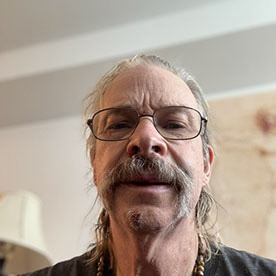- Home
- Lightroom Classic
- Discussions
- Re: Printing images modified in Develop
- Re: Printing images modified in Develop
Copy link to clipboard
Copied
I am lost. I modify an image in Develop. I want to find that image to print it out. Where is this modified image located? So that I may print it out?
 1 Correct answer
1 Correct answer
If the image is visible in the Develop screen- simply click on the top menu [Print]. The image will remain selected on the filmstrip ready for you to drag to the Custom page layout.
(Function key 6 [F6] toggles the filmstrip visible/hidden)
The FIlmstrip contains photos depending on the mode you are viewing, be that ALL Photographs, a selected Folder of images, A Collection of images
To limit the photos on the Filmstrip- I suggest you place photos you want to print on the Custom page into a Coll
...Copy link to clipboard
Copied
Hi, thanks for reaching out to the Adobe Community!
Lightroom Classic doesn't save your original images or edited copies. If you have a printer attached to the computer, then you can use the Print module in Lightroom Classic to print the image. You can check out how to do that here: https://adobe.ly/3Z91pbe
If you don't have a printer and need to send the images to a printing company, you can export the images from Lightroom Classic with the edits and send them. You can check out how to export the images from Lightroom Classic here: https://adobe.ly/4ia4EYH
Hope this helps!
Thanks,
Nikunj
Copy link to clipboard
Copied
I am familar with how it is set up. My question is more specific. If I select an image in the library it is availble in print. If I modify that image in Develop, I can't find that modified image to print. How do I get that modified image into Print?
Copy link to clipboard
Copied
You select the image in question, the one you edited, the one with the edits in develop. Then you select the Print Module.
Copy link to clipboard
Copied
That works perfectly for a single image on a sheet. I am trying to print using a Custom Package with 2 4x5 images on a 8.5x11 sheet. I am not getting any images inside or able to put any images inside.
Copy link to clipboard
Copied
Now I just noticed, if I use the adobe provided templates, they auto populate with the images. But when I start with a blank page in Custom Package, I cannot get any image to populate.
Copy link to clipboard
Copied
Custom Package is the one mode that does not automatically insert photos to the cells.
You need the Filmstrip visible to drag photos from the filmstrip to cells.
Helpful to use a selection or collection (Quick Collection) to limit the photos you see on the filmstrip- You don't want All Photographs!
Copy link to clipboard
Copied
So how do I get an image from develop to the filmstrip?
Copy link to clipboard
Copied
If the image is visible in the Develop screen- simply click on the top menu [Print]. The image will remain selected on the filmstrip ready for you to drag to the Custom page layout.
(Function key 6 [F6] toggles the filmstrip visible/hidden)
The FIlmstrip contains photos depending on the mode you are viewing, be that ALL Photographs, a selected Folder of images, A Collection of images
To limit the photos on the Filmstrip- I suggest you place photos you want to print on the Custom page into a Collection (Quick or Standard) and select that collection before Developing selected photos and printing.
My example is that I have the [All Photographs] list active so I see all my photos on the filmstrip- going to the Print menu from Develop keeps the one selected image visible on the filmstrip.
Copy link to clipboard
Copied
Press F6 to show/hide the filmstrip. The image currently open in Develop will be selected.
You can also use the filmstrip in Library.
Copy link to clipboard
Copied
They’re different views of the same thing. The Develop module shows whatever image is selected, and the selected image is also shown in the Filmstrip or Grid. When you select an image in the Filmstrip or Grid, that is the image that appears in Develop or in any other module such as Print. The only exception is for the Custom Package print template exception mentioned by Rob_Cullen, where you have to drag and drop photos from the Filmstrip into each cell.
In the demo below, I have the Print module open. The images I select in the Filmstrip below it are the ones that fill the selected print template.
If the actual problem is that you need to find an image you edited recently, tell us; that’s a slightly different issue that we can help with.
Copy link to clipboard
Copied
Thank all of you for steering me in the right direction. The image I was using in Develop where I was cropping it, was very difficult to distinguish from the original. This was a big part of my problem. But I am also struggling with my confidence when doing many things right now, including using LRC. Thank you again.
Get ready! An upgraded Adobe Community experience is coming in January.
Learn more