Printing in lightroom. How to print multiple different images on one page.
How do I stop the same image from repeating it self in Lightroom?
I select all my images in grid, go over to print, select a template with multiple images on it... and then the first selected images is repeating it self. So in sted of having 5 images on 1 sheet of paper, I have 5 images on 5 sheets of paper.
The tutorial from adobe say to click off the "Repeat on photo per page", the only problem is that there is no suck option in my image settings window.
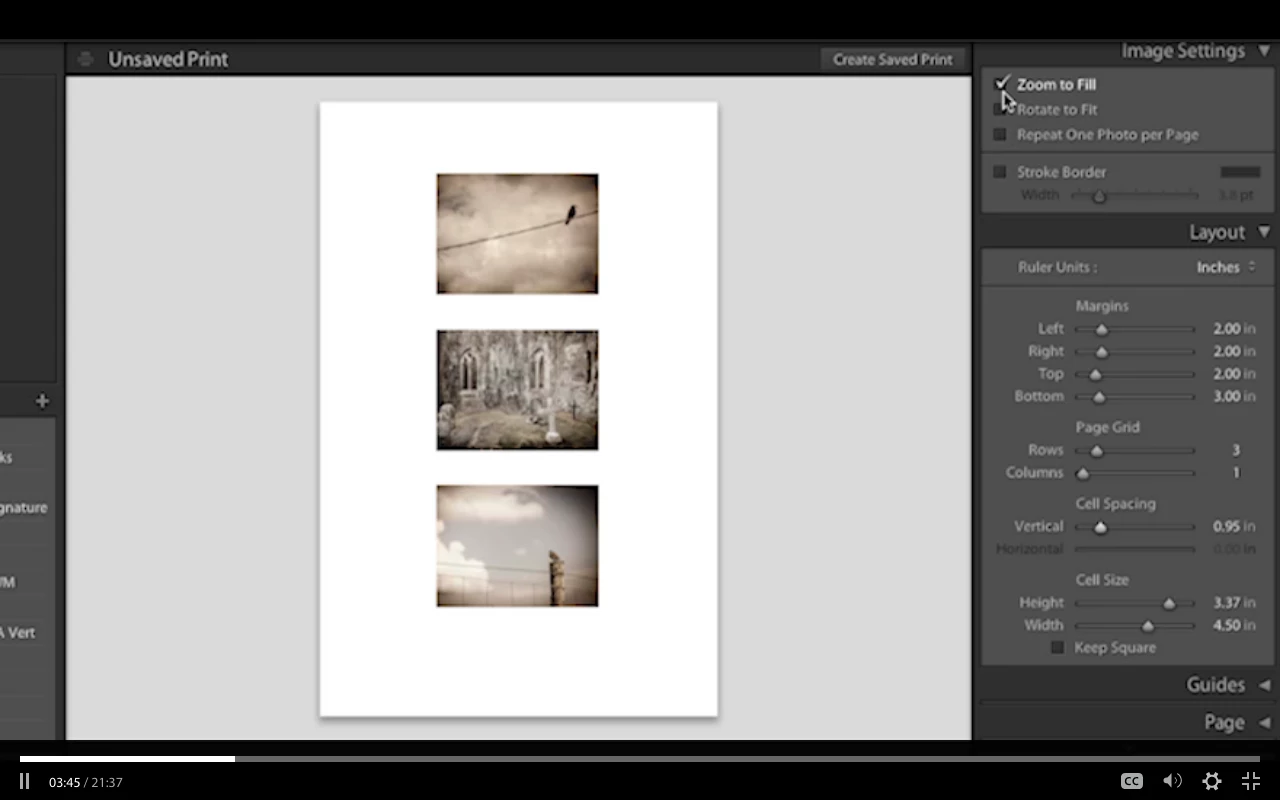
(Screen shoot from Adobes tutorial over head and my lightroom CC, where they mysterious repeat one photo per page box is missing)
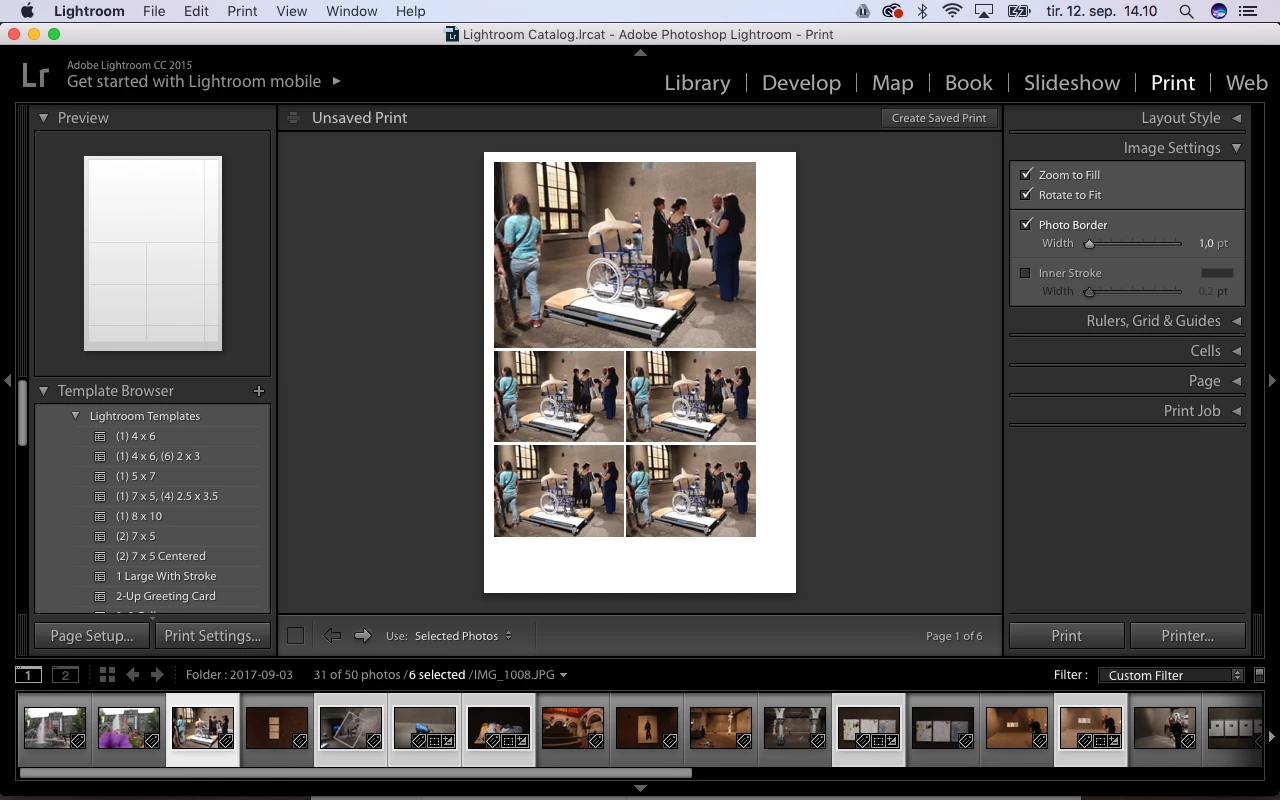
Have a good day.

