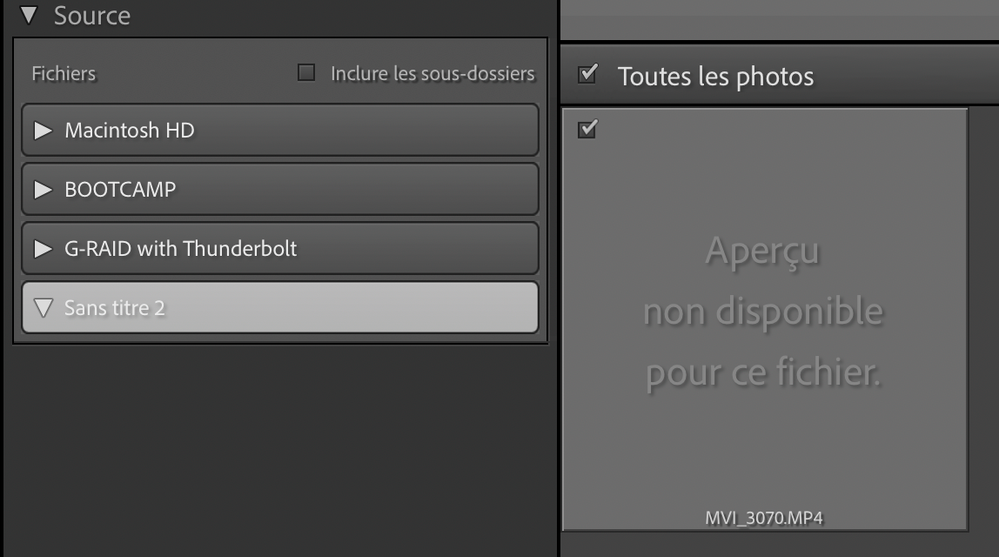- Home
- Lightroom Classic
- Discussions
- Re: Problème Importation et lecture vidéo
- Re: Problème Importation et lecture vidéo
Problème Importation et lecture vidéo
Copy link to clipboard
Copied
Bonjour
Depuis que j’ai déplacé ma base de données photos et vidéos de mon serveur NAS Synology vers un disque externe, Lightroom (version 11.3.1) ne veut plus importer mes fichiers vidéos Mp4 ni lire les vidéos déjà présentes sur la base de données. Je précise que l’importation de photos quelles qu’elles soient (raw, jpeg, Tiff, Png etc) se passe très bien.
Je suis sur Mac OS Catalina V 10.15.7.
Toutes mes photos et vidéos sont sur un disque externe G Raid de 4 TERA (2 x 2 Tera Raid 0) Formatage Mac OS étendu (journalisé)
Lorsque j’essaie d’importer des vidéos j’ai un message qui dit « Aperçu non disponible pour ce fichier » (voir capture d’écran 1) et si j’essaie de l’importer quand même j’ai le message (voir capture d’écran 2) « Lightroom ne peut pas lire le fichier vidéo. Le fichier contient un type de compression non pris en charge »
Si j’importe la même vidéo stockée sur le disque interne de mon Mac ou sur mon NAS Synology, tout se passe normalement et je peux les visualiser dans Lightroom.
J’ai essayé d’importer des MP4 venant d’autres disques externes et j’ai le même problème.
J’ai essayé tous les formatages de disque possible avec l’utilitaire de disque mais rien n’y fait.
Est-ce une problème de disque ?
Serait-ce le déplacement de la base de données photos qui pose problème ?
Si quelqu’un pouvait éclairer ma lanterne et trouver la cause de mes problèmes, je lui serait infiniment reconnaissant.
Merci d’avance
Copy link to clipboard
Copied
To clarify... are you having a problem with all MP4 videos or only new videos that you try to import? Are you importing from a camera card or have you copied the files to the new external drive. If the videos were already in your catalog why are you importing them again? If I read this correctly you've relocated your files from your Synology to another external drive. If you've updated the folder location within the Library module the files do not need to be reimported. More information may be helpful to better understand the problem. Also is this only with MP4s - do other video file types import without a problem?
Copy link to clipboard
Copied
Thank you for your reply
The problem is with all MP4 videos.
I import from camera to external drive via EOS Utility and then import them into Lightroom from external drive. If I import directly from Lightroom, the problem remains the same.
I'm not re-importing the videos, I just moved all the photos and videos to a new external drive.
Other types of video files have the same problem.
Videos that I place on my internal hard drive and import into Lightroom are viewable without any issues.
I hope I was clear enough in my answers.
Thank you in advance for your help
Copy link to clipboard
Copied
Do you have another external drive that you can test? This is to eliminate or identify whether it is this particular drive. If this disk did not have permissions for Lightroom Classic to have Full Disk Access you would have more problems than not being able to view videos.
You've ruled out already that there isn't a problem if the video files are on your synology or your local drive. If it is just this drive you may want to try a disk repair in disk utilities - if you've run a repair please confirm that.
Do you have any custom user presets? Have you tried to reset your preferences? Hold down the Option key upon restart and Reset preferences - keep in mind that you may need to reload your custom user preferences.
Copy link to clipboard
Copied
Hello
I tested with several external drives. the problem is the same.
Disk Utility reported no errors on the G-RAID disk in question.
When you suggest resetting my preferences, you mean Lightroom or my Mac?
when I hold down the Option key when starting LR I get the screen you can see in the attached photo (Screenshot 2022-05-17 at 06.16.08)
Have a nice day and thanks again for your help.
Copy link to clipboard
Copied
I was referrering to resetting preferences in Lightroom Classic. Thanks for the screen shot... it tells a story! You have kept all of your catalogs and they're taking up storage space unnecessarily - probably a good idea to remove them. It also gave me an idea for you to try. Can you create a brand new catalog and import a video from each source (card, Synology and local drive) - a new video and see if it works? I'm wondering if the catalog you are using has a problem. Also wondering if you have tried using a backup version of this catalog?
Copy link to clipboard
Copied
Thanks for your help. I've left this issue aside for the past few weeks, my apologies for not responding sooner.
I'm ready to delete the useless catalogs but I don't know how I should do it. In addition, I am afraid to erase some of my photos with the catalog.
I created a new catalog and imported a video from my Mac's hard drive, external drive, and USB flash drive.
Only video from my Mac's hard drive is imported correctly.
Here is the latest news
Copy link to clipboard
Copied
I understand that it can be worrisome to delete catalogs if you haven't done it before. If you open the Pictures folder and upload a screenshot I can mark it up so you can see what files to remove. I would recommend that you make a folder on your desktop and name it Delete. Then move the files that I will identify on your screen shot to that folder. After you have moved these files, you will open the current catalog and confirm that everything is good. Then you can delete the folder that you've made to the trash.
Copy link to clipboard
Copied
Thank you for your help, but I just installed the latest Lightroom update (V11.5) and my problem disappeared entirely.
I also, a few days earlier, updated my Mac Book Pro to Mac OS Big Sur (V11.6.8). Is this related?
I can now view MP4 videos and import them without any problem.
I want to thank you again for helping me.
Sincerely,
Jeanclodo
Find more inspiration, events, and resources on the new Adobe Community
Explore Now