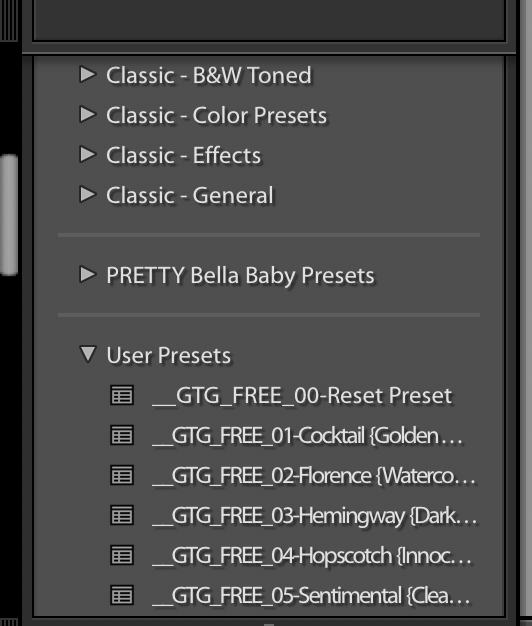Adobe Community
Adobe Community
Problem organizing presets
Copy link to clipboard
Copied
I using Lightroom CC Classic on a Mac. All the presets I have installed have been dumped into user presets. I want them in neat folders depending on what I am editing. I don't want to scroll through an endless list of presets to find the ones I plan on using. No matter how many times I go into Lightroom Preferences > Presets > Show Lightroom Develop Presets > Settings. I see all the presets I have installed in folders but only one of them (Pretty Baby Bella Presets) is separated when I look in lightroom. The rest of the folders are dumped into User Presets, even though that folder in Settings is empty.
I installed the Fix Presets in Lightroom plugin and tried to organize them into subfolders, then groups but it didn't work. http://www.johnrellis.com/lightroom/fixpresets.htm
Here is what it looks like on my end. There are dozens of presets under user presets from all different websites.
Any suggestions?
T
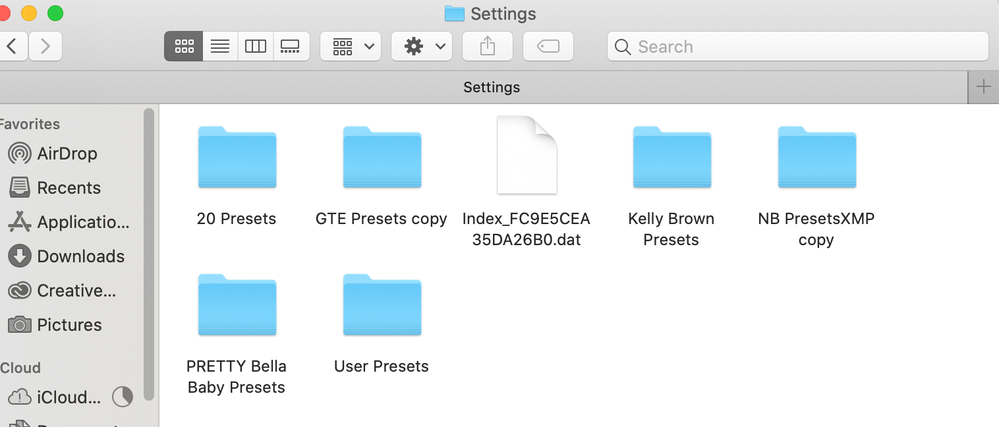
Copy link to clipboard
Copied
Please contact me at the support address and we can sort out what's going wrong:
Copy link to clipboard
Copied
I just emailed you. thank you