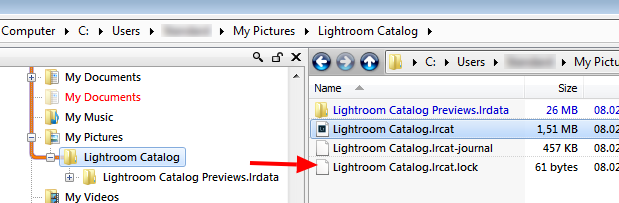Adobe Community
Adobe Community
- Home
- Lightroom Classic
- Discussions
- Re: Problem with Lightroom Classic
- Re: Problem with Lightroom Classic
Copy link to clipboard
Copied
I can not open Lightroom Classic. When I try there is alway window showing that I have it open in another aplication. I dont. I uninstaled it and again instaled. But still the same problem. Where can I quid the other copy of Lightoom? I dont see any other.
(Moved from the Get Started Forum to the LR Classic forum by Moderator)
 1 Correct answer
1 Correct answer
When Lightroom is opened, a lock file is created to prevent others from accessing the catalog. (LR is single user only) Normally, this file will be deleted when you close Lighroom, but if it doesn't close down properly because of a freeze or a power failure, it might not be deleted. You will then get an error message saying that the catalog is open in another application, and you can't launch LR. This is solved by going to the folder that contains your Lightroom catalog and deleting the lock fil
...
Copy link to clipboard
Copied
Hi
Have you tried rebooting your system, what operating system are you using
Copy link to clipboard
Copied
When Lightroom is opened, a lock file is created to prevent others from accessing the catalog. (LR is single user only) Normally, this file will be deleted when you close Lighroom, but if it doesn't close down properly because of a freeze or a power failure, it might not be deleted. You will then get an error message saying that the catalog is open in another application, and you can't launch LR. This is solved by going to the folder that contains your Lightroom catalog and deleting the lock file - it's the one that ends with .lock.