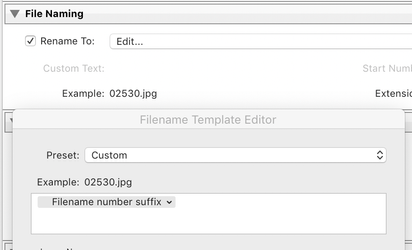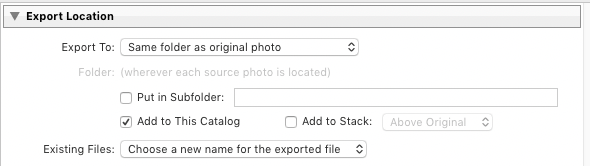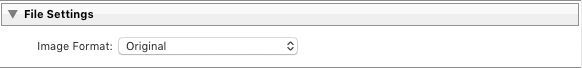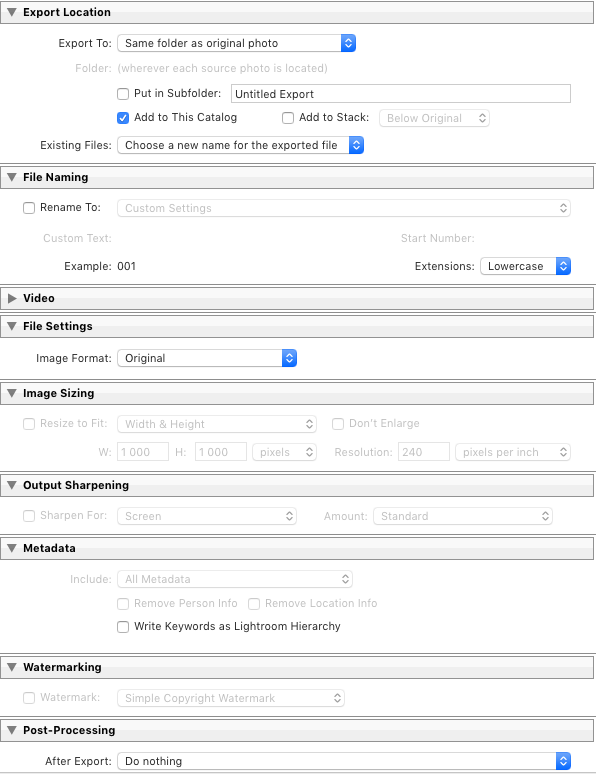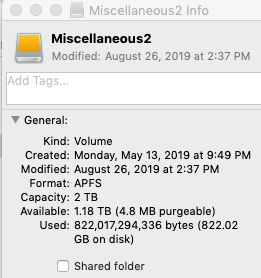- Home
- Lightroom Classic
- Discussions
- [This post contains embedded images that don't app...
- [This post contains embedded images that don't app...
Problem with virtual copies
Copy link to clipboard
Copied
I warmly welcome
I am a wedding photographer and I prepare photos for my couples which they choose to next work . I Export photos to the online gallery with original photo numbers. The newlyweds choose them by giving me their numbers. which I paste into the lightroom. In this way I have all the photos chosen by them. Unfortunately, apart from black and white photos. I create them through virtual copies. and I can't change their names. if I change the name in metadata after exporting to jpg, the name will not be like in lightroom. Does anyone have an idea how to solve this problem. maybe I can copy the photo but not as a virtual copy.
thank you in advance for your help
Copy link to clipboard
Copied
[This post contains embedded images that don't appear in email. View the post in your Web browser to see the images.]
"I Export photos to the online gallery with original photo numbers. The newlyweds choose them by giving me their numbers. which I paste into the lightroom. In this way I have all the photos chosen by them."
What precisely do you mean by "original photo numbers"? Are you using the file naming option in Export to rename the exported files, and if so, what is the filename template you're using? A screenshot would help, e.g.
In this example, a file originally named DSC02530.ARW would be exported as 02530.jpg. Your customers can send you those numbers they choose, and then you can do a Library Filter bar text search "Filename contains 02530" to search for the photo. This also works for virtual copies as well.
If you're using a different numbering scheme, if you provide details, we can make helpful suggestions.
[Use the reply button under the first post to ensure replies sort properly.]
Copy link to clipboard
Copied
Thank you very much for your reply and commitment 🙂 Before I send photos to my clients, I change the names of all files to 001, 002, 003 and export such to jpg. when exporting a black and white photo (virtual copy), the number that will be automatically assigned is 001-2, 002-2, 003-2. Of course, when I paste such a number to be found in the lightroom, I can't find it because there is no such number. because it's a virtual copy. This way of searching photos is very convenient for me when couples choose 600-800 photos 🙂 🙂
Copy link to clipboard
Copied
You need to be aware,
Virtual copies are not actual image files, so it's not something you can share it's info stored in the catalog. You can add a virtual copy to a collection in Lightroom Classic, (which is also info stored in the catalog) which you can sync to the Created Cloud and a Smart Preview of the original file with the edits applied from the virtual file will be uploaded.
The Smart Preview can be shared on line.
Copy link to clipboard
Copied
Thank you very much for your help :). I understand what virtual copies are and I like this idea very much but I must admit that I thought that it is possible to convert from virtual copy to a separate file 😞
Copy link to clipboard
Copied
You will have to do an export from lightroom and create a jpeg file.
Copy link to clipboard
Copied
"Before I send photos to my clients, I change the names of all files to 001, 002, 003 and export such to jpg. when exporting a black and white photo (virtual copy), the number that will be automatically assigned is 001-2, 002-2, 003-2. Unfortunately, apart from black and white photos. I create them through virtual copies. and I can't change their names."
I still may not be clear on the workflow. To test my understanding:
1. You import all the photos for a shoot into LR.
2. In LR, you rename all the files 001, 002, ...
3. You create virtual copies of the files you'll be sending to the clients and edit the virtual copies. Those virtual copies will have the same names as their masters, e.g. 001, 002, ...
4. You export the virtual copies to JPEGs, and they'll have names 001.jpg, 002,jpg.
5. The clients send back the numbers of the photos they want (e.g. 015, 129, etc.).
In this workflow, when a client sends back a number and you search for, say, "129", you'll find both the master and the virtual copy named "129", which seems to be what you want. So I must not be understanding something about your workflow?
[Use the reply button under the first post to ensure replies sort properly.]
Copy link to clipboard
Copied
Hi John thanks for reply 🙂
About my workflow:
1. Import photos to Lightroom
2. Rename all files ( 001,002,003,004...)
3. I work on photos and sometimes I decide to make two versions color and BW . To do that I create Virtual Copy which is tipicly my BW version. (all version color and BW I send to my clients)
4. I select all photos (virtual copies too) and export to jpg. Then normal files (color) names are 001,002,003... but virtual copies (BW), because they are virtual copy have the same number as oryginal so automaticly "-2" is added to name. So color version have 001 and BW 001-2. Of course in Lightroom 001-2 does not exist. Only 001 which is color and BW. I Hope I explain corectly :):)
Copy link to clipboard
Copied
[This post contains embedded images that don't appear in email. View the post in your Web browser to see the images.]
Sorry for the delay in getting back. I have one suggestion: Instead of creating a virtual copy for black-and-white treatment, make a real copy of the original. You can do that easily by making an Export preset named "Make Copy In Catalog", with these options:
If the original was named 008.nef, the copy would be named 008-2.nef.
So to make the copies you want to convert to black-and-white, select one or more originals and do Export > Make Copy In Catalog.
Since the copy is in the catalog, searching for "008-2.nef" will find it.
[Use the reply button under the first post to ensure replies sort properly.]
Copy link to clipboard
Copied
Hello John
Thank you very much for your help. This is what I was looking for the ability to create a copy of a file 🙂 🙂 I will have to change my workflow a bit but it is great compared to manual file searching 🙂 🙂
Thank you very much for your help 🙂 🙂
Thank you all for your commitment 🙂 🙂
Copy link to clipboard
Copied
Welcome
Everything John proposed works great until update 😞 now does not solve the problem of double names itself but a warning window pops up. Anyone has an idea what to do about it 😞 😞
Copy link to clipboard
Copied
"Everything John proposed works great until update 😞 now does not solve the problem of double names itself but a warning window pops up. Anyone has an idea what to do about it"
Edit the Export preset you're using and double-check the setting for Existing Files:
Copy link to clipboard
Copied
Hello John Thanks for reply 🙂
I have exactly settings as you specify. I'm sending screen.
Everything worked fine until the last update 😞
Copy link to clipboard
Copied
I just tried that preset and it worked in my LR 9.
Is that photo stored on an external or network drive, by any chance?
[Use the reply button under the first post to ensure replies sort properly.]
Copy link to clipboard
Copied
Hmmm I have lr9. And photos on an external USB drive.
Indeed the problem is with my external disk. I tried with photos on the system hdd and it works great.
Do you have any idea what may be wrong with this external hdd?
Copy link to clipboard
Copied
[This post contains embedded images that don't appear in email. View the post in your Web browser to see the images.]
I think the drive may be formatted as a case-sensitive volume. You can verify that by right-clicking the drive in Finder and doing Get Info, e.g.
The Format will mention if it's case-sensitive.
The error message you posted shows two versions of the filename differing by case, 013.nef and 013.NEF. If indeed the drive is case-sensitive, then LR has gotten confused. (It has a number of bugs around case-sensitive drives.)
[Use the reply button under the first post to ensure replies sort properly.]
Copy link to clipboard
Copied
My hdd format is Tuxera NTFS but i have no idea it's case-sensitive
Copy link to clipboard
Copied
I read up a little on Tuxera NTFS for Mac and by default it is case-sensitive. Some of their documentation indicates that volumes are initially case-sensitive but claims there is an option to make a volume case-insensitive, but I don't know how to enable that option, and I found a couple of 8-year-old posts that said it didn't work on Mac.
LR has a number of bugs with case-sensitive volumes, and this one is new to me. Many of these bugs were reported to Adobe years ago, but Adobe has shown no inclination to fix them.
The only workaround I know of would be either to use another NTFS driver, e.g. Paragon, or reformat the drive to something other than NTFS. If you have to share it with Windows or Linux, you could consider Exfat, otherwise you could use Apple's APFS.
[Use the reply button under the first post to ensure replies sort properly.]
Copy link to clipboard
Copied
I just filed a bug report about the bad Export behavior on case-sensitive volumes:
Please add your constructive opinion to the bug report, and be sure to click Me Too and Follow in the upper-right corner. That will make it a little more likely that Adobe will prioritize a fix, and you'll be notified when the bug's status changes.
[Use the reply button under the first post to ensure replies sort properly.]
Copy link to clipboard
Copied
Thank you so much John for your help 🙂 and for reporting a bug. I hope that someday they will fix it 🙂 now I am thinking how to convert my hdd 🙂 🙂
I wish you all the best 🙂
Get ready! An upgraded Adobe Community experience is coming in January.
Learn more