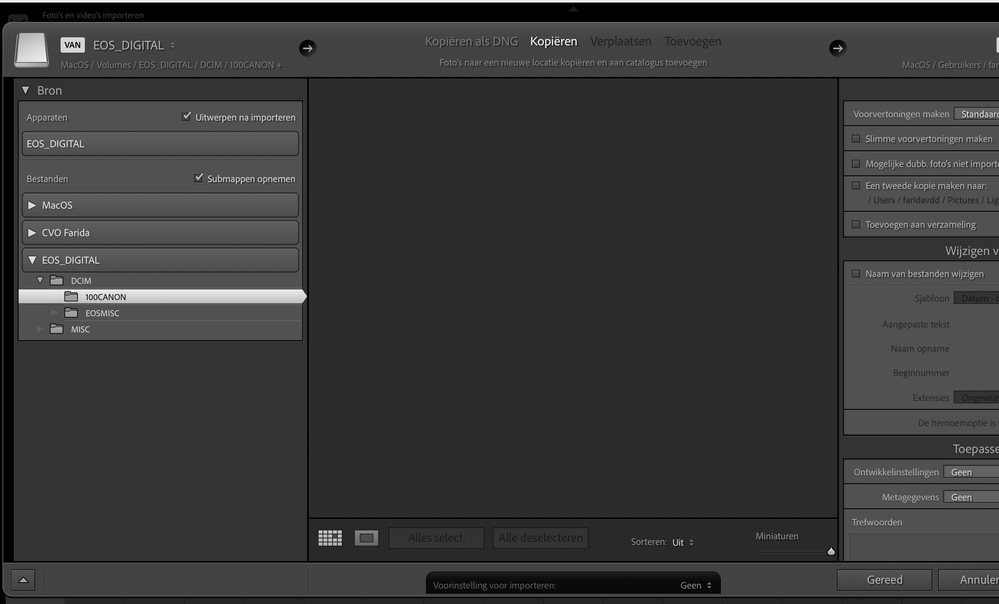- Home
- Lightroom Classic
- Discussions
- Problems uploading pictures in LRC
- Problems uploading pictures in LRC
Copy link to clipboard
Copied
Hi all,
When I try to upload new pictures from an external hard disk, LRC dont seem to find any pictures in the folder that I select. I try to add the pictures straight on my MacBook, and I even tried to upload them from the SD card but no luck so far.
I even created a new catalogue but even than LRC cant seem to find the pictures either.
There are 94 pictures inside the folder.
MacBook Pro: Ventura 13.2.1
LRC: 12.2-1 version
Anyone knows how to solve this?
All help is appreciated!
Kind regards,
Farida
 1 Correct answer
1 Correct answer
Return back to that Copy import screen. Over on the right, down in the destination panel, change the destination to an existing hard drive, to an existing folder. Assume for this test that whatever is/was currently listed is wrong. Then as stated changing back to Add.
Point of this odd process is to eliminate the possibility that a destination was changed outside of LrC post last import, this is an old oddity that sometimes trips up.
Copy link to clipboard
Copied
In your MACOS, did you allow Lightroom Classic to have full disk access?
Copy link to clipboard
Copied
I did gave full disk acces but still nothing changed 😞
Copy link to clipboard
Copied
The import dialog box does not show the File Handling panel. So please try this: click on Copy, expand the File Handling panel and make sure a valid folder (a folder that actually exists) is shown under File Handling; then click back on Add.
Copy link to clipboard
Copied
Still nothing, it shows my folders but not my images in the folder.
Copy link to clipboard
Copied
Copy link to clipboard
Copied
What happens if you select EOS DIGITAL under Bron? Also, it would be helpful to see the entire screen in your screen capture, but we don't see that, the right side is choppped off.
Copy link to clipboard
Copied
Return back to that Copy import screen. Over on the right, down in the destination panel, change the destination to an existing hard drive, to an existing folder. Assume for this test that whatever is/was currently listed is wrong. Then as stated changing back to Add.
Point of this odd process is to eliminate the possibility that a destination was changed outside of LrC post last import, this is an old oddity that sometimes trips up.
Copy link to clipboard
Copied
OMG I dont know why but by doing this step my pictures were visible and I was able to import them!!! Thanks so much for your help!
Copy link to clipboard
Copied
If you received a solution to your question/issue that resolved your problem/doubts, please mark it as correct. This will highlight the answer within the post and in the community and will help fellow community members if they experience the same issue as you, or have the same question.
ref:
Community How-To Guide - Tips & Best Practices | Adobe
Copy link to clipboard
Copied
and I even tried to upload them from the SD card but no luck so far.
Does that mean you took the SD card out of the camera, then put it into a SD card reader?
And if so, did you:
- Attempt an import in LrC via Copy
or did you:
- Using MACOS Finder, copied the photos to a folder on a hard drive, then attempted to import in LrC via Add?
If you did not do the latter, then attempt that.
Get ready! An upgraded Adobe Community experience is coming in January.
Learn more