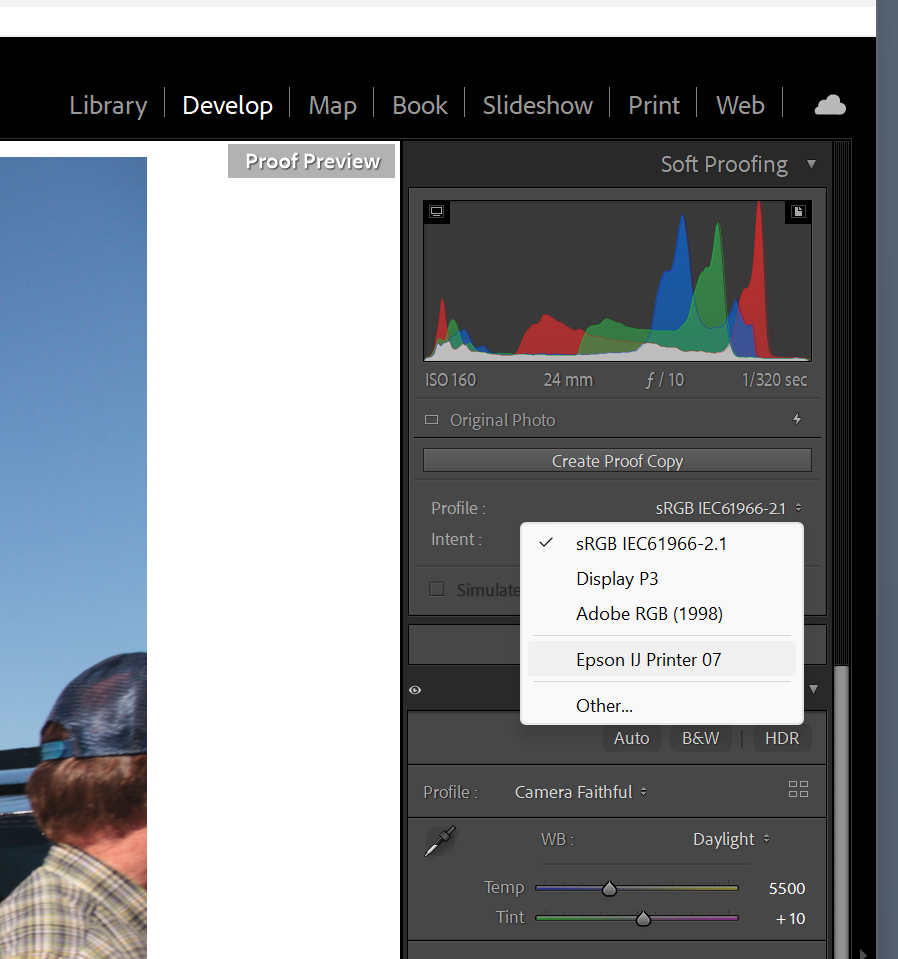- Home
- Lightroom Classic
- Discussions
- Re: Profils icc téléchargés invisibles dans Lightr...
- Re: Profils icc téléchargés invisibles dans Lightr...
Profils icc téléchargés invisibles dans Lightroom Classic, visibles dans Photoshop
Copy link to clipboard
Copied
Mes profils icc téléchargés sont bien dans le dossier Windows/System32/Spool/Drivers/Color, mais ils sont invisibles dans Lightroom Classic, Réglages de base, Profil, il y a juste Adobe couleur, éclatant, paysage, portrait, Adobe standard V2, Adobe monochrome et parcourir.
Dans parcourir il y a plusieurs dossiers déroulants, Favoris, Adobe raw, camera matching, Artistique, Moderne, N§B, et Vintage, mais aucuns autres, pourtant ils apparaissent dans photoshop, dont celui que j’ai besoin.
J’ai fait une désinstallation de Lightroom, puis réinstallation, rien de mieux
J’ai essayé, Fichier > Importer des profils et paramètres prédéfinis. Dans la boîte de dialogue d'importation qui s'affiche, accédez aux profils et sélectionné celui dont j’ai besoin, plus importé, mais j’ai un message ‘’impossible d’importer les profils et les paramètres prédéfinis’’
Je n’ai plus aucune solution, avez-vous une solution ?
Copy link to clipboard
Copied
My downloaded icc profiles
Are those printer profiles?
Or perhaps Soft Proofing profiles?
Neither of those would appear where you are looking.
And see:
Copy link to clipboard
Copied
Thank you very much for your response, yes it is an icc profile that I downloaded provided by the printing lab where I have to have my photos developed
Copy link to clipboard
Copied
Then read the link provided above. as to understand the use of a print lab icc profile, either to be used in soft proofing or for printing.
And the lab you got the profile from, their should be directions on their web site. What lab was that?
Typically, in the Develop Module, you click on Soft Proof, Then select the profile
Based on your language of choice, I think I can assume that the photo lab I use is not what you use, as this is in California, USA, and only in English, but a link from Bay Photo on icc profiles, supports the above:
Copy link to clipboard
Copied
My downloaded icc profiles are in the folder
Windows/System32/Spool/Drivers/Color, but they're invisible in Lightroom Classic, Basic Settings, Profile, there's just Adobe Color, Vivid, Landscape, Portrait, Adobe Standard V2, Adobe Monochrome and Browse.
In browse there are several drop-down folders, Favorites, Adobe raw, camera matching, Artistic, Modern, B.W., and Vintage, but none of them, yet they appear in photoshop, including the one I need.
I did an uninstall of Lightroom, then reinstall, nothing better
I tried, File > Import Profiles and Presets. In the import dialog box that appears, go to the profiles and select the one I need, plus imported, but I get a message "unable to import profiles and presets"
I don't have a solution anymore, do you have a solution ?
By @minelflojor
Adobe Color, Vivid, Landscape, Portrait, etc. are not ICC profiles. They are raw profiles that determine how LrC does the initial rendering of raw files.
As far as I know, you can only see ICC profiles in two places in LrC – in the Print dialog, and when soft proofing in the Develop module. You can only see printing profiles and monitor profiles, as well as sRGB, Adobe RGB and Display P3.
It is not possible to import them, they will show up automatically if they are in the Windows/System32/Spool/Drivers/Color folder. Note that CMYK profiles will not show up, Lrc does not support CMYK.
Copy link to clipboard
Copied
Thank you for the info.
I am in the Lightroom develop module.
To summarize, I downloaded the icc profile provided by the lab which should print my photos. In Photoshop it is there, in Lightroom it is impossible to see it. When I look at my image on Photoshop with this icc profile provided by the lab, there are corrections to be made, I would like to be able to have access to this icc profile on Lightroom to possibly make colorimetry corrections
Copy link to clipboard
Copied
With an image open in Develop, press S to soft proof with a printing profile.
You can only soft proof using RGB profiles, like profiles for inkjet printers, that do their own conversion to CMYK.
If the profile you downloaded is CMYK, it will not be available in LrC for soft proofing.
Find more inspiration, events, and resources on the new Adobe Community
Explore Now