Copy link to clipboard
Copied
Hello.
I am looking to learn how to edit DNG files from my Leica cameras looking like film. I think this great photo from Gareth Lewis is a good example of the look I want.
Any general tips? I use Lightroom version: CC 2015.10.1
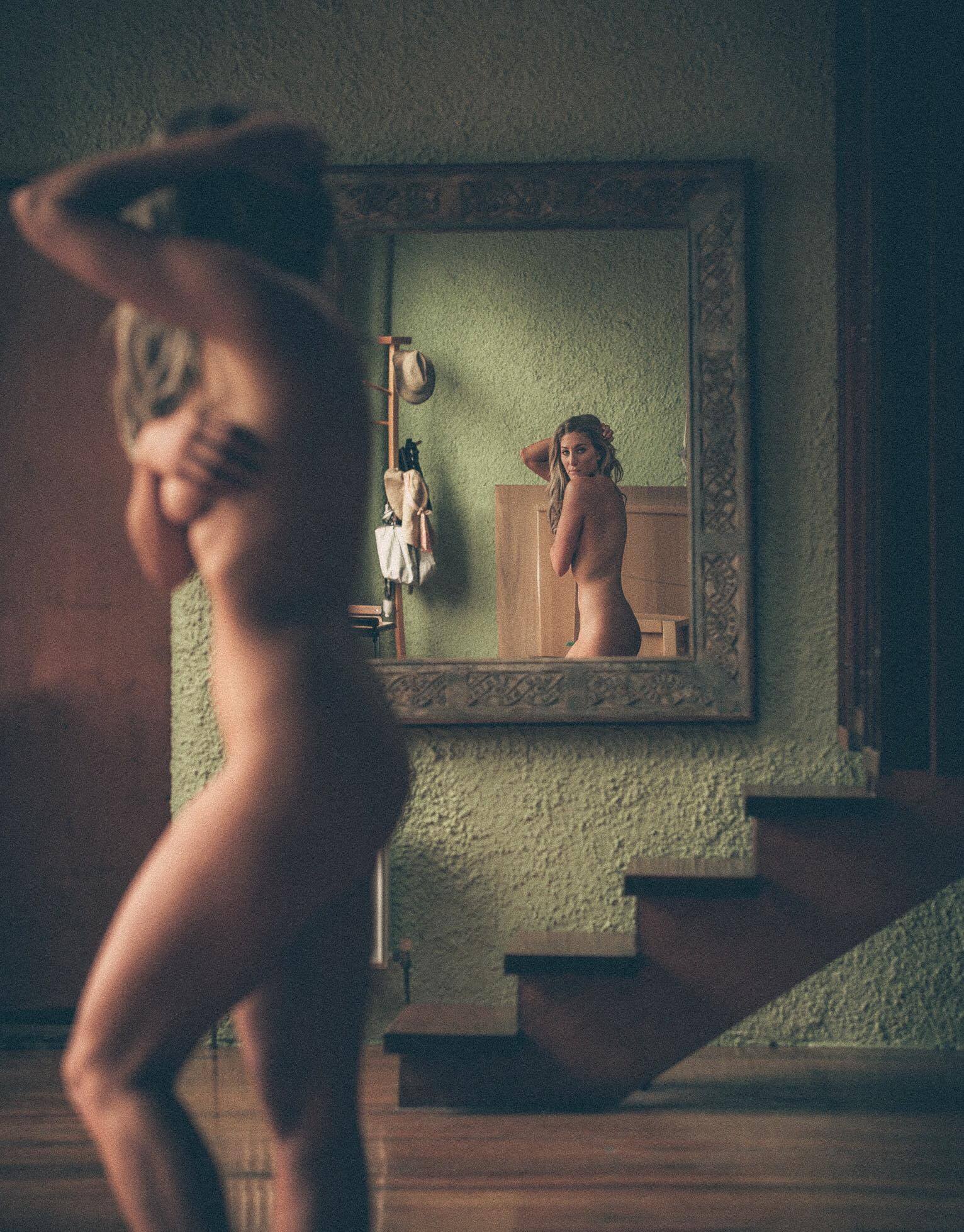
 1 Correct answer
1 Correct answer
The look may have been created in-camera using depth of field e.g. an aperture such as f1.2 or f2.8 with a fixed focus point.
Photoshop has filters, if you wish to blur parts of the image. In Lightroom you could try negative sharpness/clarity with a selective adjustment.
Copy link to clipboard
Copied
The look may have been created in-camera using depth of field e.g. an aperture such as f1.2 or f2.8 with a fixed focus point.
Photoshop has filters, if you wish to blur parts of the image. In Lightroom you could try negative sharpness/clarity with a selective adjustment.
Copy link to clipboard
Copied
Many of the "film-look" settings of this sort start with a raising of the leftmost point in rgb point curve setting such that an absolute black is never obtained in the photo. This looks useful: How To Create The Film Look In Lightroom Without Presets or https://www.slrlounge.com/adding-matte-look-lightroom-easy-kardashian-nearly-overdone/
also google "matte" and "film look" w Lightroom.
And 99jon gave good info on DOF. Someone might talk about the graininess which could come from underexposure, or added effect in post. Or perhaps "get a great-looking model..." - it really depends on what factors of the image you're trying to emulate
Copy link to clipboard
Copied
Hi and thank you. I understand aperture and DOF, and that a good looking model is good looking. It is more the way the colors look, the grain and the matte. I will check out the links you provided. Thanks.
Copy link to clipboard
Copied
hesphoto, heh i was trying to be funny with the model part and lost sight of the "film look" in your title which makes it clear what you wanted - sorry bout that.
Copy link to clipboard
Copied
No problem:)
