- Home
- Lightroom Classic
- Discussions
- "No options for LR Classic CC identity plate"
- "No options for LR Classic CC identity plate"
Copy link to clipboard
Copied
I have a new iMac running OS 10.13.6 (High Sierra); LR is version 8.0.
Today, when I started up LR, the identity plate that I had created wasn't there. Instead, my name was underneath "Adobe Photoshop." I restarted LR; now my name is gone and it's the default "Adobe Photoshop Lr Classic CC. When I go to Lightroom> Identity Plate Setup, the window says "No options for Lightroom Classic CC identity plate." It's the same if I choose Lightroom CC.
What's going on?
 1 Correct answer
1 Correct answer
Select Personalized
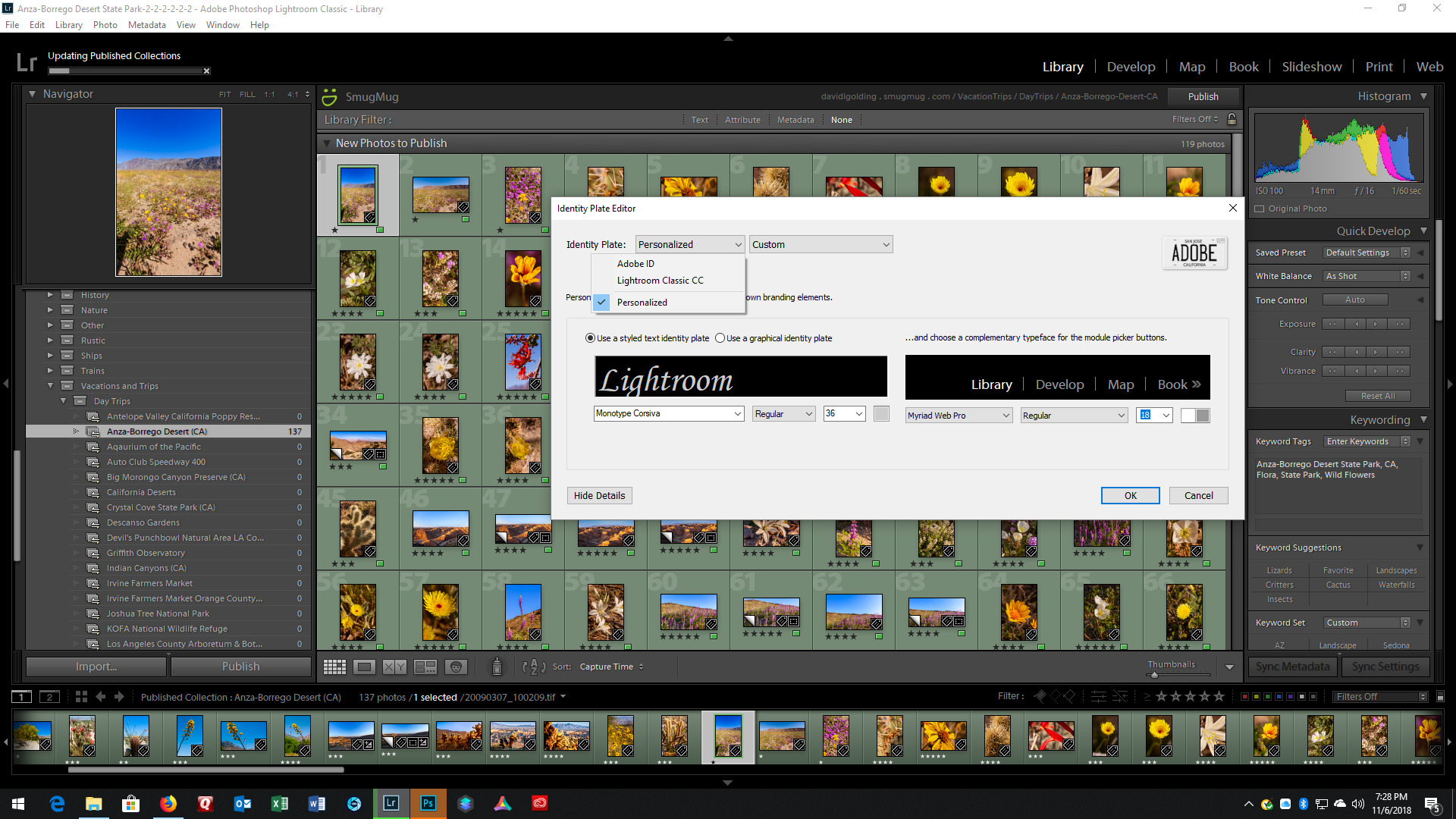
Copy link to clipboard
Copied
Select Personalized
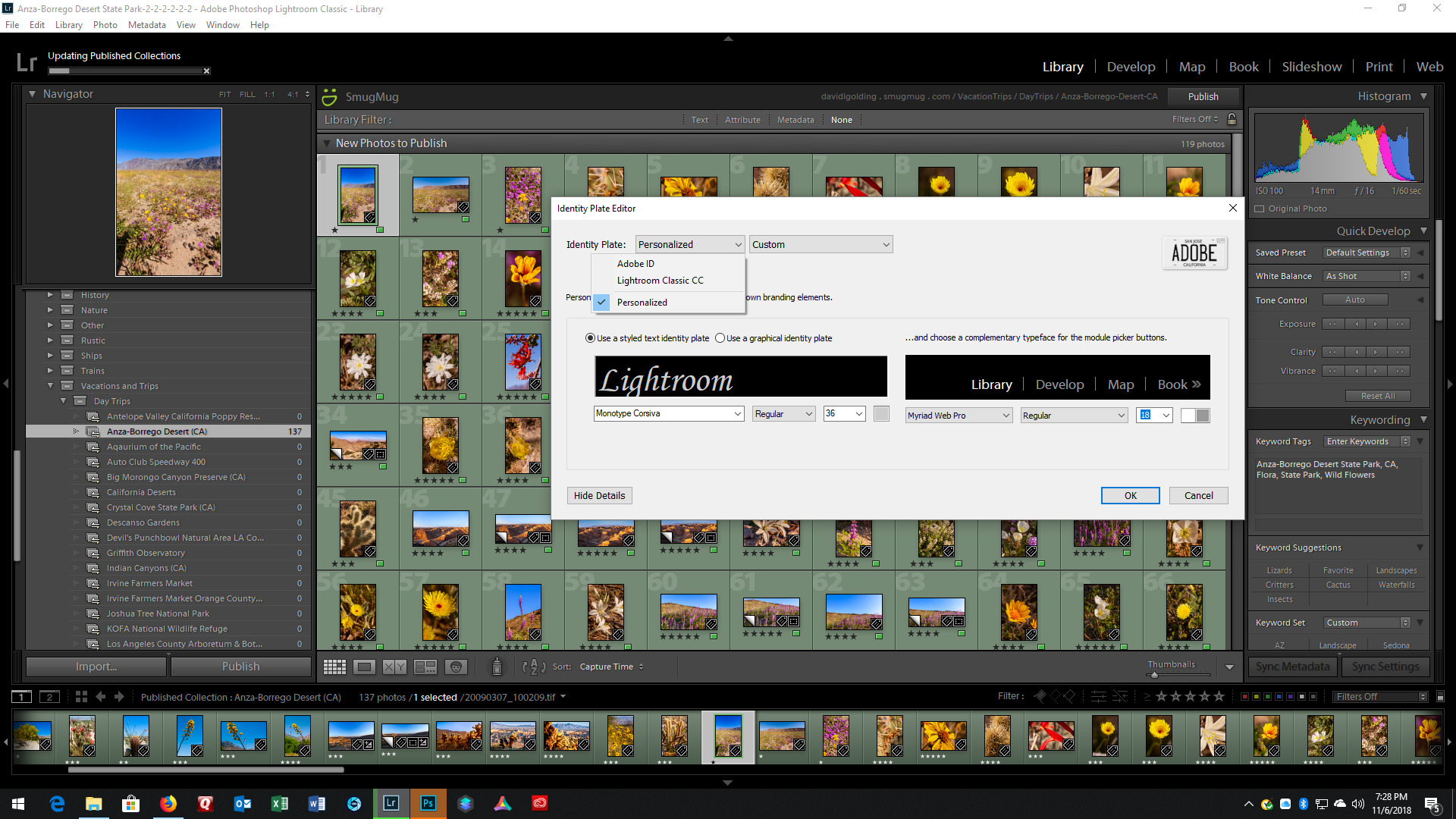
Copy link to clipboard
Copied
This is saying that you can't personalize CC. You can add your logo or other as you always have in the desktop version.
Copy link to clipboard
Copied
Let me see if I can describe what I am thinking differently. . Went and reset to default. Current LR looks like this:
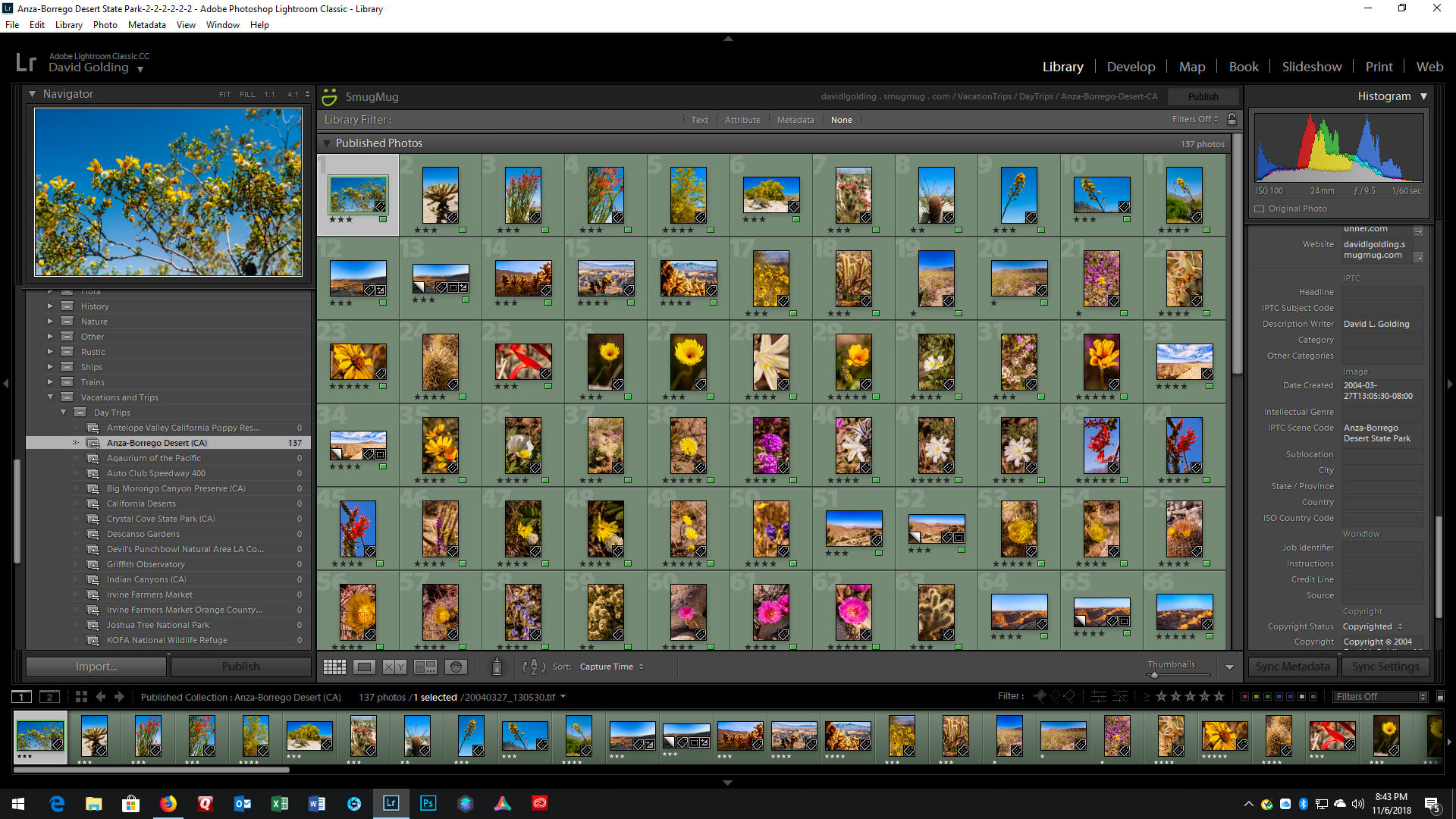
Now, /Edit/Identity Plate Setup/
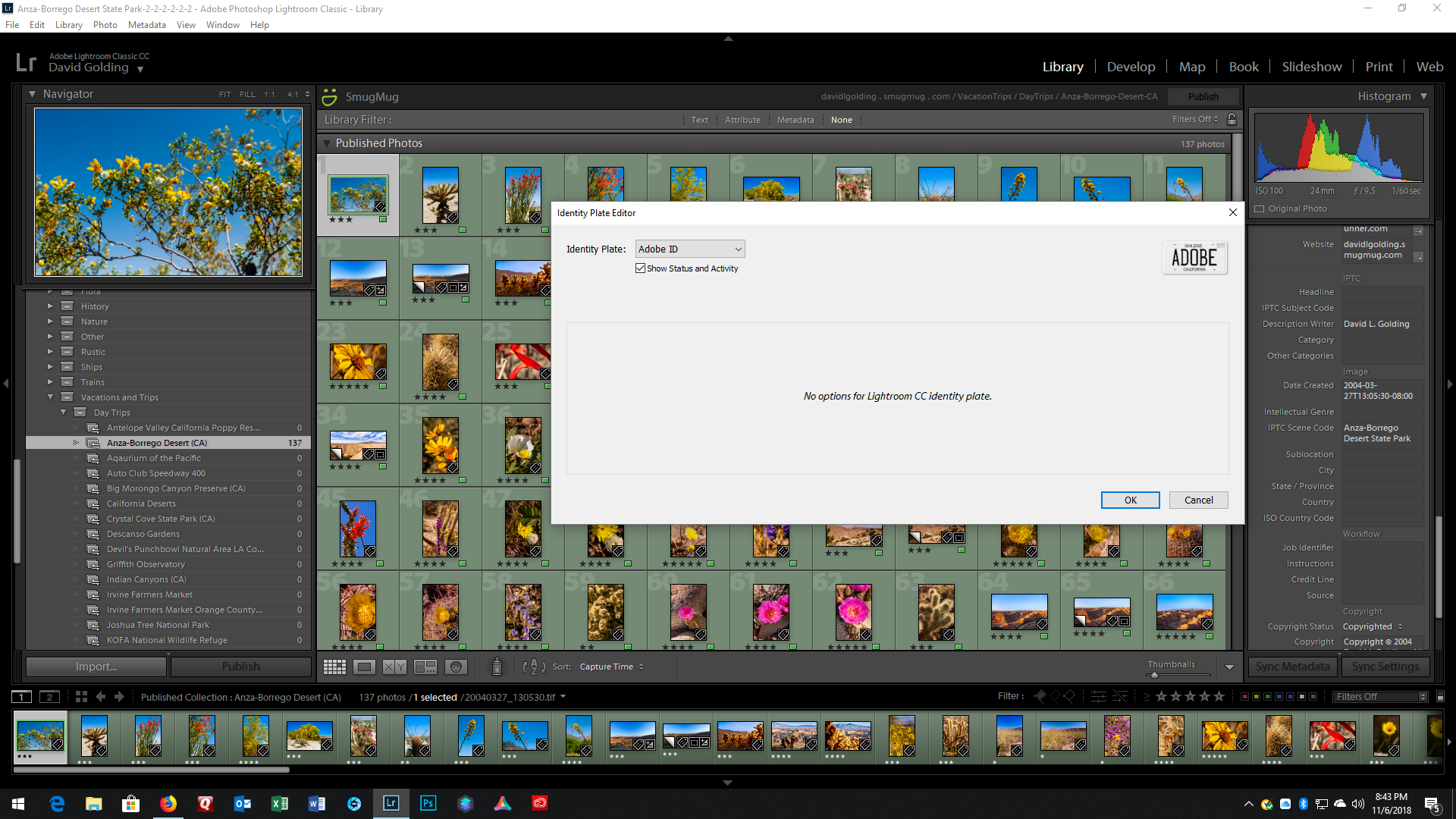
Next click on the button currently Adobe ID
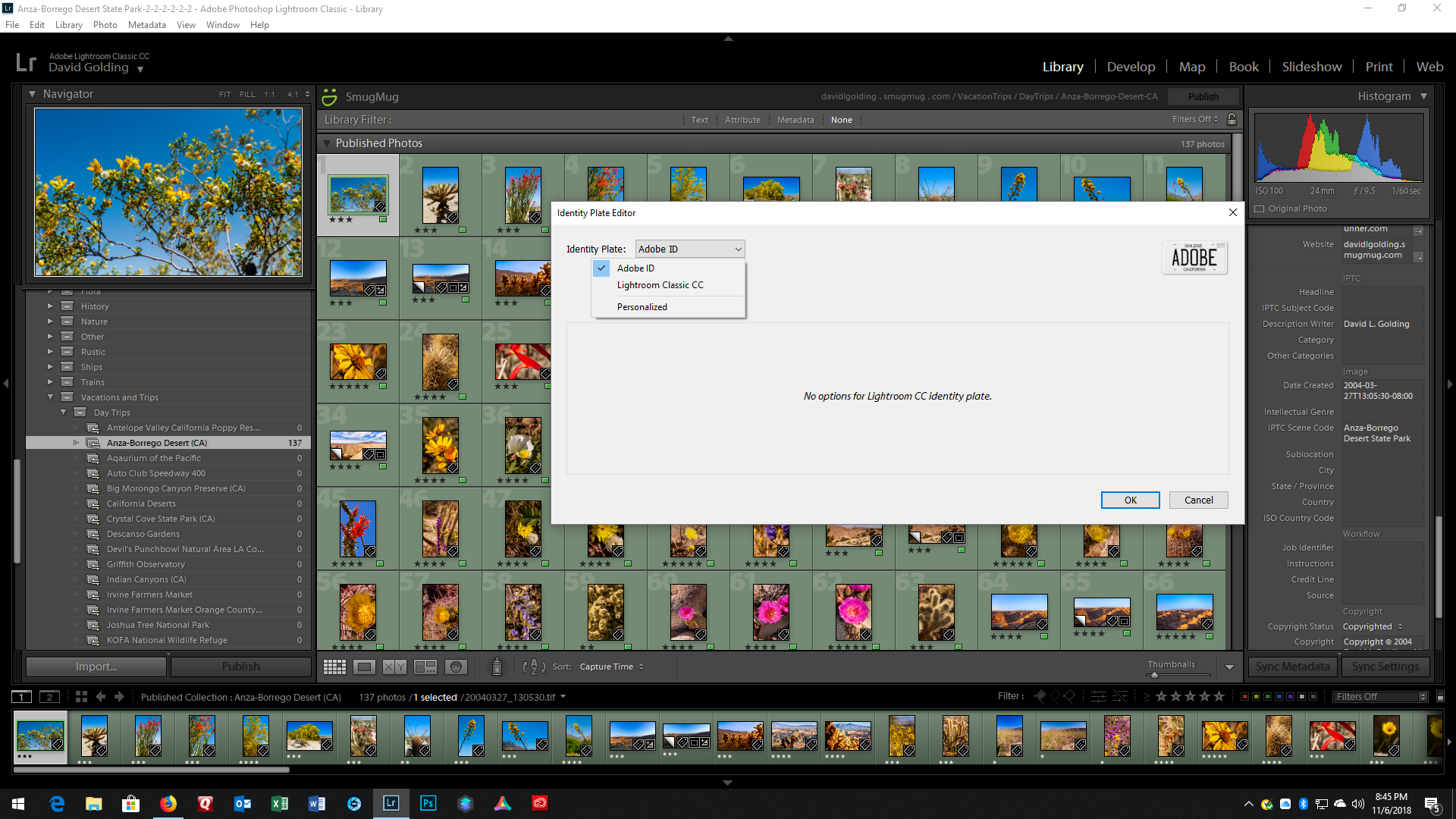
If you only get Adobe ID and Lightroom Classic CC, somethings wrong.
Went for Personalized
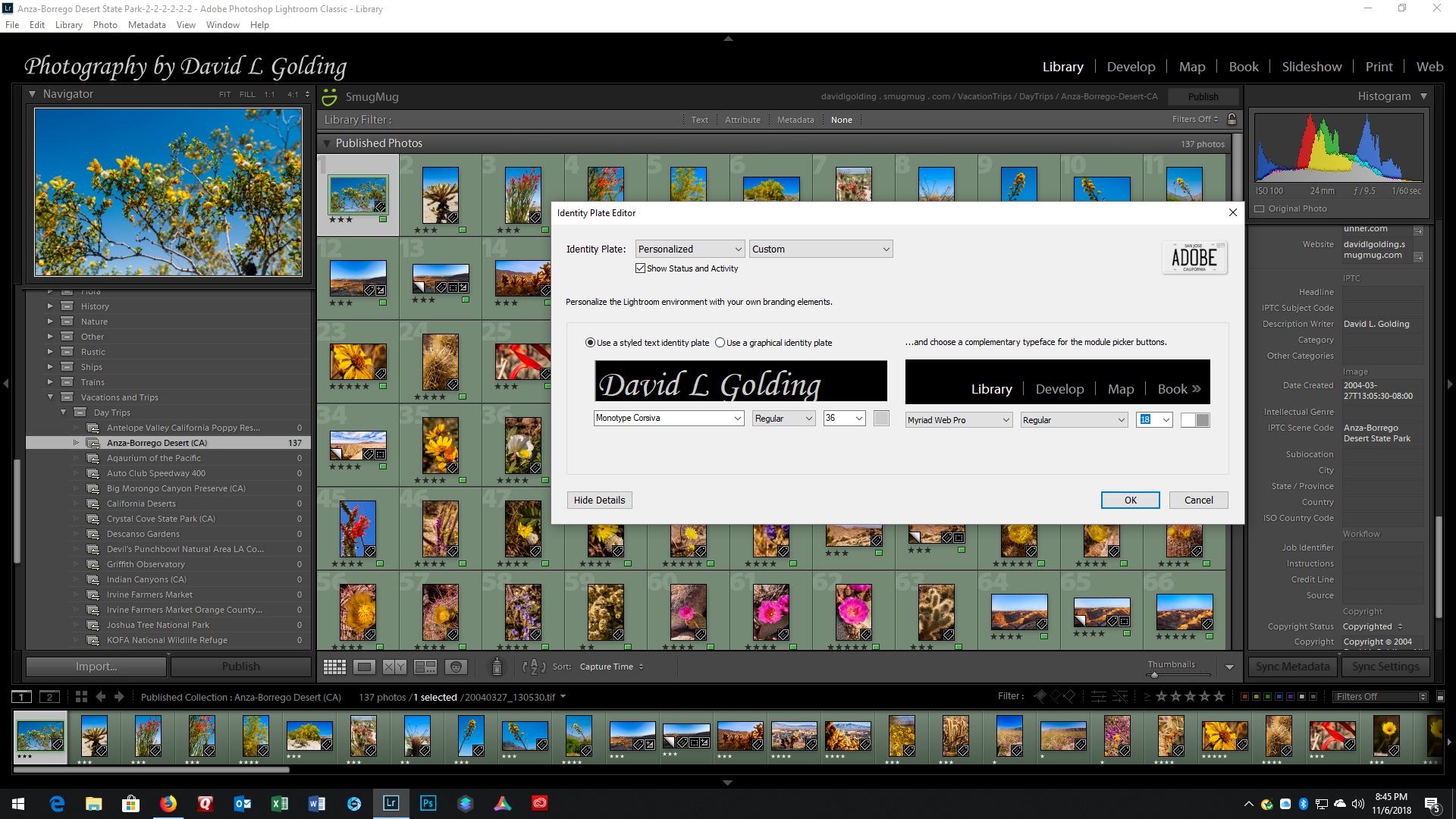
And if I click on Custom, options come up, old ones, and ability to save new one

If your pre upgrade ones are missing, perhaps Adobe rearranged the file structure as to where they should go??? (hmm, went looking for where they get save, nada, is this info stored within the preferences file???)
Copy link to clipboard
Copied
Thanks you, davidg. I swear that when I opened the Identity Plate Setup, there were only the 2 choices of LR Classic CC or LR CC & no personalized, but it's there now & you've solved my problem.
