- Home
- Lightroom Classic
- Discussions
- Re: "This file could not be found" - seems to thin...
- Re: "This file could not be found" - seems to thin...
"This file could not be found" - seems to think they're on SD card?
Copy link to clipboard
Copied
Hi all
Just purchased Lightroom and Photoshop for a year.
I've imported my first batch of photos, but after taking the memory card out, it cannot locate the photos. I thought I had saved them to the Lightroom library, but they aere not there. The last location appears to be the SD card, but I have formatted the card since.
Any help?
Thanks.
Copy link to clipboard
Copied
They are probably gone unless you have software to recover the contents of your card.
LR has several option for import but the ones of most concern to you are COPY and ADD. ADD will import your images but leave them where they are found. In your case, the SD card. COPY gives you the ability to copy the images to an alternate location and then catalog them.
It it sounds like you used the ADD option. Check the manufactures site for your SD card and see if they have recovery software available. There may be a cost to download. You may be able to get them back. If so, you can use the Library component in LR to move your images to a new location on your HDD. Best to do this in LR to avoid having to reconnect the catalog to the new location of the images. Best of luck
Copy link to clipboard
Copied
The only way to get photos into the Lightroom Library is to IMPORT them in the Library Module. So unless you clicked IMPORT or selected Import under FILE>Import...you were simply viewing the photos that were on your SD card. What you saw were the previews that LR saw on your SD card.
So first, try using something like Rescue Pro from Sandisk or Stellar data recovery to see if you can recover the photos on your reformatted card.
Sometimes you can try out software before purchasing these.
In the future, I recommend that you use a card reader to connect your SD card to your computer.
Then make a new folder on your desktop and drag copy the photos from the SD card into that new folder. Then you can disconnect the SD card.
Your photo files should still be in the folder on your desktop.
Next open Lightroom and IMPORT the photos from the folder.
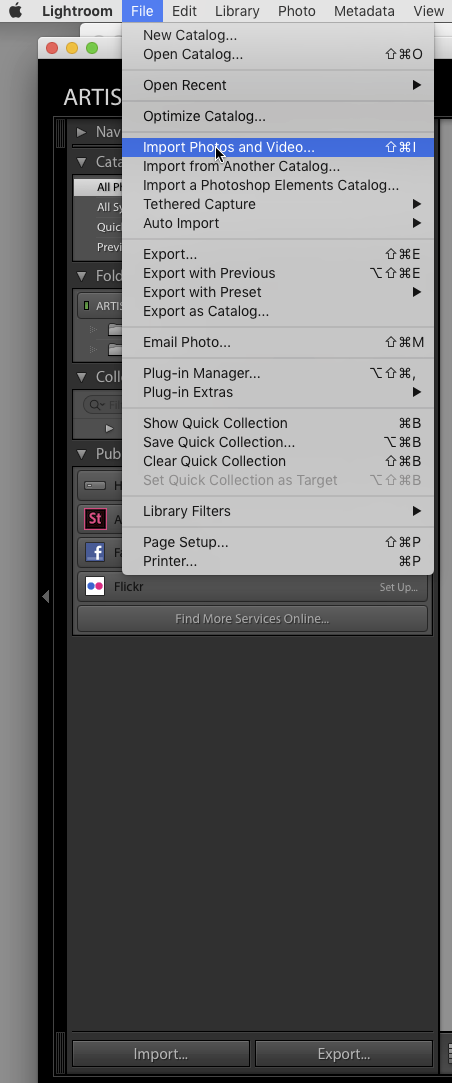
The IMPORT dialog box has a lot of parts to it. Select the SOURCE on the Left hand side, select either COPY or COPY as DNG in the center top, and then select where you want Lightroom to store the photo files. You can use Lightroom to set up a folder on any attached drive to become your Photo Library. Lightroom will then copy the photo files into that folder and catalog them in a data base.
Be sure to watch the training videos here : Easily import photos | https://helpx.adobe.com/lightroom/how-to/import-photos.html
Find more inspiration, events, and resources on the new Adobe Community
Explore Now