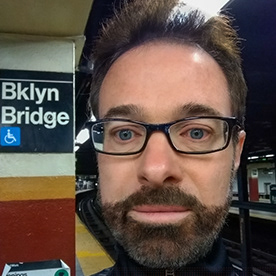- Home
- Lightroom Classic
- Discussions
- Re: "this file size exceeds supported file dimensi...
- Re: "this file size exceeds supported file dimensi...
Copy link to clipboard
Copied
Does Lightroom have new file size restrictions? I received this message when compositing images. I have been doing this for years and have never gotten this message. I'm quite sure this is not the biggest file I have ever composited in Lightroom. I'm not sure as a practical matter if this is an issue as I'm editing the image in Photoshop and the final file willl be a PSB. Thanks for any thoughts.
 1 Correct answer
1 Correct answer
"14198 x 13459"
Hmm. 14,198 x 13,459 = 191,090,882, or 192 megapixels, far smaller than the maximum 512 megapixels. And the long edge 14,198 is much less than 65,000.
If you upload the file to Dropbox, Google Drive, or similar and post the sharing link here, we can submit a bug report. (Adobe won't pay attention without a sample image showing the problem.)
Copy link to clipboard
Copied
That message accurately states the longstanding limits on pixel dimensions:
https://helpx.adobe.com/lightroom-classic/help/supported-file-formats.html
What are the pixel dimensions of the problem image?
Copy link to clipboard
Copied
Thank you. 14198 x 13459. That's odd because i've composited hundreds of images using the Panorama option in LR and I've never gottten this message. I don't think it's actually a problem since I was able to make edits in LR to the composite and export it to PS for further compositing and other edits. What does the message mean for practical purposes? And isn't 65k = 65000 and so a lot bigger than my file? Thanks.
Copy link to clipboard
Copied
"14198 x 13459"
Hmm. 14,198 x 13,459 = 191,090,882, or 192 megapixels, far smaller than the maximum 512 megapixels. And the long edge 14,198 is much less than 65,000.
If you upload the file to Dropbox, Google Drive, or similar and post the sharing link here, we can submit a bug report. (Adobe won't pay attention without a sample image showing the problem.)
Copy link to clipboard
Copied
I apologize. After looking at the file again, it appears I had the PSB file highlighted instead of the RAW file. Lately, LR has been saving the PSB in LR after choosing the "Edit in Photoshop" option, which it didn't used to do. Anyway, my goof. Thank you and sorry to take your time.
Copy link to clipboard
Copied
No worries, it always helps to have a second pair of eyes checking such details.