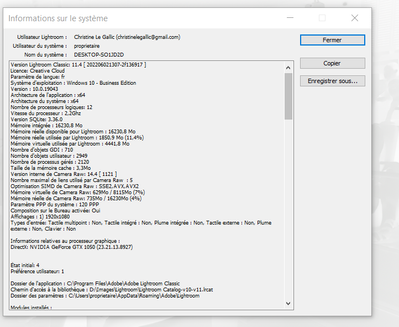Adobe Community
Adobe Community
- Home
- Lightroom Classic
- Discussions
- Re: Raw Bilder werden nicht angezeigt - weißes Bil...
- Re: Raw Bilder werden nicht angezeigt - weißes Bil...
Raw Bilder werden nicht angezeigt - weißes Bild
Copy link to clipboard
Copied

Alles war bisher super, ich konnte alles bearbeiten, bis ich heute dieses Trauerspiel mit anschauen musste.
Meine Raw dateien werden nicht korrekt angezeigt, das Bild ist erkennbar, jedoch sehr grau und überhaupt nicht realistisch. Das Bild kann ich ganz normal bearbeiten, man erkennt die Veränderungen halt nicht...
Wenn ich das gleiche Bild in (Photoshop)Camera-Raw öffne, wird es ganz normal angezeigt.
JPG-Dateien funktionieren einwandfrei.
Bitte um hilfe, ich verzweifel...
Copy link to clipboard
Copied
In another thread, you mentioned that disabling the GPU worked around the issue.
Please do the menu command Help > System Info and copy/paste the entire contents here. We can see which graphics hardware and driver you have and perhaps see a common cause with others with the same symptoms.
Copy link to clipboard
Copied
Copy link to clipboard
Copied
You've got a four-year-old graphics driver installed (23.21.13.8927). Go to the NVidia web site and install the latest Studio driver (not a Game Reader driver):
https://helpx.adobe.com/lightroom-classic/kb/troubleshoot-gpu.html#solution-4