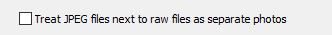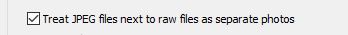- Home
- Lightroom Classic
- Discussions
- RAW+JPEG format imports for the same photo: how to...
- RAW+JPEG format imports for the same photo: how to...
Copy link to clipboard
Copied
I'm new to dealing with RAW format and chose the option in my Leica to make both RAW (actually, RWL) and JPEG versions of the same photo, with the same file name but different suffixes. They imported into Lightroom Classic showing "RWL+JPEG" on one image with that shared filename. In the Develop module, how do I know which version is being developed? Can you point me to a training document or tutorial for getting started in editing RAW images in Lightroom Classic?
 2 Correct answers
2 Correct answers
When you Import files to the Catalog, there is an option in the Preferences that controls the Import of RAW+JPG files.
1) This setting will only Import and show the (one) RAW image file in the Catalog- so in effect, you can only 'edit' the RAW.
2) This setting will Import AND SHOW BOTH (two) the Raw and the JPG in the Catalog. So you have two images to 'worry about'! Different possibilities- The RAW (with 16bit uncompressed, etc), and the 'limited' JPG (8bit, compressed, set WB, etc..)
You
...In the Library you can filter for different file types, as soon as you then switch to Develop modul you see only these files.
In the Development modul you can see the current file name, then you know if you work on JPG or RAW.
There are many different opinions about the right workflow on RAW development, please check YouTube.
Search for "lightroom classic raw development"
https://www.youtube.com/watch?v=wwVEbEpGTkY
Ralf
I use Lightroom Classic (LrC 11.3.1) / Photoshop (Ps 23.3.1) / Lightroom (Lr 5.
...Copy link to clipboard
Copied
When you Import files to the Catalog, there is an option in the Preferences that controls the Import of RAW+JPG files.
1) This setting will only Import and show the (one) RAW image file in the Catalog- so in effect, you can only 'edit' the RAW.
2) This setting will Import AND SHOW BOTH (two) the Raw and the JPG in the Catalog. So you have two images to 'worry about'! Different possibilities- The RAW (with 16bit uncompressed, etc), and the 'limited' JPG (8bit, compressed, set WB, etc..)
You can change this option in the Preferences, but it will only affect future Imports. After changing the Preference to "Treat as separate" you can Import the (not showing) JPGs using [ADD] in the Import, or do a Folder Synchronize which will add the JPGs to the folder of RAWs.
Copy link to clipboard
Copied
In the Library you can filter for different file types, as soon as you then switch to Develop modul you see only these files.
In the Development modul you can see the current file name, then you know if you work on JPG or RAW.
There are many different opinions about the right workflow on RAW development, please check YouTube.
Search for "lightroom classic raw development"
https://www.youtube.com/watch?v=wwVEbEpGTkY
Ralf
I use Lightroom Classic (LrC 11.3.1) / Photoshop (Ps 23.3.1) / Lightroom (Lr 5.3) with Creative Cloud on a MacBook Pro (15-inch, 2017, Intel Core i7 / 16GB / 500GB SSD) with macOS Monterey Version 12.3.1
Cameras: Canon 5D Mark IV and Canon PowerShot SX720 HS
Get ready! An upgraded Adobe Community experience is coming in January.
Learn more