 Adobe Community
Adobe Community
Reinstalling LR6
Copy link to clipboard
Copied
After the unfortunate Adobe update my LR6 has been deleted and replaced with LR Classic. I have uninstalled LR Classic and tried to reinstall LR6. Unfortunately the install returns back with error message. I have contacted Adobe support and spend hours searching how to reinstall LR6. I was not successful neither was Adobe support. Please help.
Thank you
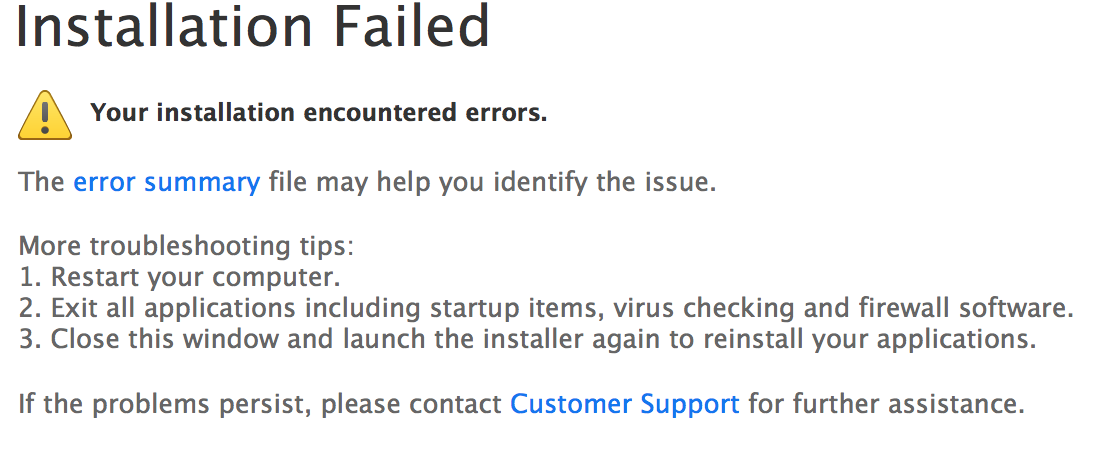
PS I have tried to restart computer several times, turned the firewall off, reinstalled Adobe cloud installer
Copy link to clipboard
Copied
Are you on Windows or Mac?
You do not need the Adobe Cloud installer.
Download the LR6 application base installer and the 6.13 update from here: Download Photoshop Lightroom
Copy link to clipboard
Copied
Thanks for the answer
I am on Mac Sierra. I have downloaded the LR6 from adobe but the installation fails. The screenshot in original post is the error message I receive when installing it. I have re downloaded LR6 in case there was a corruption in the file but the installation fails.
Copy link to clipboard
Copied
Please try removing everything from former installation including the Adobe application manager and download again from the linked page and try again.
Copy link to clipboard
Copied
I have tried to remove everything from LR6 but I am not sure where else adobe stores data. I still have Photoshop CS6 installed and LR4 so I do not want to delete anything what can damage those. I have cleared Adobe files in Cache in the Library. The Creative Cloud uses lots of apps and folders.
I have removed more files and the installer fails to initialize. I have tried to open package content and run it from Terminal without success.
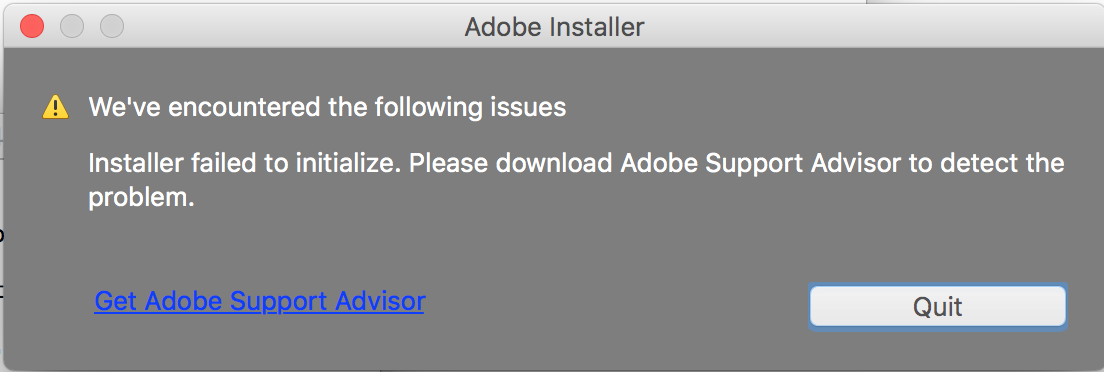
Copy link to clipboard
Copied
Unfortunately, I'm not a Mac user. Did you try the Support Advisor?
Maybe someone more experienced with Mac can jump in ...
Copy link to clipboard
Copied
Thanks for the reply. I appreciate your effort.
I have spend several hours over three days with Adobe support. Unfortunately the result was even more frustrating.
Adobe support person deleted my fully functional Photoshop CS6 including all my presets and actions. My Lightroom catalog with over 70000 images has been deleted as well. Then they said they are not able to reinstall LR6 and Photoshop CS6 and will submit the case to the supervisor. I was left with no software I have paid for. Days of my work has been deleted and I have not heard from Adobe since.
I will try to get some answers from them, this behaviour is utterly unprofessional.
Sorry for my frustration. Thanks again.
Copy link to clipboard
Copied
Let me see what I can do.
Copy link to clipboard
Copied
I have asked the LRCC Social team to follow up on this.
Regards
Rajashree
Copy link to clipboard
Copied
Hi tomekf,
We really apologise for all the frustration caused you, Do you have any case number provided by Adobe support team?
If yes, please provide the case number in a private message to me.
Regards,
Mohit
Copy link to clipboard
Copied
Hi Mohit
I have found your message in the junk mail folder. Have not looked at forum lately. Thank you for your consideration. My case number with Adobe is 0189465461. I had 2 phone calls from Adobe but was away from the computer so they had to reschedule it. On the weekend in my desperation I have erased my computer and reinstalled the whole computer from my back up disc. Choosing the backup prior the disastrous Adobe update, I have everything running again( LR6 and Photoshop) but have lost 5-6 days of my work and hours of researching to find solution and hours wasted with Adobe support. I am not sure if I will hear again from Adobe. We have rescheduled phone call for this Monday. It is Tuesday evening now and nobody called. It is very unprofessional. Any way I have managed to sort of resolve the issue. I wish Adobe would step up with some form of compensation. Sorry for this depressing email.
Kind regards
Tomek

