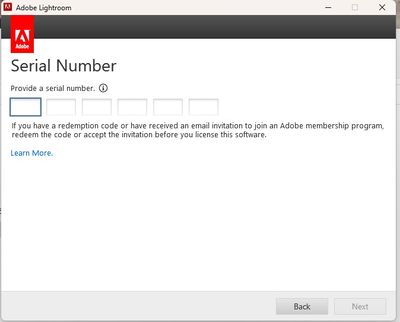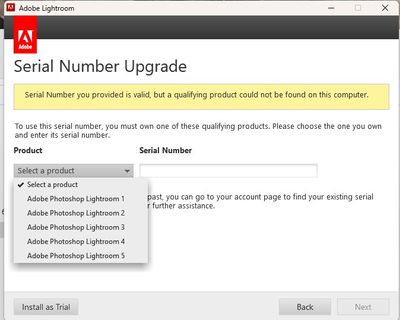Reinstalling standalone versions of Lightroom
Copy link to clipboard
Copied
Hello...I have an old version of Lightroom 6 which serves my purpose. I tried to reinstall it on a new Windows 11 computer but the installation asks for a 6-digit serial number. I only have a 24-digit license key. What can I do? Thanks
Copy link to clipboard
Copied
None of my old LR serial numbers are 6-digits so I'm not sure what you're being asked for. Can you show us a screen capture from the installer?
Copy link to clipboard
Copied
I originally thought each box was for one number. Then I realized I could put four numbers in each box. This is the sequence of screens. Note that the serial number is correct but that Lightroom 6 is not an option.
<Image deleted - contains live serial number>
Copy link to clipboard
Copied
You'll have to contact Adobe directly to fix this:
https://www.adobe.com/about-adobe/contact.html
Copy link to clipboard
Copied
I originally thought each box was for one number. Then I realized I could put four numbers in each box. This is the sequence of screens. Note that the serial number is correct but that Lightroom 6 is not an option.
By Steve265218646nf2
You bought LR6 as an upgrade from an earlier version of Lightroom. In addition to providing your LR 6 serial number, you also have to provide a serial number for an earlier version of Lightroom.
Copy link to clipboard
Copied
The reason you don't see Lightroom 6 is because you can't upgrade from 6 to 6.
You have installed an Upgrade version of Lightroom 6. It requires a serial number from a previous version of Lightroom (1-5) in order to qualify for the upgrade. Do you have a previous version serial number?
Copy link to clipboard
Copied
I don't have any recollection of nor a written record of any previous version of Lightroom. I assume that Adobe would have that information but I can't find my purchase history on my account page or anywhere else on their site and there is no phone support for v.6 and earlier editions, only Forum support. I consider that very poor customer service,
Copy link to clipboard
Copied
Lightroom 6 was the first version of Lightroom to mandate the registration of the application for it to function. So if you choose not to register an earlier version then Adobe would have no record of it.
If you cannot find it then your only option is to contact Adobe direct.
Do you by any chance have access to the computer you previously had Lightroom installed, you may find it in the complete registry?
Copy link to clipboard
Copied
If that is the case then you would need the full version of Lightroom 6 and not the upgrade version. If you had not purchased a previous version of Lightroom then, unfortunately you are not eligible to use the upgrade.
Copy link to clipboard
Copied
What do you mean I'm "not eligible to use the upgrade?" I've been using v.6 for several years on my old pc. All I'm trying to do is transfer it to my new laptop. And why can't I access a history of my purchases on the Adobe site? Also, why can't I talk to a real person at Adobe to resolve the issue? Short of a satisfactory resolution, Adobe is simply stealing my money.
Copy link to clipboard
Copied
You should be able to access your history of purchases on Adobe if you purchased through that account/user. At least I can.
You can talk directly to Adobe too, URL provided earlier.
Copy link to clipboard
Copied
I assume that Adobe would have that information but I can't find my purchase history on my account page or anywhere else on their site
I find my serial numbers all the way back to Lightroom 2.0 (which was the first purchase of Lightroom that I made) at account.adobe.com/products. If they are not there, it is not because of poor customer service, but because you didn't register your purchase with Adobe.