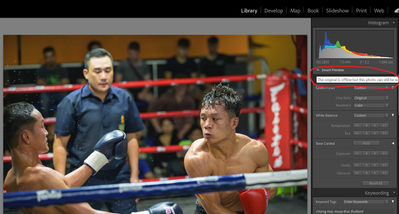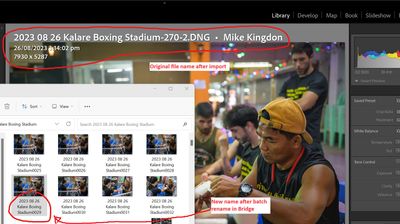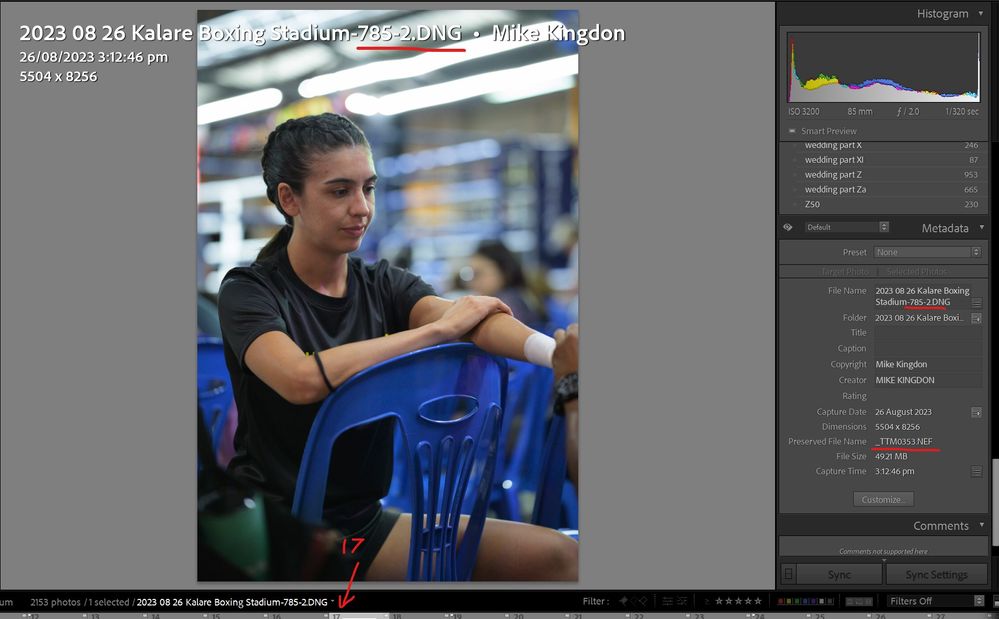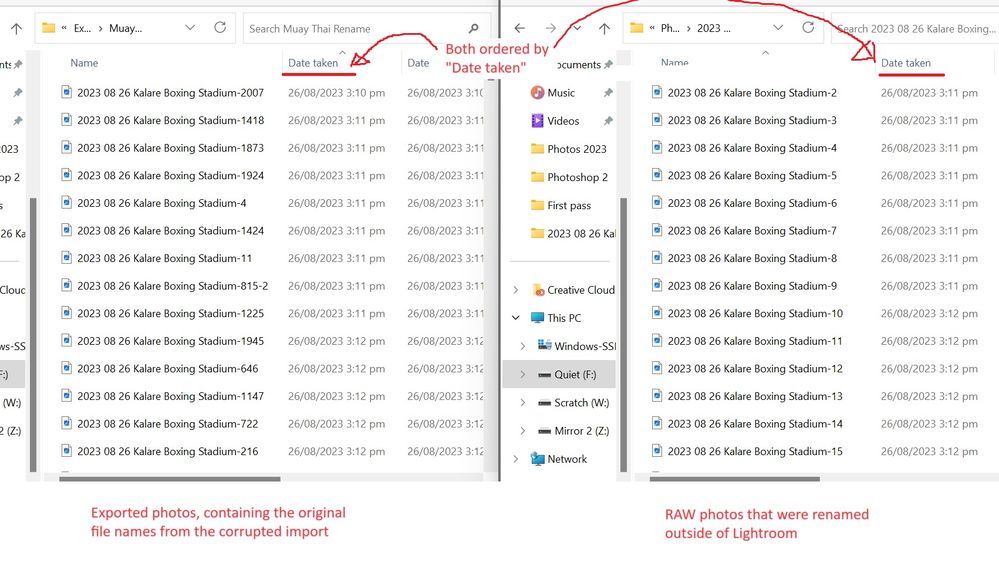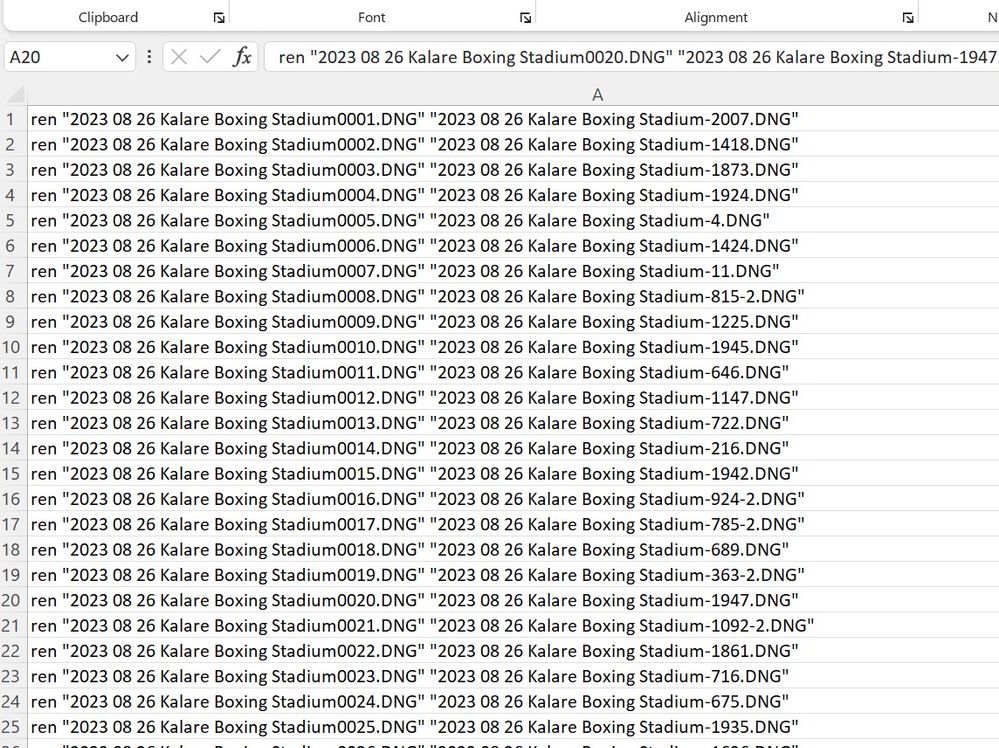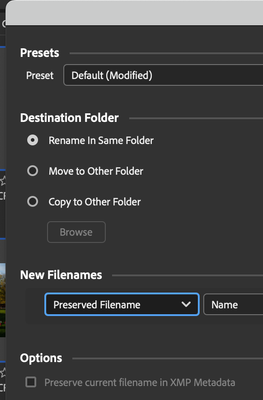Adobe Community
Adobe Community
- Home
- Lightroom Classic
- Discussions
- Re: Relink edited photos after name change outside...
- Re: Relink edited photos after name change outside...
Relink edited photos after name change outside Lightroom
Copy link to clipboard
Copied
Hi all,
I have done something really stupid.
I imported and edited an album of Muay Thai photos. The photos were arranged by shot time in Lightroom and this was fine. However, I noticed that if I arranged the photos by name the order was different. Not sure what was wrong with the file naming, maybe a mistake I made during the renaming process during import. Anyway, in my infinite wisdom I decided to use Bridge and rename all the raw photos so the naming and shot time sequence matched.
Now Lightroom is only using the smart previews and does not know where the original photos are because they have all been renamed. Is it possible to get Lightroom to find these photos but not by file name, but by another metric. I am worried if I sync the folder or delete the smart previews I will loose all my edits.
Thanks,
Mike
Copy link to clipboard
Copied
Do not use Synchronize Folder! That is not meant for this situation and will indeed make you lose your edits. Switch to the grid and click on the smart preview icon in the upper right corner of the image mount. Lightroom should show a dialog telling you it cannot find the original image and ask you if you want to locate it. I'm afraid you'll have to do this one by one, so if you could batch rename the images again in Bridge to their old names, that would be a lot easier (Lightroom will automatically reconnect to them if you rename them back).
Copy link to clipboard
Copied
The best option would be: use Bridge to name them back to their original name, before renaming in bridge. Then using Lightroom (after checking that the images are again reconnected) to rename. Lightroom has also a powerfull renaming option, but it's indeed less powerfull than what Bridge offers.
And yes: all file operations need to be done inside of Lightroom, if you do not want to lose the connection, as the link is done via the filename and the access path.
Copy link to clipboard
Copied
That would work if I knew the sequence. However, it appears something went very wrong during the import and rename. For example, the 17th photo I took that night, Lightroom renumbered as "785-2". I have no idea why it did this. If I sort this album by name, the order seems completely random. If I could find the correlation, i.e how Lightroom sequenced the photos then I might be able to recreate that sequence and restore the original names via a batch rename.
If I could do a batch rename within Lightroom as well, I could rename the photos by capture time and then batch rename the files in Bridge to the same name. However, Lightroom won’t let me do this unless it can find the original file!
Copy link to clipboard
Copied
When I rename in bridge, I activate the " Preserve Current Filename" and that allows me to return to the original file name. That allows me to return easily to the original filename when needed.
The -2 indicates that there is an exiting file with the same name.
You can manually attach the old files to the new filename. but for several 100 files, that is some work to do.
Copy link to clipboard
Copied
You are missing the point. If you rename in Lightroom, then Lightroom will also store the preserved filename. So in that case Lightroom knows the new name and the old name, just like Bridge does if you rename in Bridge. Where things go wrong is when you rename in Bridge, and then expect Lightroom to know the new name. It doesn't because it has no way of knowing that. It knows the old name, but not the new one.
Copy link to clipboard
Copied
I'm not missing the point. The trick is to get back to the original file name in Bridge, fire up Lightroom and rename there. The easiest way to do that return to the original filename is, when in bridge you opted for the preserve option. But this needs to be done in Bridge. Lightroom does nothing about what bridge does and bridge does norpthing about what Lightroom does. That is because both programs have completly different approaches to get to the same results.
For the @TakingTheMike, it is important to know, that Lightroom uses a database and connects that database via the file name to the physical file. All file operations (rename, move, delete) need to be operated from inside Lightroom, if you do not want to break the connection. The easiest way to reconnect the files in Lightroom is to rename back outside of Lightroom. The easiest way to do that is, when preseve filename was enebled in Bridge. If not, the operation needs to be delicatly done inside of Bridge, by considering any exceptions to the rules.
A second possibility is to consider establishing a batch program doing the rename, a third possibility is to do the rename manually. All outside of Lightroom.
As soon as that is done, you can fire up Lightroom again, checking the connections and doing the rename inside of Lightroom.
Obviously, if no edits have been comitted in Lightroom, you can simply delete the bad connections an reimport the "new" files.
Copy link to clipboard
Copied
I could resolve the problem easily if I could force Lightroom to rename the missing photos.
Copy link to clipboard
Copied
I could resolve the problem easily if I could force Lightroom to rename the missing photos.
By @TakingTheMike
Yes, but unfortunately that is impossible, so do not file a feature request for this function. How would Lightroom rename a file if it does not know where that file is? 🙂
Copy link to clipboard
Copied
Because Lightroom stores information regarding file in the catalog, not the file. I am not asking for this feature to be added, but the ability to relink phtos based on more metric other than file name would be useful, like by a photo's preserved name for example.
Copy link to clipboard
Copied
Yes, the information about the file is kept in the catalog, but if you tell Lightroom to rename the file, then it will rename the actual file itself, not just change the catalog information. In order to do that, Lightroom needs to know where that file is. If you renamed the file outside of Lightroom, then it doesn't know its new name, and consequently it doesn't know where the file is. The preserved name doesn't help finding the file in this case, because that is actually what Lightroom still has in the catalog. What good does it do that Lightroom knows the old name of the file, if the file has a new name it does not know? I agree that Lightroom should/could have better rename options, but that won't help finding missing images if you renamed them outside of Lightroom.
Copy link to clipboard
Copied
I know this. The preserved file name is the name the file was given originally by the camera. I can see it in Lightroom, the data is available, but it seems kind of useless as I am unaware of any workflows that utilizes it. A "restore file names to preserved name" would be useful, or "relink files based on file meta data" would also be useful. Lightroom can recognise duplicate images and find peoples faces, I don’t see why it couldn’t relink files based on appearance (i.e comparing the smart previews to image files in a folder), similar to how DaVinci Resolve can sync audio clips to video clips by comparing the waveform.
Given that Lightroom is a program that frequently manages 10,000+ of files and that it is wholly dependent on file name without any workflow should filenames become corrupted is annoying. There should be alternative workflows to restore lost links to help it be more idiot proof for careless people like me.
Copy link to clipboard
Copied
"I know this. The preserved file name is the name the file was given originally by the camera."
Actually, it is not, or at least not always. It is the previous file name after you've renamed the file. Try renaming a file two times. You will see that after the second rename action, the preserved file name is no longer the original camera-given name, but what was the first new name.
I agree that is should be possible for Lightroom Classic to do some 'auto reconnect', but knowing the preserved file name is of little help in that case. Lightroom knows the file was originally called 'A', but it does not know that it is now called 'B' if you did that in Bridge rather than in Lightroom. And so it does not know that 'B' is the file to reconnect to and/or rename again.
In theory it should be possible to let Lightroom scan the hard drive and compare what it knows about the missing image (not just the file name, but also pixel size, file size, file extension, capture date) with images it encounters. That could work, but it has a lot of potential problems and that is probably why Adobe never added this. If it finds a backup copy of that file, or an 'exported as original' copy, it could relink the catalog to the wrong original, for example.
Copy link to clipboard
Copied
I could resolve the problem easily if I could force Lightroom to rename the missing photos.
By @TakingTheMike
I've never tried to rename an unconnected file in Lightroom. The most secure way is to restore the old filename and then in Lightroom rename the files.
Copy link to clipboard
Copied
I was able to fix this problem. Within Lightroom I exported all the photos with the original name. I then copied all the exported file names in an excel column, I also copied all the names of the raw file that were renamed outside of Lightroom into another column. I then combined the columns, along with some rename commands to be used in CMD and pasted everything the CMD and ran a batch rename command that restored the old names. Lightroom now shows my photos are original + smart preview.
Example of the CMD command, including another 2000 lines:
ren "2023 08 26 Kalare Boxing Stadium0002.DNG" "2023 08 26 Kalare Boxing Stadium-1418.DNG"
ren "2023 08 26 Kalare Boxing Stadium0003.DNG" "2023 08 26 Kalare Boxing Stadium-1873.DNG"
ren "2023 08 26 Kalare Boxing Stadium0004.DNG" "2023 08 26 Kalare Boxing Stadium-1924.DNG"
This YouTube video explains the Excel part:
https://www.youtube.com/watch?v=znhqGrF4gVQ
Copy link to clipboard
Copied
Note that Bridge's Batch Rename can rename files back to the original names, providing you had ticked the option to preserve them.
Copy link to clipboard
Copied
Good to know in future. Unfortunately, I was not aware of this option when I was making my rash renaming decision.