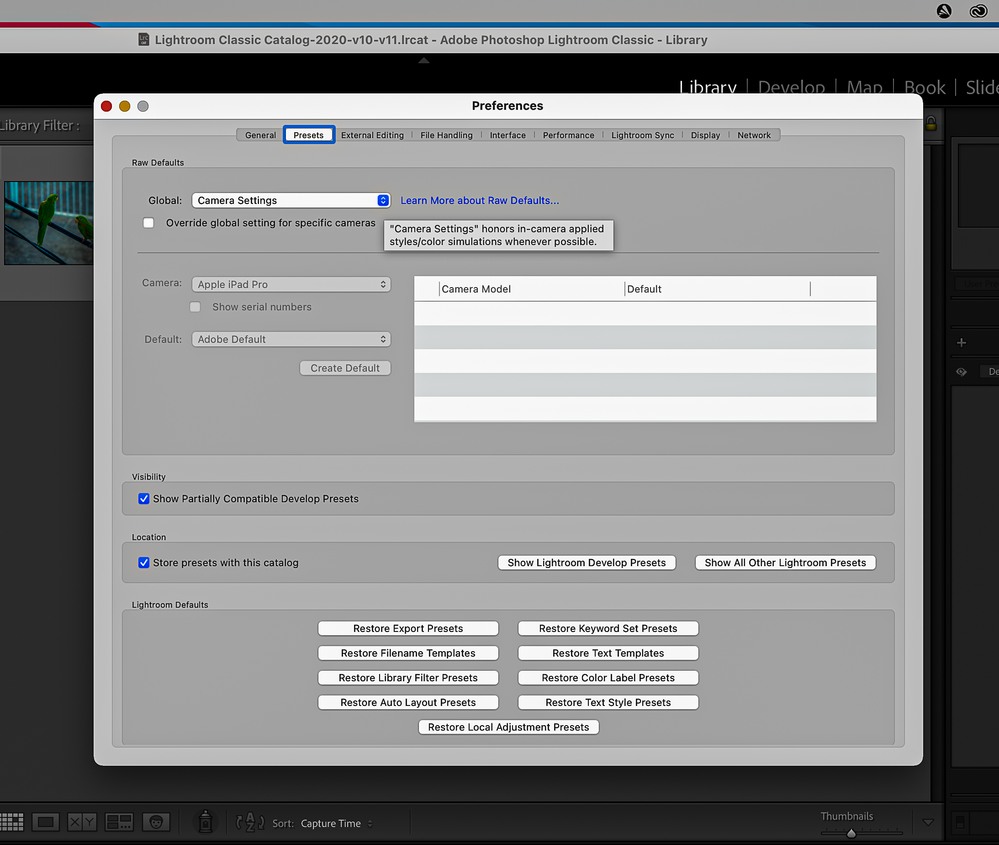- Home
- Lightroom Classic
- Discussions
- Re: Remove fuji film simulations from raw files
- Re: Remove fuji film simulations from raw files
Remove fuji film simulations from raw files
Copy link to clipboard
Copied
Hello !
I have a little problème with fuji film and lightroom.
I shoot in Jpeg + Raw and when I export in lightroom my raw , the simulation is always in the shot. I don't want film simulation in my raw when i import my shot and i can't find how to do it...
Do you have any idea ?
Thankyou sooooo much.
Sébastien
Copy link to clipboard
Copied
See: https://helpx.adobe.com/camera-raw/kb/acr-raw-defaults.html
This works the same in Lightroom Classic, maybe you need to set this for a DCP profile you prefer.
Copy link to clipboard
Copied
Thk you !
But I have already tried this and it doesn't work in my case T_T
Copy link to clipboard
Copied
Under LrC Preferences > Presets > Raw Default > Global, do you have Camera Settings selected? See the screen capture.
Copy link to clipboard
Copied
Hey,
Yes, and the problem is still here.
When I switch between library and development the filter is removed for a micro second and returns 😕
Copy link to clipboard
Copied
If you have Camera Settings selected and you have selected Film simulation in your camera then that may be causing what you exprience. Try selecting "Adobe Default."
Copy link to clipboard
Copied
I have already tried this, it's my defaut setup for import 😕
Copy link to clipboard
Copied
Does the problem still exist in newly imported images?
Copy link to clipboard
Copied
Yes !
Copy link to clipboard
Copied
Seribey, what Fujifilm camera are the raw files from?
Could you provide a raw file that exhibits the problem via Dropbox so other users can do some tests.
Find more inspiration, events, and resources on the new Adobe Community
Explore Now