- Inicio
- Lightroom Classic
- Hilos de conversación
- remove jpegs from lightroom 6
- remove jpegs from lightroom 6
Copiar vínculo al Portapapeles
Copiado
Ive imported jpegs and raw. I dont want to keep the jpegs, how do I group them together and then delete them. Easy in Photoshop why is it so difficult in LR
 1 respuesta correcta
1 respuesta correcta
It's really easy. You go to the folder where you imported them in Library grid view (hit G), go to the Library filter bar right above the grid (hit "/" if it is not visible for some reason) and click on "metadata". Change one of the columns to "file type" and click on JPEG. Now it will just show you the jpegs. Select them and delete them. At the end turn the filter off by clicking the popup on the top right above the grid and select "filters off".
Copiar vínculo al Portapapeles
Copiado
It's really easy. You go to the folder where you imported them in Library grid view (hit G), go to the Library filter bar right above the grid (hit "/" if it is not visible for some reason) and click on "metadata". Change one of the columns to "file type" and click on JPEG. Now it will just show you the jpegs. Select them and delete them. At the end turn the filter off by clicking the popup on the top right above the grid and select "filters off".
Copiar vínculo al Portapapeles
Copiado
It's pretty easy. In the Filter Bar at the top of the Library Module (press backslash if it is not showing), click on Metadata, then set the dropdown menu to File Type, select JPEG, and then you can select all of the JPGs you want, and remove them.
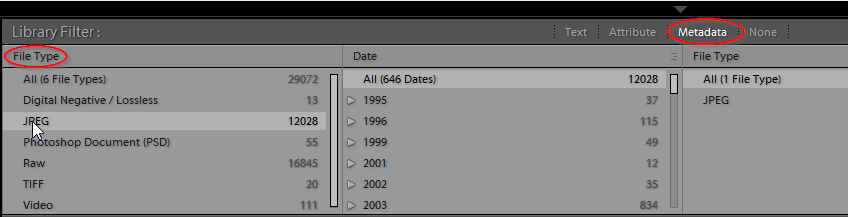
If I could provide you with the slightest bit of advice, the expectation that LR will do things the same as Photoshop is going to cause you problems, and you need to understand that Lightroom is different and does things differently.
Copiar vínculo al Portapapeles
Copiado
adrian12345 wrote
Ive imported jpegs and raw. I dont want to keep the jpegs, how do I group them together and then delete them. Easy in Photoshop why is it so difficult in LR
I think you are talking about Photoshop Elements and not the Full blown Photoshop. To my knowledge, using PS for 15 years, PS doesn't contain a File Browser function. You use Bridge for that.
As others have stated you use the Filter bar to show only JPG images then select all of them and Right click on any one of them and select Remove Photos then select Delete from Disk. Or if you want the JPGs but don't want them in the LR catalog then select Remove from Catalog.
Encuentra más inspiración, eventos y recursos en la nueva comunidad de Adobe
Explorar ahora