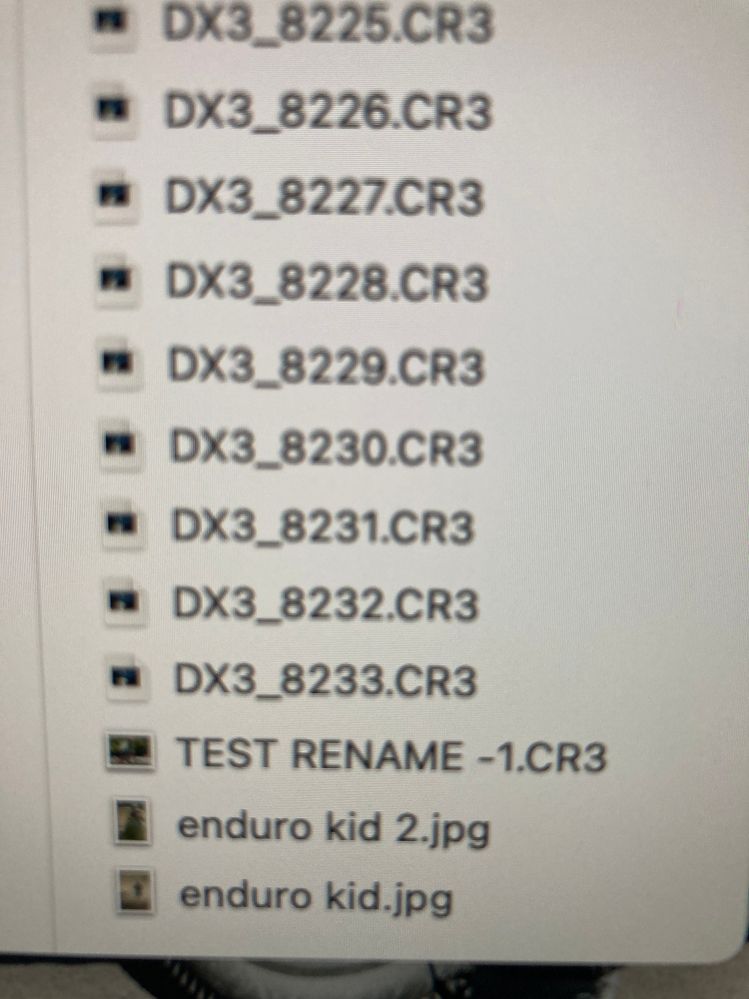- Home
- Lightroom Classic
- Discussions
- Re: renaming files makes a RAW copy to my hard dri...
- Re: renaming files makes a RAW copy to my hard dri...
renaming files makes a RAW copy to my hard drive????
Copy link to clipboard
Copied
I store on my photos on an externaal hard drive. When I'm in Lightroom library, when i use the rename file option, it creates a new file on my external hard drive with the new name. Lightroom "experts" tell me this is impossible and my LR is messed up. I don't want a second copy of the raw file on my external hard drive. Is this possible to correct?
Copy link to clipboard
Copied
Can you provide an example of what you are renaming the file to?
Copy link to clipboard
Copied
Here are my steps (files already imported into LR): 1) highlight the photo 2) go to library in top menu 3) scroll down to rename photo 4) pick my file naming option / write custom text 5) click ok 6) it creates a copy on my external hard drive with the new name
Copy link to clipboard
Copied
From this screen capture, how can we tell this is a new file, a copy of the original? How do you know it is not the renamed file?
Copy link to clipboard
Copied
You know what? Thank you for that reply .... You're right, that is the original file with the new name. I went back and looked and realized exactly what you were saying. I just assumed it was a new file, I didn't look back to see if the old file was still there. DUH. I feel so silly.
Copy link to clipboard
Copied
Are you importing photos when this happens?
Copy link to clipboard
Copied
no the files are already imported into my lr catalog
Find more inspiration, events, and resources on the new Adobe Community
Explore Now