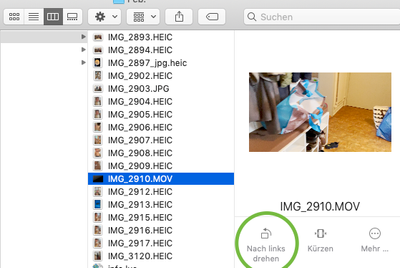Copy link to clipboard
Copied
How can I rotate videos taken with my Canon 5D Mk3 so that I can view them the correct way in Lightroom - I am using Lightroom CC 2017 and Mac with OS Sierra
 1 Correct answer
1 Correct answer
It does not seem that Lightroom supports rotating a video. But you can easily rotate in iMovie.
Copy link to clipboard
Copied
It does not seem that Lightroom supports rotating a video. But you can easily rotate in iMovie.
Copy link to clipboard
Copied
Also quick time
How to Rotate or Flip Videos in Mac OS X
- Open the video or movie file you wish to rotate into QuickTime Player in Mac OS X.
- Go to the “Edit” menu and choose one of the following rotation options for the video:
- Save the newly edited rotated video as usual by hitting Command+S or by going to File and “Save”
n
m
How to Rotate Videos in Mac OS X - OS X Daily
osxdaily.com/2016/02/01/rotate-video-mac-os-x/
Copy link to clipboard
Copied
This method seems to do more then just rotate the video. A .mov file I tried it on went from 101 MB to 22 MB after just rotating and saving using QuickTime.
Copy link to clipboard
Copied
I have the same problem. Seems silly not to have a feature to rotate video in such a complex editing program, even my phone can do that! I was planning to transition from Apple Photos, but some of these simpler task for other media not being included is frustrating. I do not need to do major edits to video in Lightroom, but would like to be able to do simple tasks in one place for posting on the web and sharing.
Copy link to clipboard
Copied
Especially as photography and videography are merged.
I'm looking for streamlined means of retaining video file metadata upon import into Lightroom plus access to basic functions like rotating and flipping.
Copy link to clipboard
Copied
Just found an simple workaround.
! It works from Mac OSX 10.14 Mojave and newer.
1. select Video in Lightroom Classic
2. Right-Click/"show in Finder" or Menu "Photo/show in Finder" or cmd+R
> You will be taken to the Finder and the Video File will be selectet
3. make sure you're in "columns view", cmd+3 or Menu "View/as column"
4. Finder's "columns view" will show you a Preview of the Video File on the far right side
5. on the bottom of that Preview you'll see a few tools available, the first one should be "rotate left"
6. Use that "rotate left" Tool as many times as you need until the Video is shown the right way around (horizontal)
7. go back to LRC, notice that LRC does not update the new "Rotated state" itself. Here's how to fix that...
8. ...in LRC select that rotated Video
9. Right-Click/"remove Photo" or hit the delete key
10. only "remove from catalog", do NOT "delete from disk"!
11. Re-Import the rotatet Video File into LRC ("import..." or Menu "File/import Photos and Videos..." or drag and drop Video onto LRC-Icon or Menu "library/synchronize Folder")
> the Re-Importet Photo should now be back in LRC shown in the correct rotation.
cheers!
PS: maybe one time Adobe integrates that functionality directly in LRC...?
Copy link to clipboard
Copied
This method of rotating in the finder (Sequoia 15.1.1) and in Lightroom Classic (13.0) works. The preview and rotated video updated itself, and did not require re-importing. You can batch rotate videos in the finder, and LR 13.0 will update in the library.
Copy link to clipboard
Copied
"maybe one time Adobe integrates that functionality directly in LRC...?"
Please add your constructive opinion to this feature request:
https://feedback.photoshop.com/conversations/lightroom-classic/lightroom-ability-to-rotate-videos/5f...
and be sure to click Like and Follow at the bottom of the first post. That will make it a little more likely that Adobe will consider implementing the feature and you'll be notified when they do. (Product developers don't read this forum and won't see your feedback.)
[Use the blue reply button under the first post to ensure replies sort properly.]
Copy link to clipboard
Copied
If you're using MacOS, goto Finder, right-click on the file, and under "Quick Actions" select "rotate left" (do this 3 times to rotate right). Lightroom immediately detects the change.