- Home
- Lightroom Classic
- Discussions
- Re: Select a source page keeps popping up
- Re: Select a source page keeps popping up
Select a source page keeps popping up
Copy link to clipboard
Copied
when I'm trying to use lightroom in either the library or develop, I keep getting the select a source page appear over the top of what I'm doing, I press cancel each time, but it re-appears constantly. Does anyone know what I am I doing wrong, or should be doing to stop this. The camera isn't connected and I've removed the card reader but that didn't stop it appearing. Each time it appears the "add" selection is lit. It's the latest version, Thanks
Copy link to clipboard
Copied
Hi Dianes,
You're not in Develop mode, you're in the import dialog and Lightroom is waiting for you to import images. Lightroom is expecting you to choose a folder that has images needing to be imported.
Also, could you share a screenshot with us?
Regards,
Sahil
Copy link to clipboard
Copied
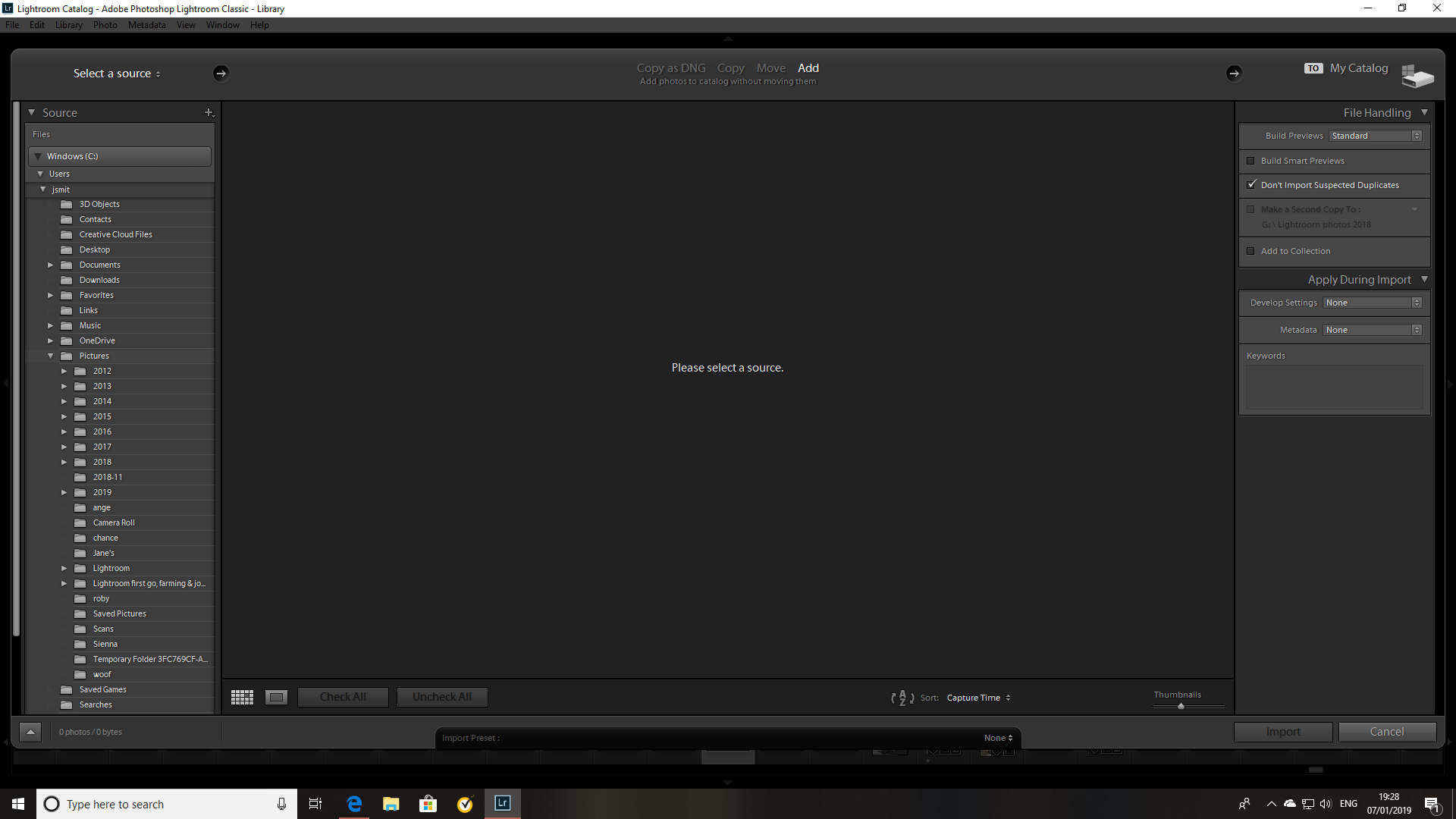
Copy link to clipboard
Copied
your import is set to "add" which means it will NOT be copying any files to a new location. This is bad if your source is not your hard drive.
Copy link to clipboard
Copied
I've tried switching it to copy, but each time it appears, which it's doing constantly it has the "add" selection lit. I'm not attempting to import anything right now, I'm trying to develop
Copy link to clipboard
Copied
Have you tried clicking on "Cancel" at the bottom right?
Copy link to clipboard
Copied
Yes, I click cancel every time it appears, but it just comes back, it doesn't seem to matter what I'm doing it appears even over maps
Copy link to clipboard
Copied
Hi, I'm getting the same issue, is there a way to stop Lightroom from continually asking to select a source?
You have to cancel bottom right, But the select source screen will pop up again.
I'm using a Lexus USB3.0 card reader, I believe that being connected is causing the issue.
But I don't want to keep connecting and disconnecting the card reader everytime I use lightroom.
There is no card in the reader.
Many Thanks
Dave
Copy link to clipboard
Copied
I too am getting the same issue - and it's driving me nuts. If it can't be cured I will be stopping membership......
Copy link to clipboard
Copied
Check your LR settings to see if you have turned on the option to auto-import when a card is detected.
menu /edit/preferences/general/show import dialog...
If you have that turned on, try turning it off. Some card readers do not maintain a steady state when idle.
Copy link to clipboard
Copied
The select a source screen pops up over the top of whatever screen I'm on, Library, develop and even maps, each time it does I click cancel but before long and sometimes straight away it re-appears
Copy link to clipboard
Copied
i am having the same issue. i even uninstalled lightroom classic, restarted and reinstalled it.. still having the problem. is it a hardware issue?
Copy link to clipboard
Copied
i am having the same issue. i even uninstalled lightroom classic, restarted and reinstalled it.. still having the problem. is it a hardware issue?
By @chris35064886eg77
You are placing a Me Too reply in a five year old discussion. One that does not appear to be solved.
It is very unlikely that your Operating system is the same, it is very unlikely your Lightroom is the same, etc.
Please post your own brand new posting in Discussions.
When you do, please include your system info as LrC reports it
at the very least:
- LrC version (including number)
- Operating System version (and number)
- CPU
- RAM
- GPU make/model, and driver version
- GPU VRAM (unless MAC M1 or M2)
- Any error message you might get
- And a screenshot of your import screen may help.
P.S. for a new member in the community,
Copy link to clipboard
Copied
i disconnected my card readers and that stopped the issue.
Find more inspiration, events, and resources on the new Adobe Community
Explore Now