 Adobe Community
Adobe Community
Copy link to clipboard
Copied
Hi,
i have migrated my catalogue to LR CC with approx 53.000 images. After everything synced (took approx 1 week),
i started a new empty catalogue in LR Classic and tried to sync my LR CC images back to this catalogue.
After:

LR Classic failed with eating up all my memory and swap. This is reproduceable.
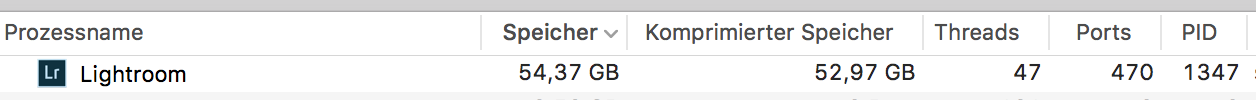
Right now LR Classic is unusable for me, since it will eat up the memory and swap every time i start it.
My machine is an iMac 5k (2014) with 16GB RAM, macOS 10.13 (and the new 10.13.1 since today)
Please fix this bug or post a walkaround
Best regards
Sven
 1 Correct answer
1 Correct answer
issue seems resolved, renamed the sync data folder (to hold on to it just in case) restarted LR classic and a new one was created and now it seems to work again....
what surprises me is that it took 6 chats with adobe over a few days until that simple solution was finally found over a phone call.....
Copy link to clipboard
Copied
I have the same issue, does anyone have a solution for this? adobe support keeps hanging up on me in chat or phone.....
Copy link to clipboard
Copied
Hopefully someone with more knowledge than I have will see and reply to your question.
But to my knowledge the OP and you are trying to use LR CC and LR Classic, along with LR Web, in a way it was not designed for.
I don't believe this is a bug at all.
Copy link to clipboard
Copied
i am using LR classic in the way adobe recommended, syncing images back into classic from the cloud.....
and btw: at this point LR is completely unusable, swap memory fills up every time, even if sync is paused.....
i believe this is a bug
Copy link to clipboard
Copied
Adobe wants bug reports filed in the official Adobe feedback forum: Lightroom Classic CC | Photoshop Family Customer Community . Product developers read everything posted there (and sometimes reply) but are rarely seen in this forum.
Copy link to clipboard
Copied
issue seems resolved, renamed the sync data folder (to hold on to it just in case) restarted LR classic and a new one was created and now it seems to work again....
what surprises me is that it took 6 chats with adobe over a few days until that simple solution was finally found over a phone call.....
Copy link to clipboard
Copied
Thanks for posting your solution, that might help others.
Copy link to clipboard
Copied
a few weeks later.....i tried for over 2 months with countless adobe chat and screen share support session.....there does not seem to be a way to sync a LR CC (cloud) catalog back into LR classic......download speeds are not the issue, i was able to download all files in a little over 4 days and i can have local backup of all my files in LR CC.....any attempt to sync back to LR classic failed at one point or another.....
I am pretty much forced to stay with my LR CC cloud plan at this point.....
adobe does not hold my files hostage, I am able to download them but all ratings and settings would be lost.....
