 Adobe Community
Adobe Community
Copy link to clipboard
Copied
I am a very experienced LR user all the way back to version 1. Currently up to date running Version 8 on Windows 10 PC.
I cannot import any files into Lightroom, even previously export files. When I enter the import screen and select the card/drive containing the images files, no files are seen. If I click on view in explorer the files are visible but they can't be imported from this view.
Need a solution for this urgently.
 1 Correct answer
1 Correct answer
Apologies for the delay in replying with an update.
I discovered the cause of the problem was a power failure earlier in the day when my son was using LR. Reinstalling was required to clear the import issue.
Thanks to all who offered assistance.
FC
Copy link to clipboard
Copied
Is the Destination panel on the right present and expanded? Is a valid destination selected?
Copy link to clipboard
Copied
Yes, the Destination panel is normal and a valid path to my primary drive.
Copy link to clipboard
Copied
In the Import dialogue box can you navigate to a location on your hard drive and see images? Is it just an issue with memory card?
Adobe Certified Professional
Copy link to clipboard
Copied
Yes, I can navigate normally. As in the original post, I can't even see files I exported. The memory card and reader work perfectly on my laptop.
Copy link to clipboard
Copied
When you are in the Import Screen and see no photos, is there a number in the upper right corner stating how many photos there are in that folder? If there is, what happens if you click on the small arrow?
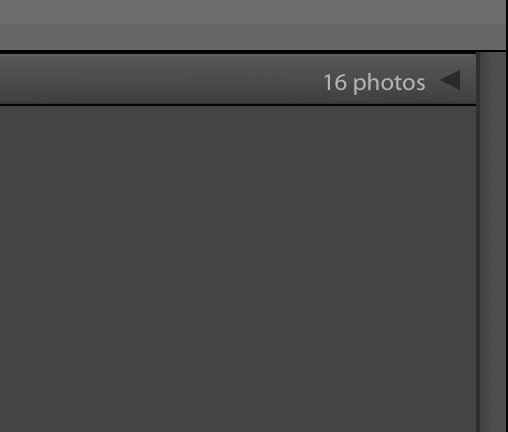
Copy link to clipboard
Copied
No. I can't get that far as the card or drive cannot be read within LR. I can view the files if using explorer.
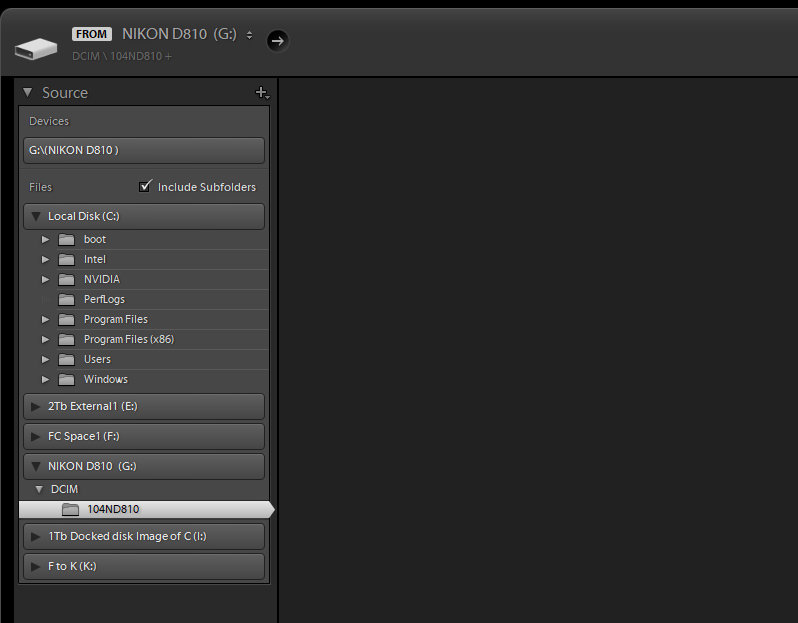
Copy link to clipboard
Copied
And when you click on your G drive (memory card) on the top (under Devices), can't you see the photos either?
Adobe Certified Professional
Copy link to clipboard
Copied
Yes, no files visible.
I can see folders in all media but no files.
Copy link to clipboard
Copied
Are there video files somewhere on G: ?
Copy link to clipboard
Copied
No video files just six NEF's. I format my cards before every job.
Copy link to clipboard
Copied
How old is your camera? Maybe Lr doesn't recognise your raw files?
What if you put some JPEGs on your memory card? Can you then see them in Import dialogue box in Lightroom?
Adobe Certified Professional
Copy link to clipboard
Copied
The camera is just over a year old and I use it every day. The card works perfectly in my laptop.
LR does not display any files, only drives, cards and folders.
Copy link to clipboard
Copied
Just because it might help, can you show us a screen capture of the ENTIRE Import dialog box, with drive G: selected. (The screen capture before showed only the left part of the Import dialog box).
Copy link to clipboard
Copied
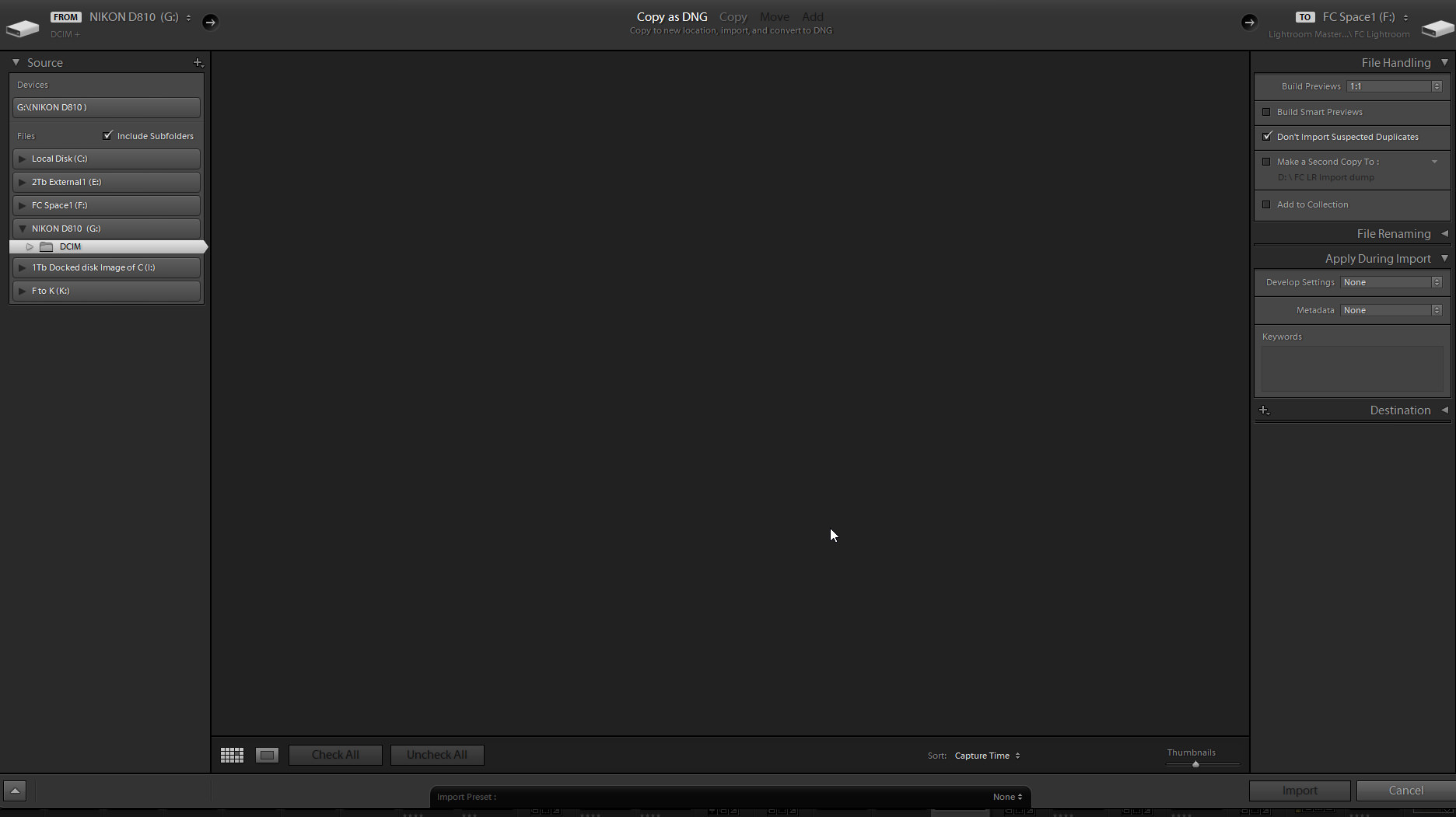
Copy link to clipboard
Copied
Do things change if you expand the Destination panel on the right? Can we see the expanded Destination Panel?
Copy link to clipboard
Copied
No change with the right column expanded.
I think a reinstallation is required?
Copy link to clipboard
Copied
Have you tried restarting the computer?
Copy link to clipboard
Copied
Yes, restarted everything I can. Have lost 5 hours on this now so must do a reinstall.
Copy link to clipboard
Copied
Copy link to clipboard
Copied
Yes, with the Destination panel expanded still no files in the import section.
Copy link to clipboard
Copied
This sort of happened to me, turned out it wasn't actually a problem with Lr -after refreshing the O/S some files on another drive became inaccessible and I had to 'take ownership' of them by resetting permissions.
If you haven't already Frank, check they are accessible through other software. Also check that temp folders used by Lr to build import previews are accessible.
Copy link to clipboard
Copied
So, when in explorer you can see them, in what directory do they exist on that card, what subdirectory, yes in LR you have clicked to show subdirectories, I am ignoring that. Make sure you are looking in the correct location despite past history.
second, workaround, outside of LR, in file explorer, copy the images to the folder you would be importing them into. Launch LR and do an import from that folder, or just do a sync of that folder.
and question if your memory card is going bad.
Copy link to clipboard
Copied
Apologies for the delay in replying with an update.
I discovered the cause of the problem was a power failure earlier in the day when my son was using LR. Reinstalling was required to clear the import issue.
Thanks to all who offered assistance.
FC

